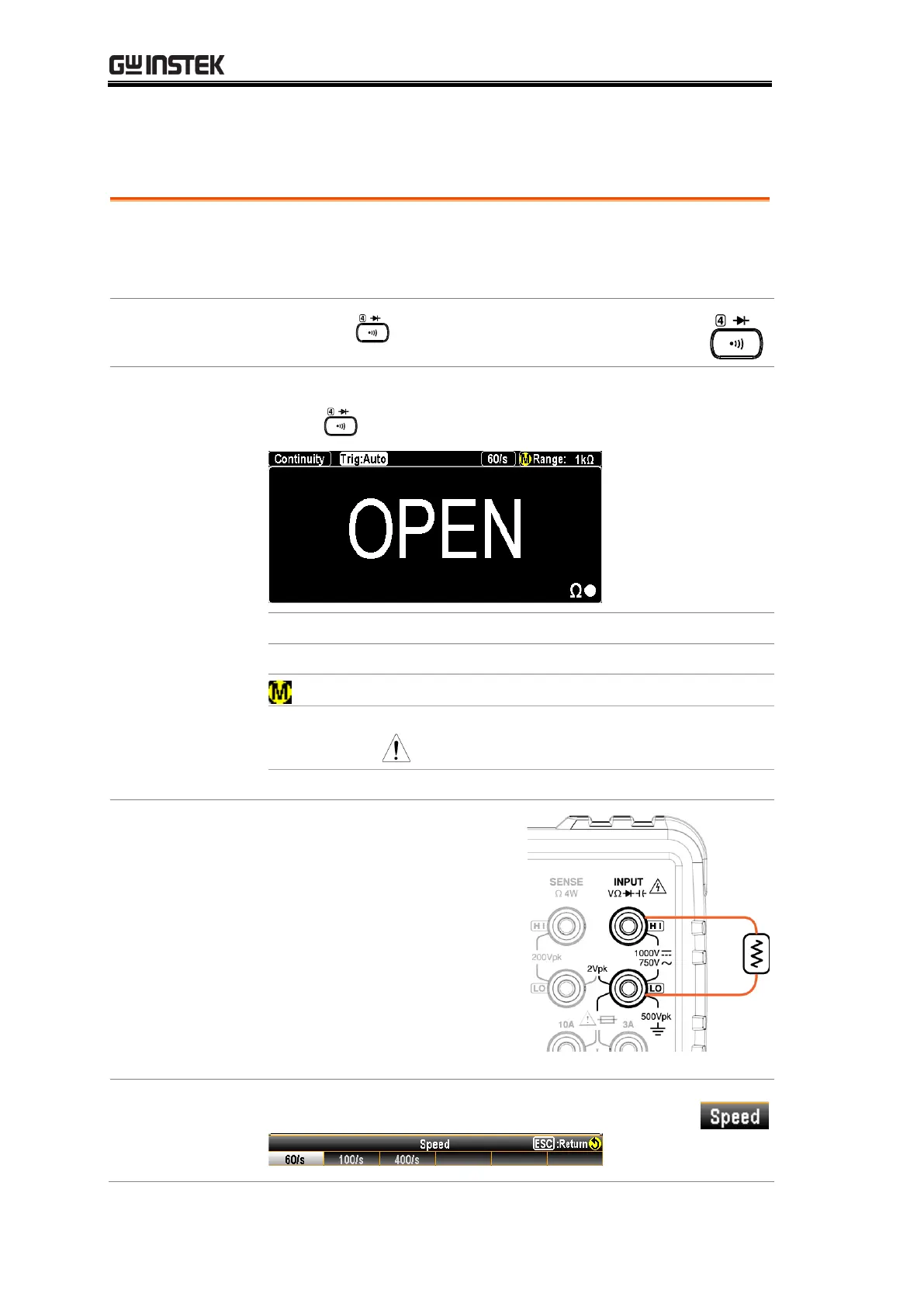GDM-906X Series User Manual
44
Continuity Test
The continuity test checks that the resistance in the DUT is
low enough to be considered continuous (of a conductive
nature).
Press the key to activate continuity testing.
Continuity mode
display appears
The mode will switch to continuity testing immediately.
Press on the front panel as figure shown below.
Indicates Continuity measurement
Indicates the active refresh rate
Indicates Manual range selection
Indicates the available range of Continuity
Note: the range selection is fixed in 1kΩ
Indicates the currently measured result
Connect the test
lead and measure
Connect the test lead
between the Input HI
terminal and the LO terminal.
The display updates the
reading.
F2 (Speed) key to
select the rate.
Press the F1 ~ F3 key to select the desired rate
