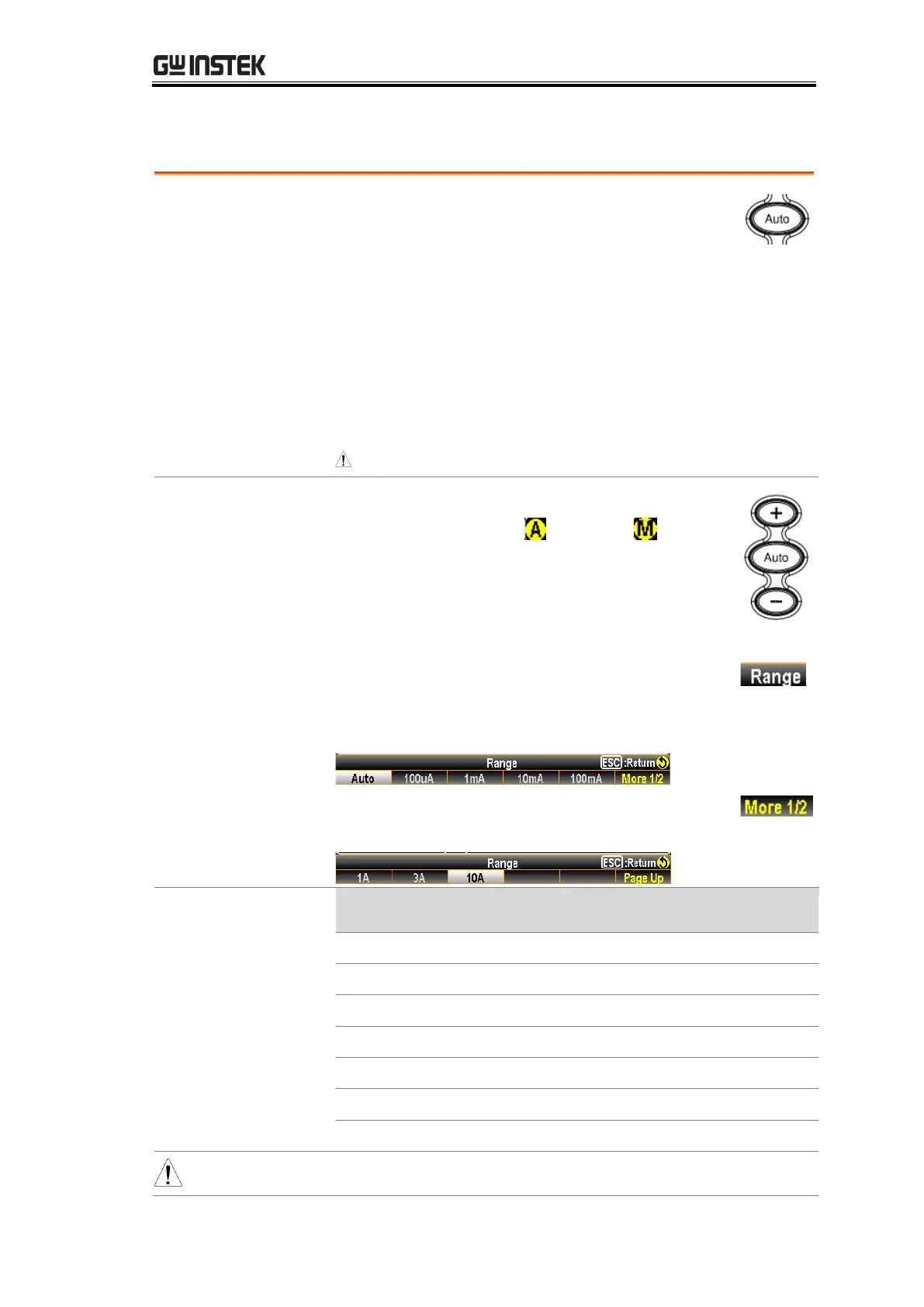To turn the automatic range selection On/Off,
press the AUTO key. The most appropriate
range for the currently used input jack will be
automatically selected. The GDM-9060/9061 is
able to do this by remembering the last manually
selected range and using that information to
determine the smallest current range that the
auto-range function will switch to. When the
current input is switched to another terminal, the
range must be manually set.
Auto Range not allowed on 10A
Press the “+” or the “-” key to select the range.
The AUTO indicator turns to
indicating Manual range selection.
If the appropriate range is unknown, select the
highest range.
You can also press F1 (Range) key to select a
range for the measurement.
Press the F1 ~ F5 key to select a desired range
for the measurement.
Press the F6 (More 1/2) key for next page with
more options as the figure shown below.
