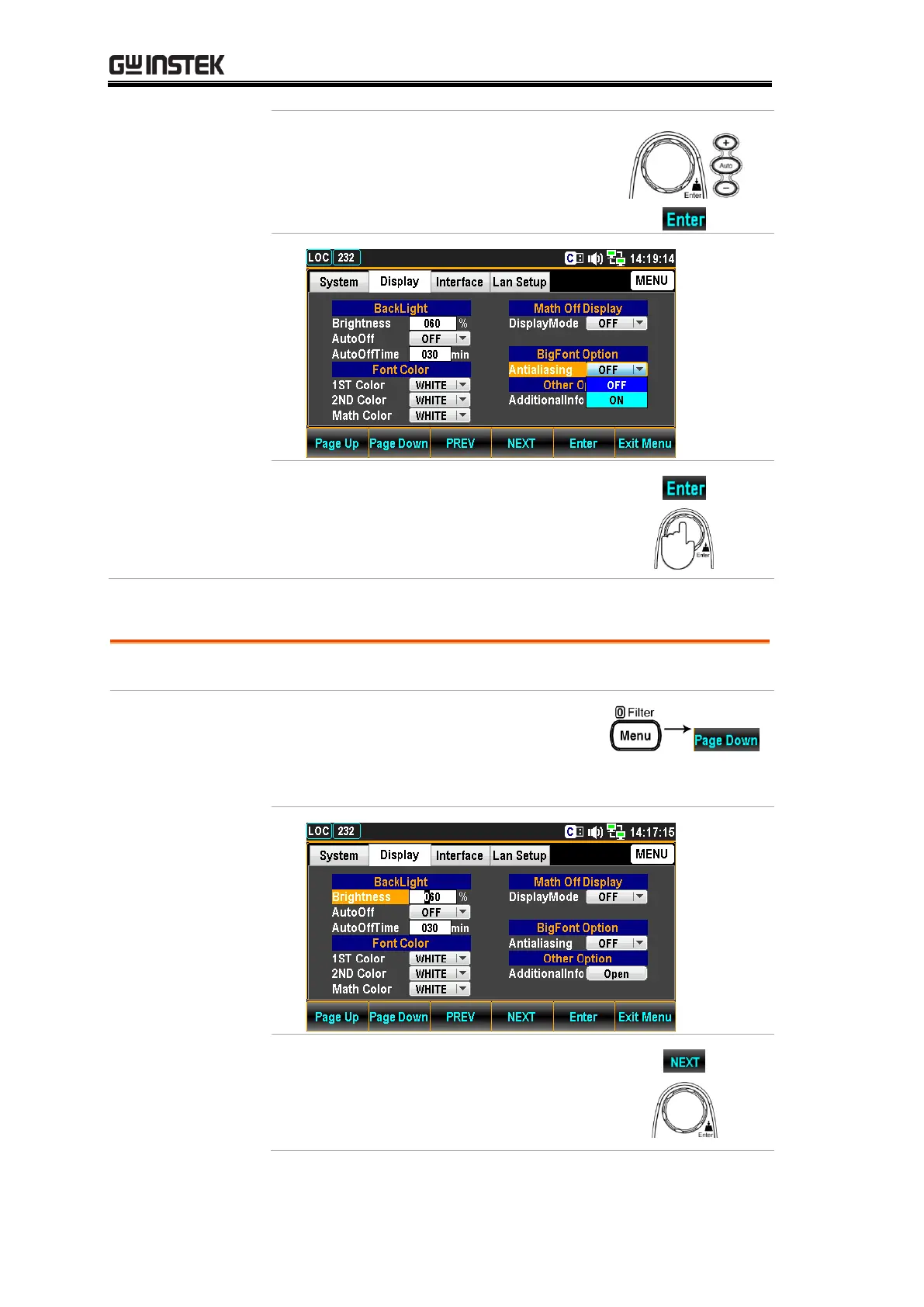GDM-906X Series User Manual
168
3. Press the F5 (Enter) key or
Knob key followed by scrolling
Knob key or pressing +/- keys
to select the ON option.
4. Press the F5 (Enter) key or
Knob key to confirm the ON
selection.
Additional lnfo Setting
Enable or disable the additional information display.
1. Press the Menu key followed by
pressing the Page Down key
repeatedly until the Display
configuration menu appears.
2. Press the NEXT key repeatedly
or scroll the Knob key to move
to the Other Option –
AdditionalInfo field.
