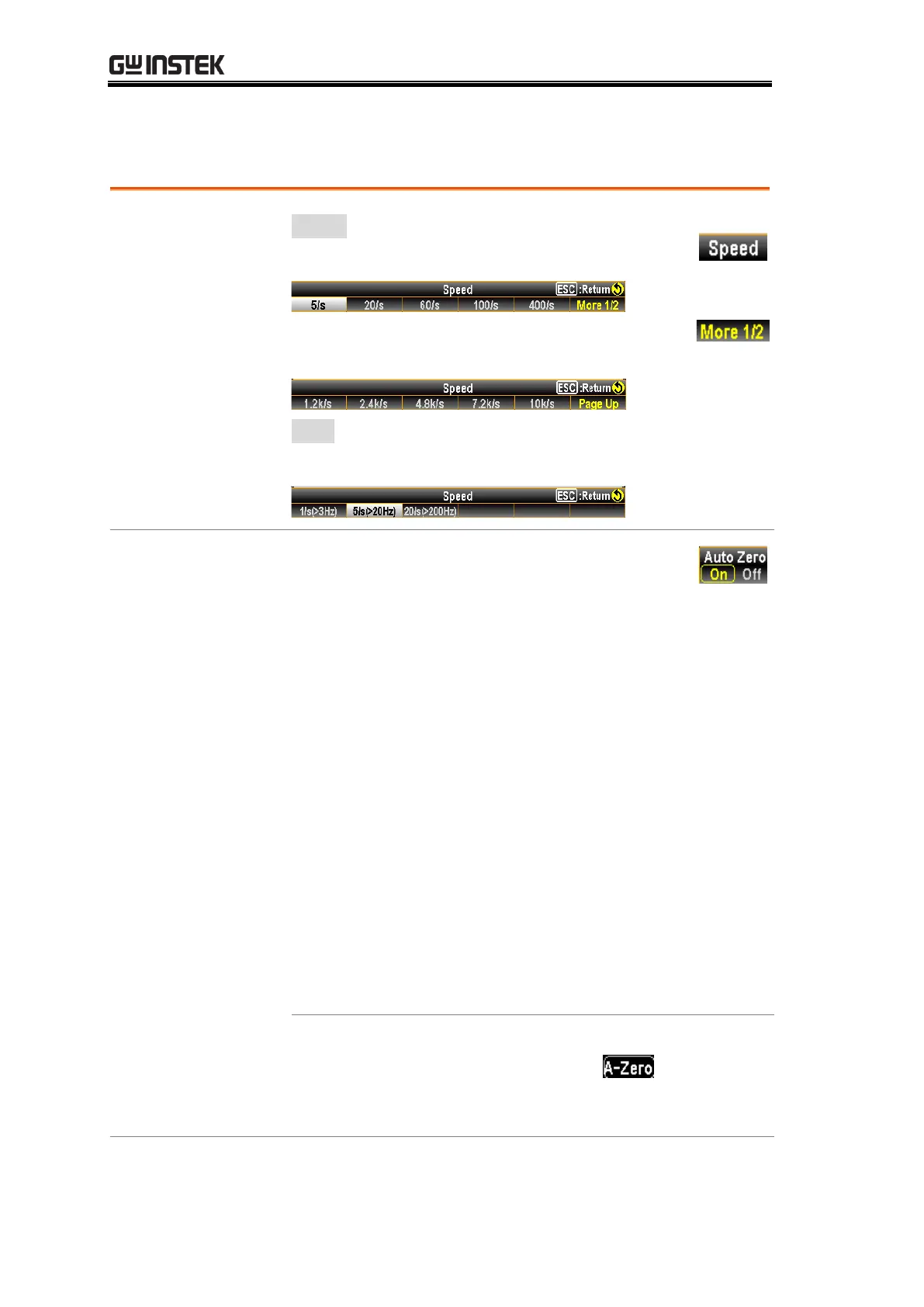DCI:
Press the F1 ~ F5 key to select the desired rate
Press the F6 (More 1/2) key for next page with
more options as the figure shown below.
ACI:
Press the F1 ~ F3 key to select the desired rate
Autozero provides the most
accurate measurements, but
requires additional time to
perform the zero measurement.
With autozero enabled (On), the
GDM-9060/9061 internally
measures the offset following
each measurement. It then
subtracts that measurement from
the preceding reading. This
prevents offset voltages present
on the GDM-9060/9061’s input
circuitry from affecting
measurement accuracy. With
autozero disabled (Off), the
GDM-9060/9061 measures the
offset once and subtracts the
offset from all subsequent
measurements.
When turning On the Auto Zero, the
display shows an icon indicating
the Auto Zero mode is currently being
activated.
