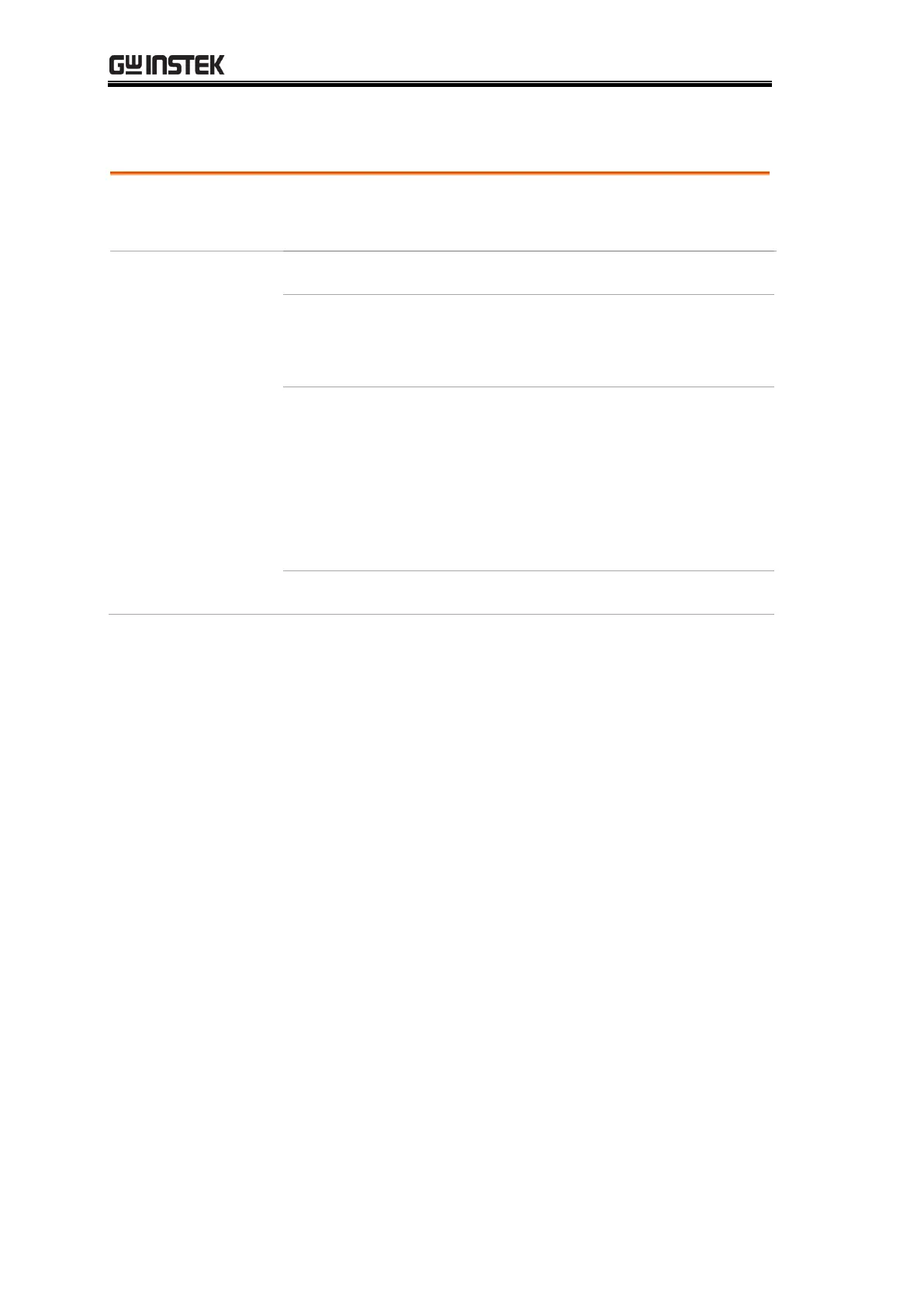GDM-906X Series User Manual
232
Remote Terminal Session (Telnet / TCP)
A terminal application can be used to remotely control
the GDM-906X via the Telnet or TCP protocol.
1. Establish a connection via the Ethernet port.
2. Open a terminal program such as Hyper Terminal
and enter the IP address and port number of the
GDM-906X.
3. Run this query via the terminal application:
*idn?
The command will return the instrument
manufacturer, model number, serial number and
firmware version in the following format:
>GWInstek,GDM9061,000000000,M0.69B_S0.25B
4. See page 238 for more details on remote commands.
