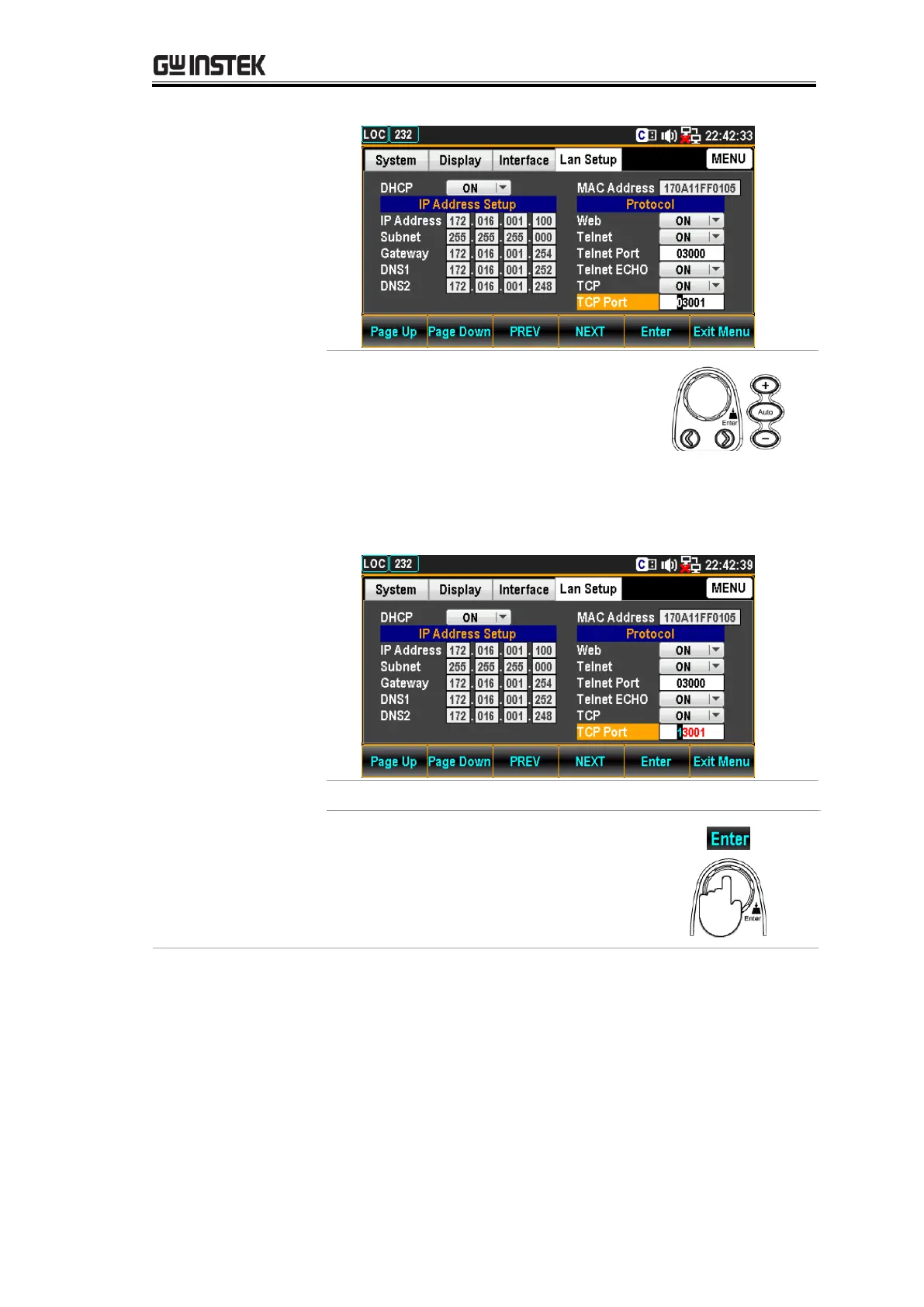18. Use the Left/Right keys to
move the cursor followed by
scrolling Knob key or pressing
+/- keys to define TCP Port.
Also, you can press Number
keys to directly input a specific
digit.
19. Press the F5 (Enter) key or
Knob key again to confirm the
input digit for TCP Port.
