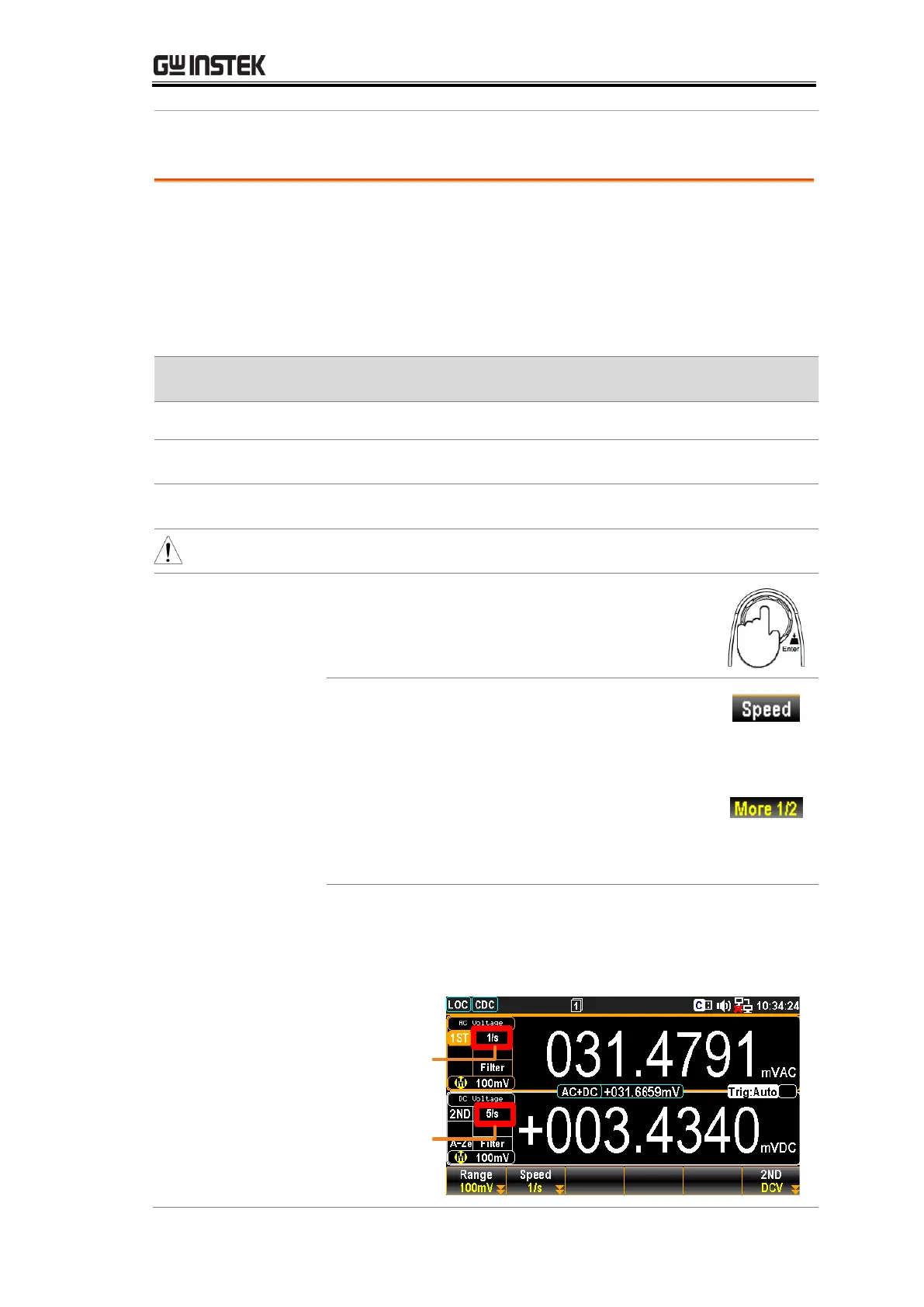DUAL MEASUREMENT
67
Refresh rate defines how frequently the
GDM-9060/9061 captures and updates measurement
data. A faster refresh rate yields a lower accuracy and
resolution. A slower refresh rate yields a higher accuracy
and resolution. Consider these tradeoffs when selecting
the refresh rate.
*1
is applicable to GDM-9060, whilst
*2
is specifically for GDM-9061.
1. Toggle the active display between the 1ST
and 2ND display by pressing the Knob
key until click.
2. Press the F2 (Speed) key to select a
desired rate for measurement. Press the
corresponding function key (F1 – F5) in
accord with the desired option on screen
display. Also, press the F6 (More 1/2) key
to enter the next page with more options
when available.
3. The refresh rate will be shown at the left
side of each display. See the figure below
shown.
1ST Display
Refresh Rate
2ND Display
Refresh Rate
