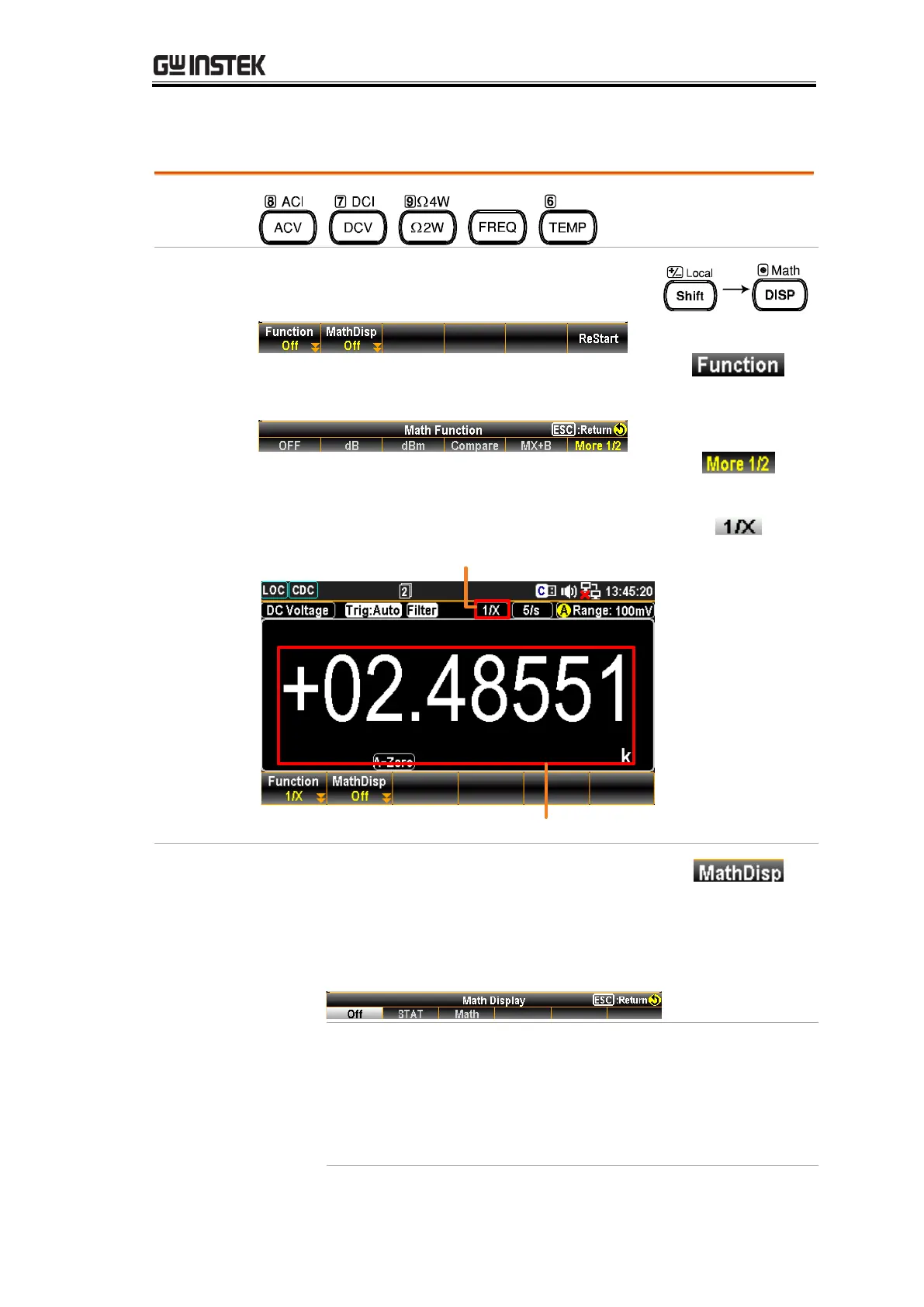ADVANCED MEASUREMENT
105
1/X Measurement
Press the Shift + Math key to activate Math
setting menu as the following figure shown.
Further press the F1 (Function) key to enter the
Math Function menu as the figure shown below.
Press F6 (More 1/2) key to enter the next page
followed by pressing the F1 (1/X) key. The 1/X
function will be activated as the figure below.
Indicator 1/X On
The Measured 1/X Value
F2 (MathDisp) key
to show STAT &
Math
Press the F2 (MathDisp) key to show
the Math Display menu as the figure
below shown. Proceed to the F2
(STAT) or F3 (Math) display in accord
with the following chapters.
The STAT page in MathDisp allows you to
make statistical calculations for several
measurements including Minimum,
Maximum, Average Peak-Peak, Standard
Deviation and Count.
