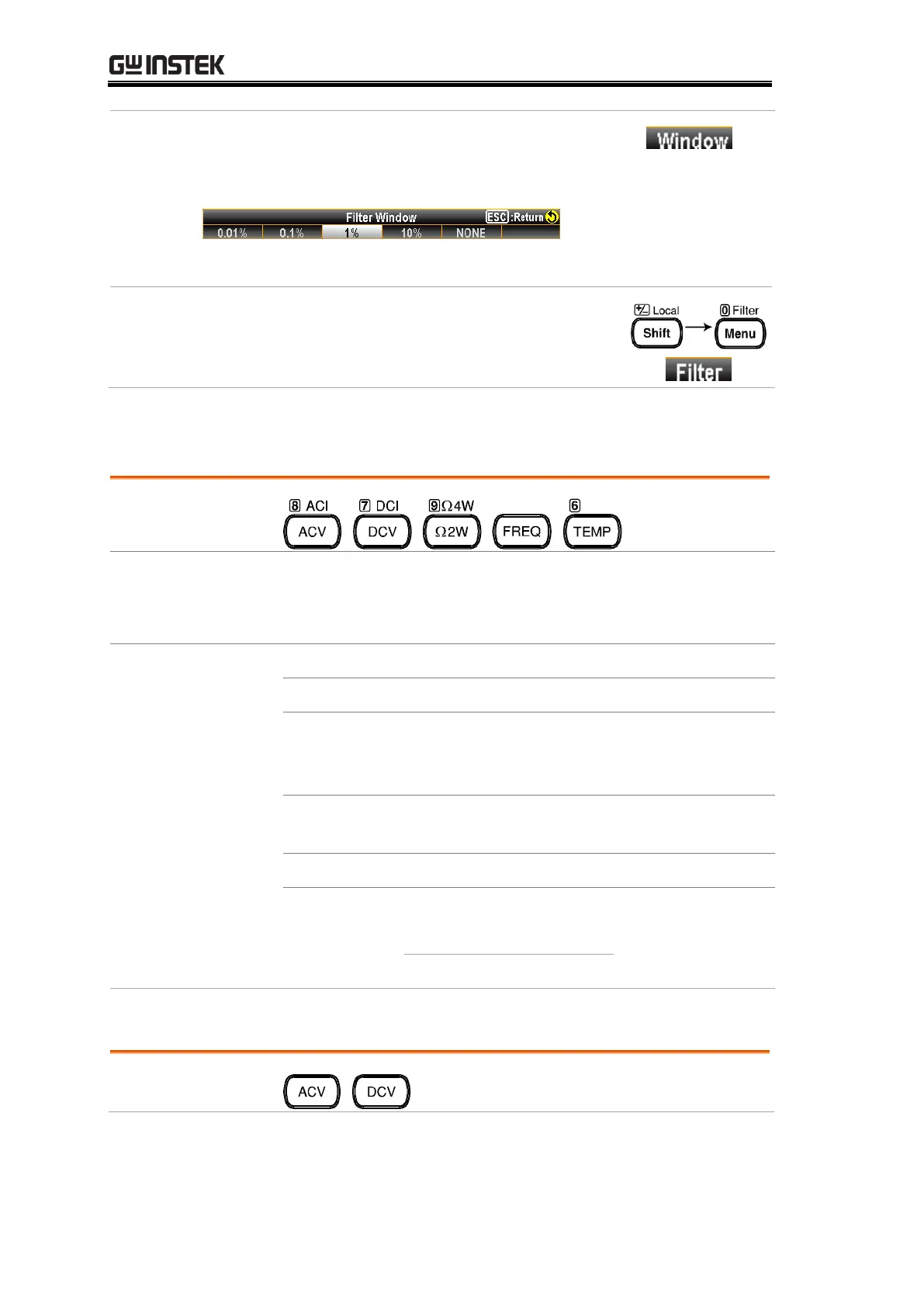GDM-906X Series User Manual
86
Press the F6 (Window) key to enter the
subsequent menu. Press the F1 – F5 keys to
choose desired Filter Window percentage.
0.01%, 0.1%, 1%, 10%, None
Press the Shift key + the Menu (Filter) key. Press
the F2 (Filter) key to turn Off Filter function.
The Filter indicator will disappear from display.
Math Measurement
Math measurement runs 6 types of mathematical
operations, dBm, dB, Compare, MX+B, 1/X and Percent,
based on the other measurement results.
10 x log10 (1000 x Vreading2 / Rref)
Checks and updates if measurement data
stays between the specified upper (high)
and lower (low) limit.
Multiplies the reading (X) by the factor (M)
and adds/subtracts offset (B).
Divides 1 by the reading (X).
Runs the following equation.
dBm/dB/Watt Measurement
