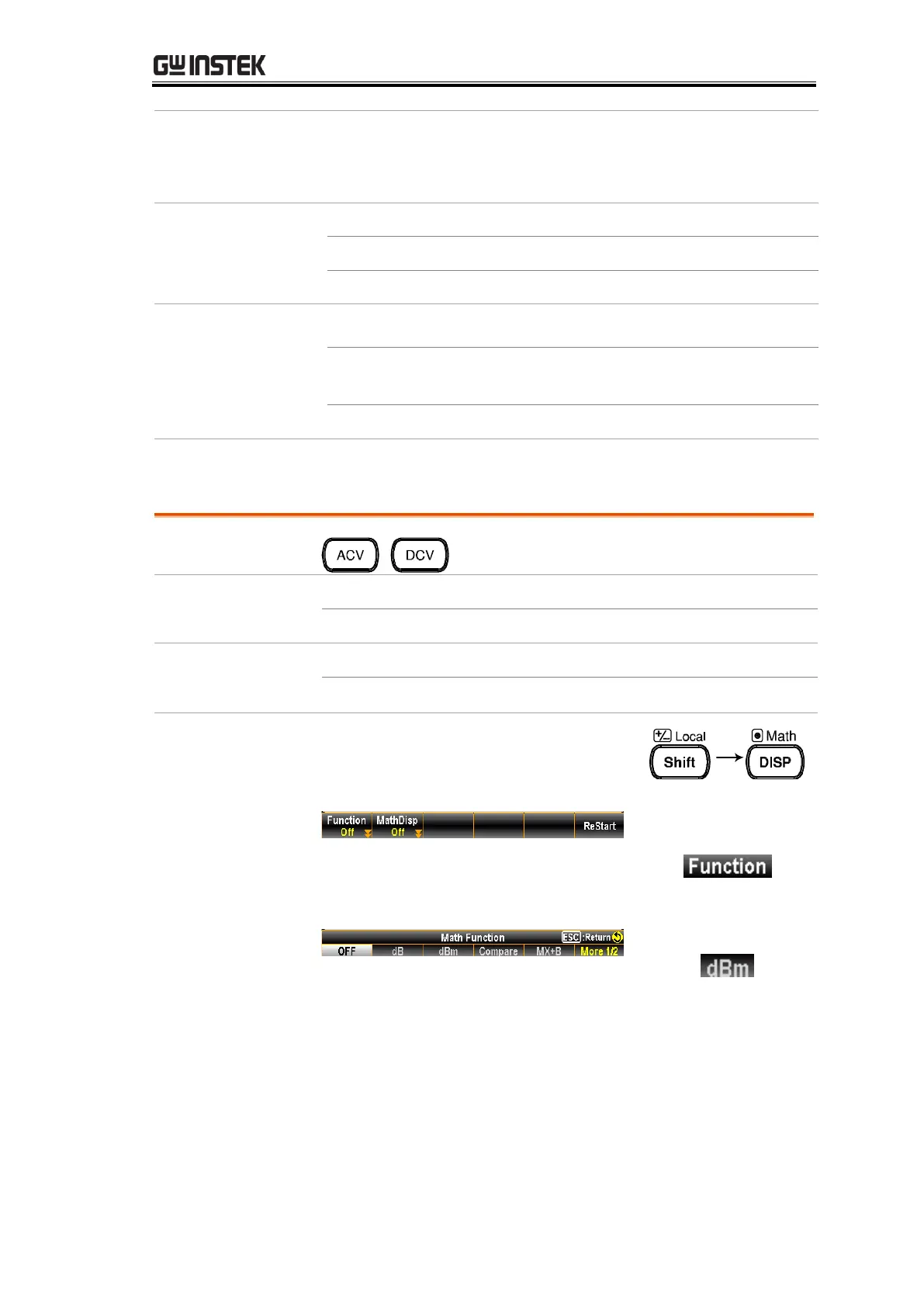ADVANCED MEASUREMENT
87
Using the ACV or DCV measurement result, the
GDM-9060/9061 calculates the dBm, dB or Watt value
based on a reference resistance value in the following way.
10 x log10 (1000 x Vreading
2
/ Rref)
Input Voltage, ACV or DCV
Reference resistance simulating an
output load
Measure dBm/Watt
10 x log
10
(1000 x Vreading
2
/ Rref)
Input Voltage, ACV or DCV
Reference resistance simulating an output load
Press the Shift key + Math key to
activate Math setting menu as the
following figure shown.
Further press the F1 (Function) key
to enter the Math Function menu as
the figure shown below.
Press F3 (dBm) key to enable the
dBm function. The screen, after
activation, will appear as figure below.
