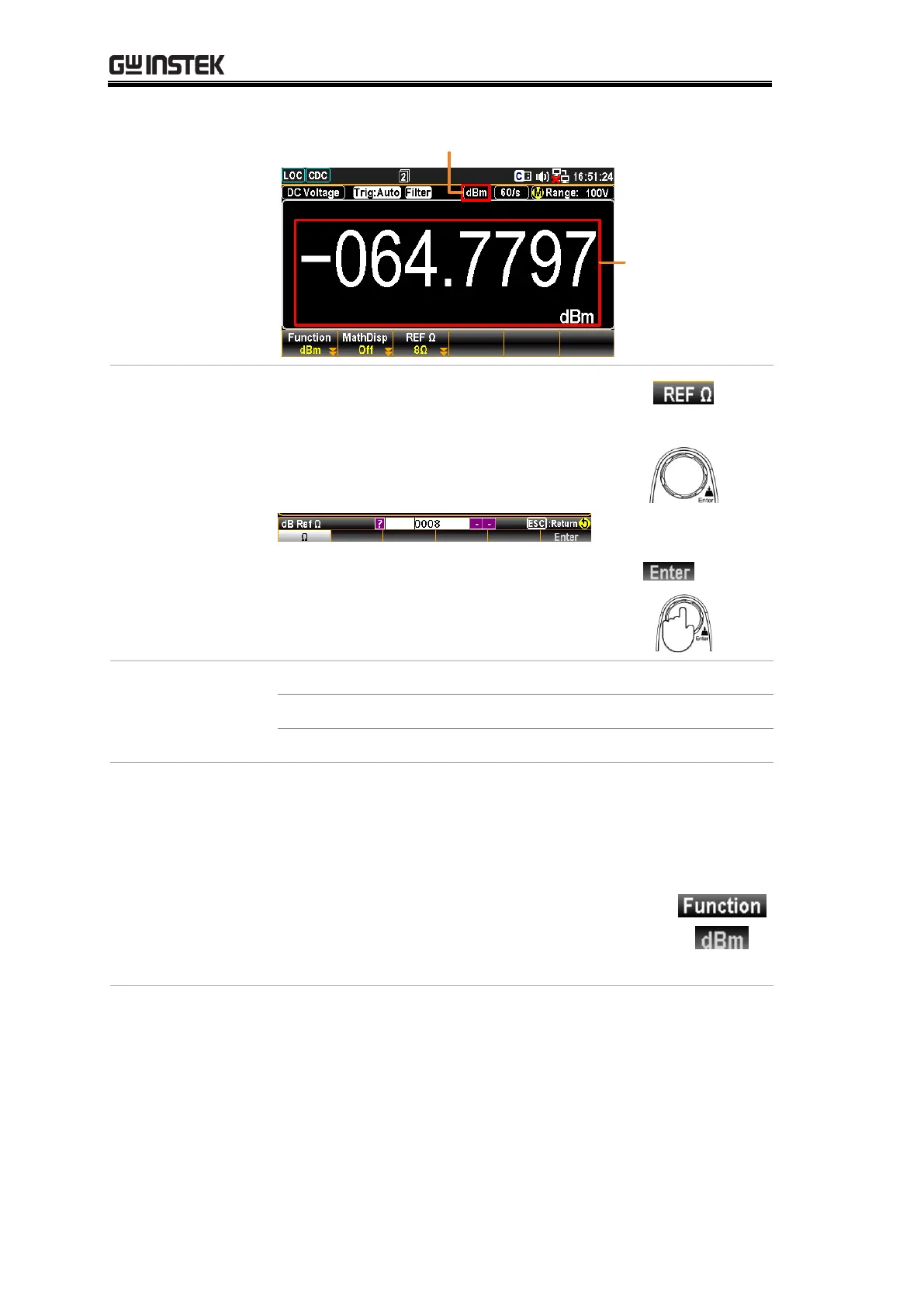GDM-906X Series User Manual
88
Indicator dBm On
Measured
dBm Value
Select reference
resistance (REF
Ω)
To change the reference resistance,
press the F3 (REF Ω) key to enter the
setting menu. Scroll the Knob key or
press Number keys to enter the
desired value of reference resistance.
Push the Knob key (Enter) or press
the F6 (Enter) key to confirm the
input reference resistance.
When the reference resistance is less than
50Ω, it is possible to calculate the watt value.
If the reference resistance is greater than 50Ω,
please ignore this step.
To calculate the Watt power, press the F1
(Function) key followed by clicking the F3
(dBm) key again.
