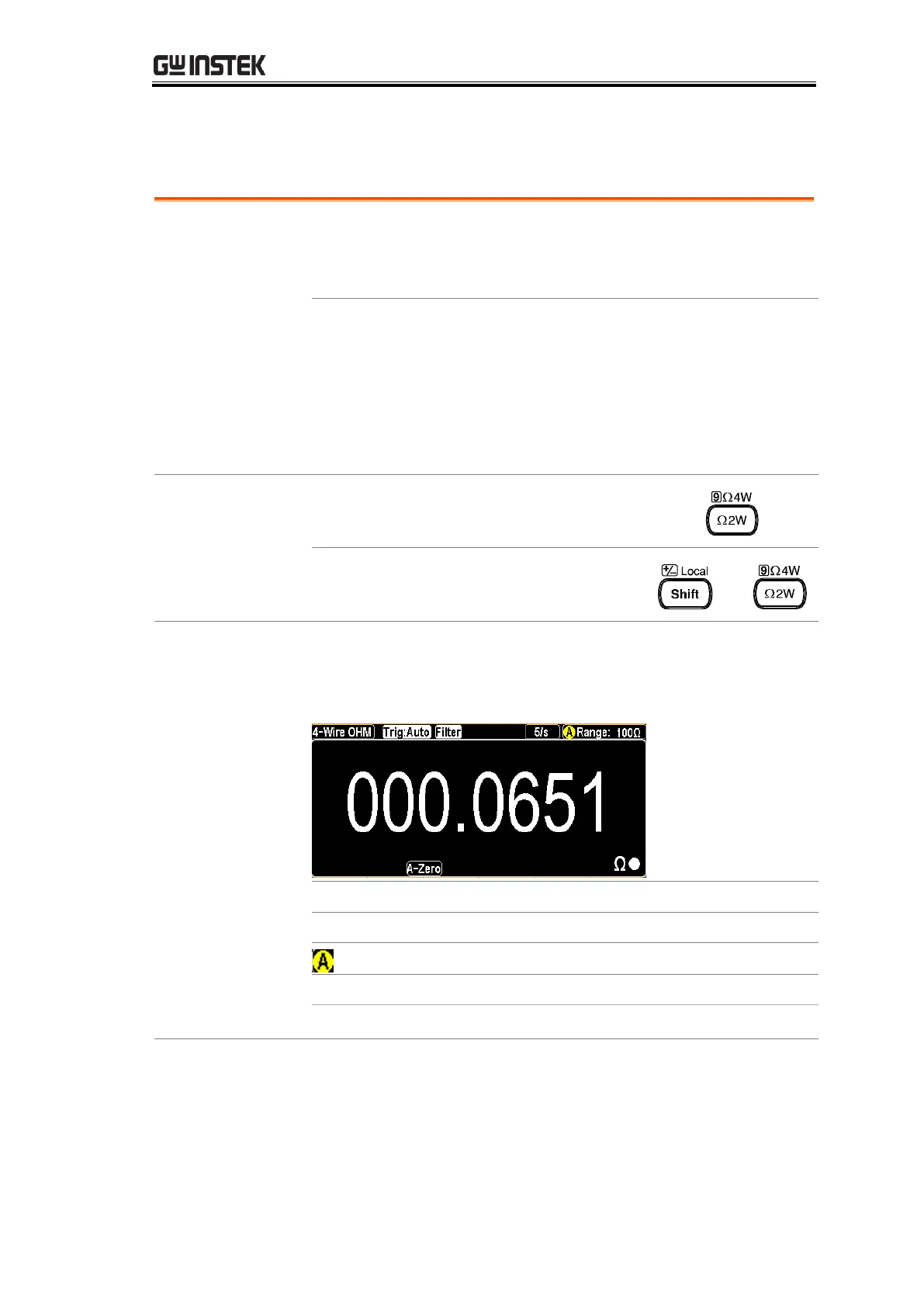BASIC MEASUREMENT
41
2W/4W Resistance Measurement
Uses the standard Input HI-LO terminals.
Recommended for measuring resistances
larger than 1kΩ.
Compensates the test lead effect using the
4W compensation terminals
(SENSE HI/LO terminals), in addition to
the standard Input HI-LO terminals.
Recommended for measuring sensitive
resistances smaller than 1kΩ.
Activate 2W or
4W Measurement
Press the Ω2W key to activate 2W
resistance measurement.
Press the Shift Ω2W key to
activate 4W resistance measurement.
2W/4W resistance
mode display
appears
The mode will switch to the selected resistance mode
immediately. Press the Shift Ω2W key on the front
panel as figure shown below.
Indicates 2W or 4W Resistance mode
Indicates the active refresh rate
Indicates Automatic range selection
Indicates the available range of Resistance
Indicates the exact measured value
