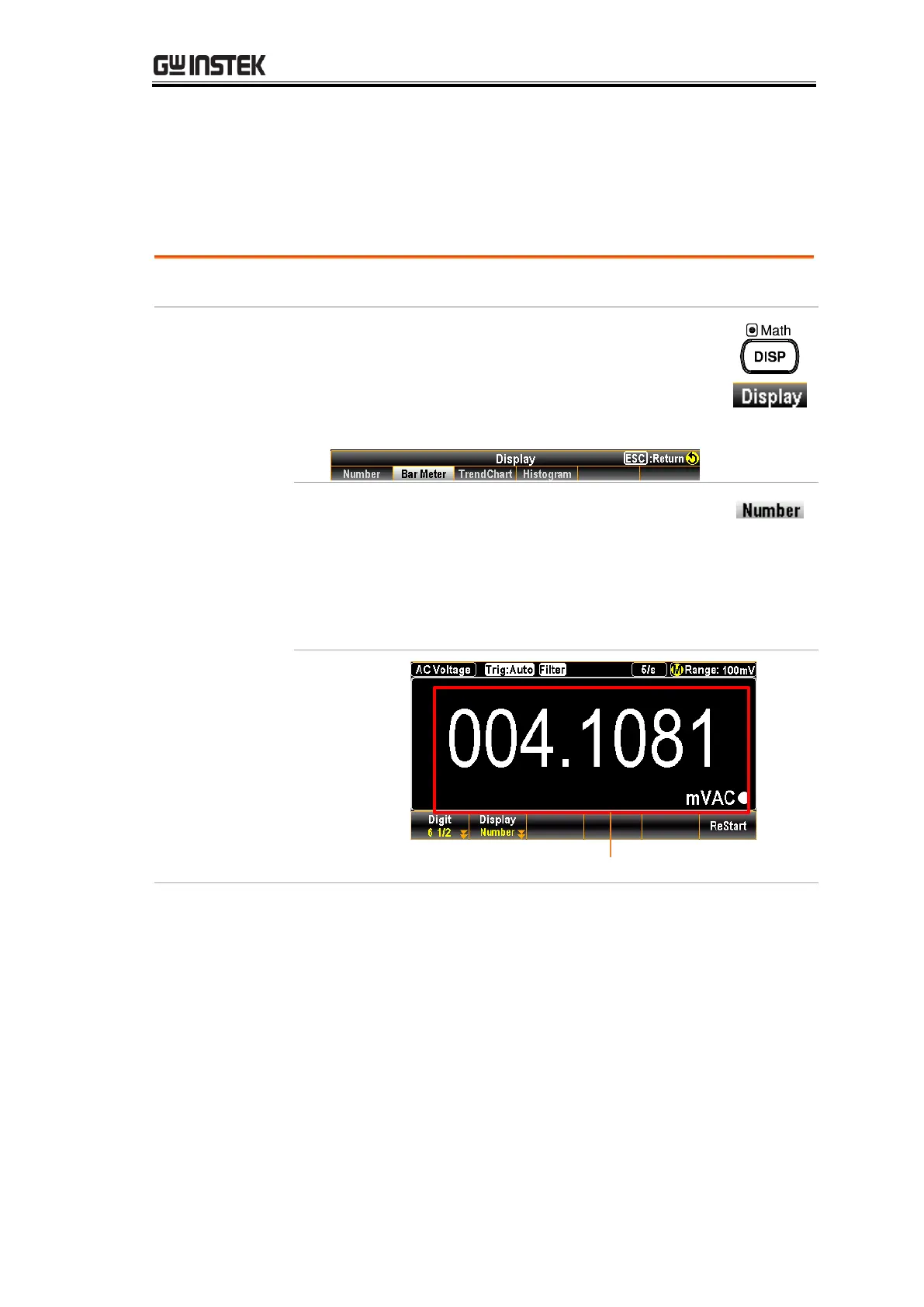1. Press the DISP key followed by clicking the
F2 (Display) key, the Display menu appears
where several display options are available for
selection.
2. Press the F1 (Number) key, the screen shows
the Number mode for measurement display.
The measured value is presented in the clear
number way for viewing, along with the
maximum digits display depending on the
Digit selection.
