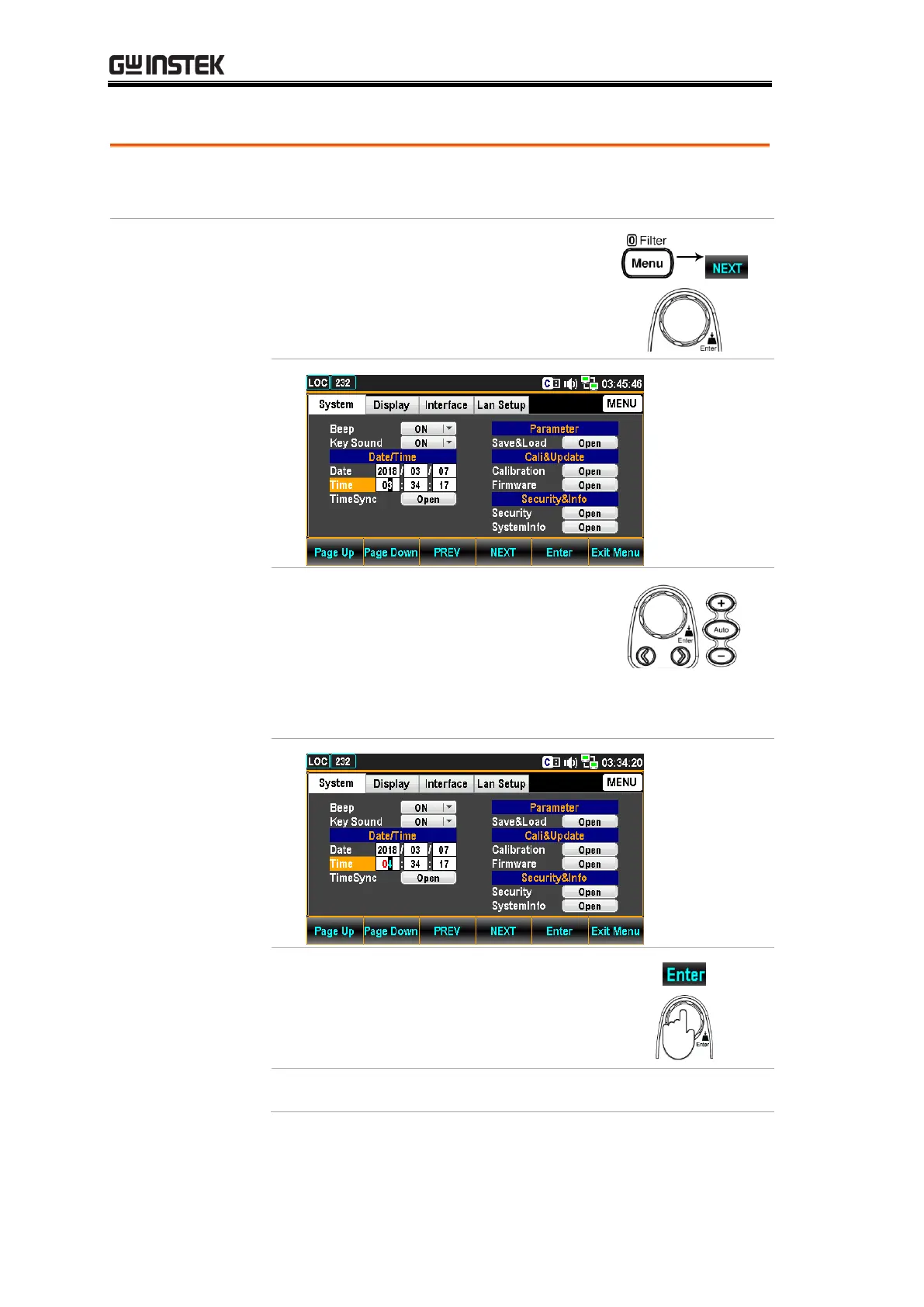GDM-906X Series User Manual
138
Time Setting
Manually adjust time for system or automatically set time
via TimeSync setting.
1. Press the Menu key, the System
configuration menu appears. And
press the NEXT key repeatedly
or scroll the Knob key to move
to the Date/Time - Time field.
2. Use the Left/Right keys to move
the cursor followed by scrolling
Knob key or pressing +/- keys
to define hour of Time. Also,
you can press Number keys to
directly input a specific digit.
3. Press the F5 (Enter) key or
Knob key to confirm the input
digit for hour of Time.
4. Repeat steps 2 to 3 for minute and second.
