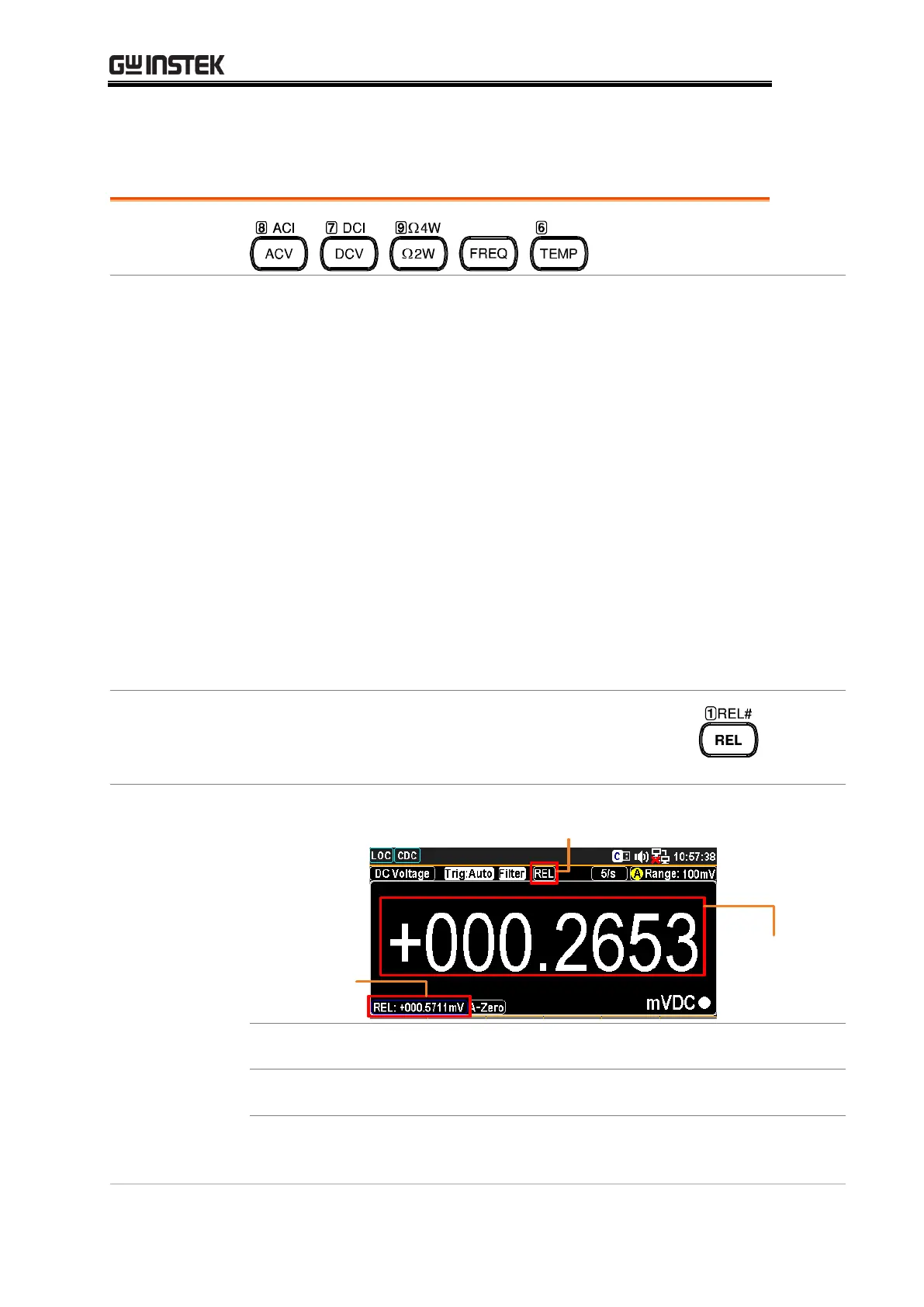Relative measurement stores a value, typically the data at the moment,
as the reference. The following measurement is shown as the delta
between the references. The reference value will be cleared upon exit.
REL, basically, is to subtract a certain value in the following
measurement. The value is fixed and remains its effect even user exits
and returns back to this function again.
One of the most seen purposes of REL is to eliminate impedance of
test lead from measurement. Before operating impedance
measurement, short circuit the test lead followed by pressing the
[REL] button. For other measurements, press the [REL] button after
putting test lead in a null circuit.
Alternatively, user can modify the value by pressing the [REL#]
button followed by using the knob or number keys to enter a
specified value. Press the [REL] button again to disable null
operation.
