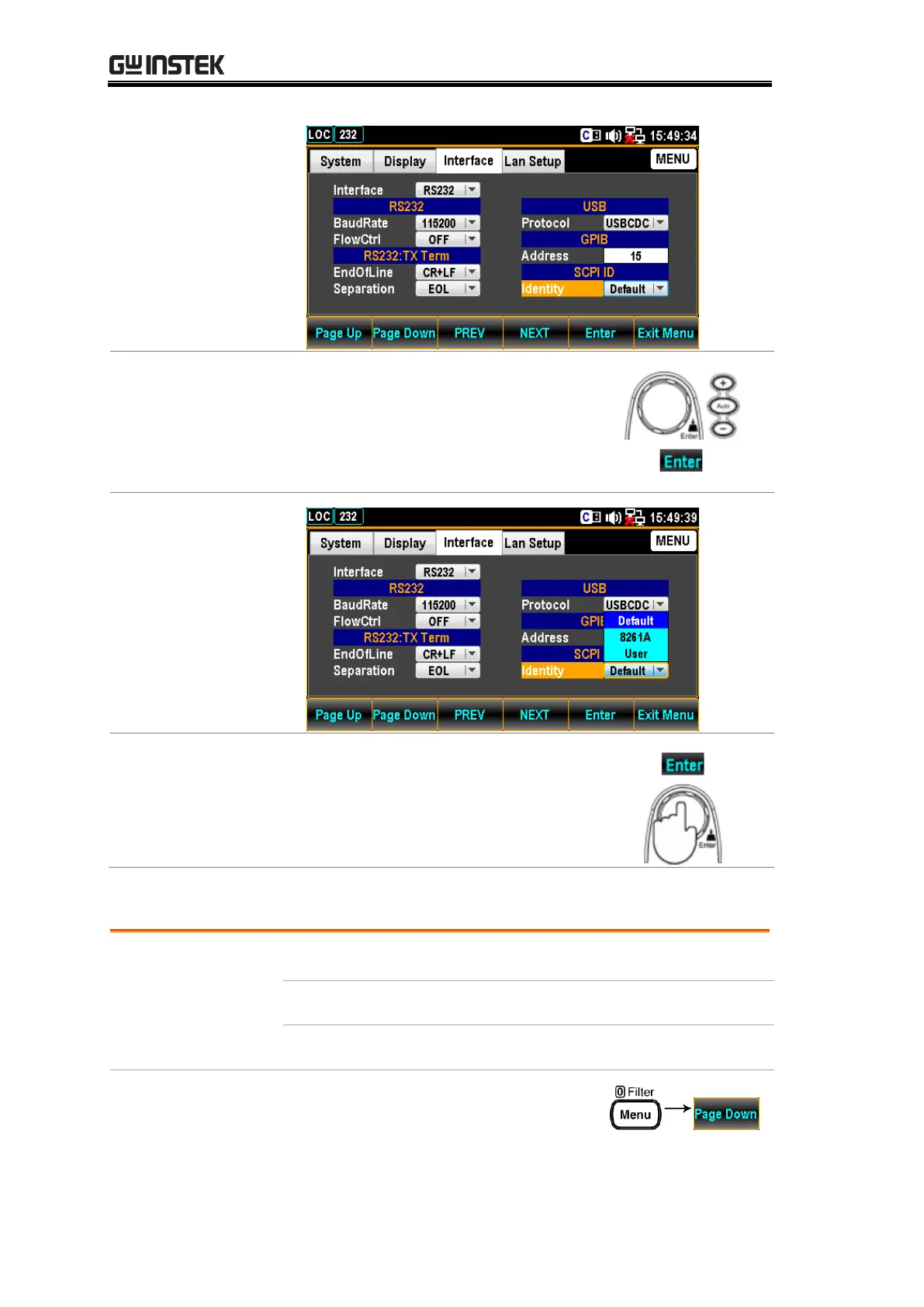GDM-906X Series User Manual
202
3. Press the F5 (Enter) key or Knob
key followed by scrolling Knob
key or pressing +/- keys to land
on the desired SCPI ID Identity
option.
4. Press the F5 (Enter) key or Knob
key again to confirm the desired
SCPI ID Identity option
Configure USB Interface
Front panel, Type A, host
Real panel, Type B, device
1. Press the Menu key, and then
the Page Down key repeatedly
until the Interface
configuration menu appears.
