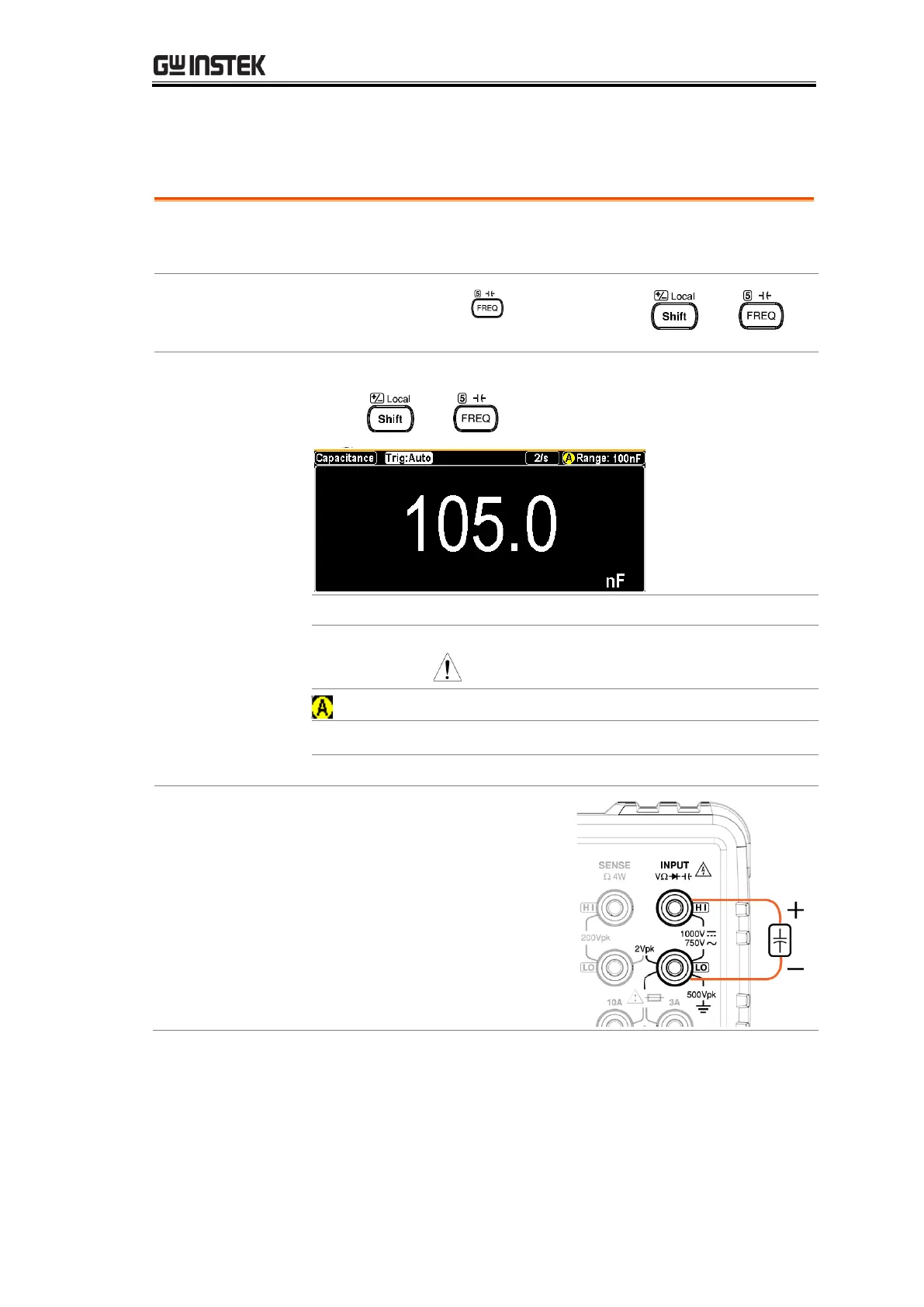BASIC MEASUREMENT
51
Capacitance Measurement
The capacitance measurement function checks the
capacitance of a component.
Activate
capacitance test
Press the Shift → to activate
capacitance measurement.
Capacitance
mode display
appears
The screen will switch to capacitance mode immediately.
Press + on the front panel as shown below.
Indicates the Capacitance measurement
Indicates the active refresh rate
Note: refresh rate of Capacitance is fixed in 2/s.
Indicates Automatic range selection
Indicates the available range of Capacitance
Indicates the exact measured value
Connect the test
lead and measure
Connect the test lead between
the Input HI terminal and the
LO terminal; Positive-HI,
Negative-LO. The display
updates the reading.
