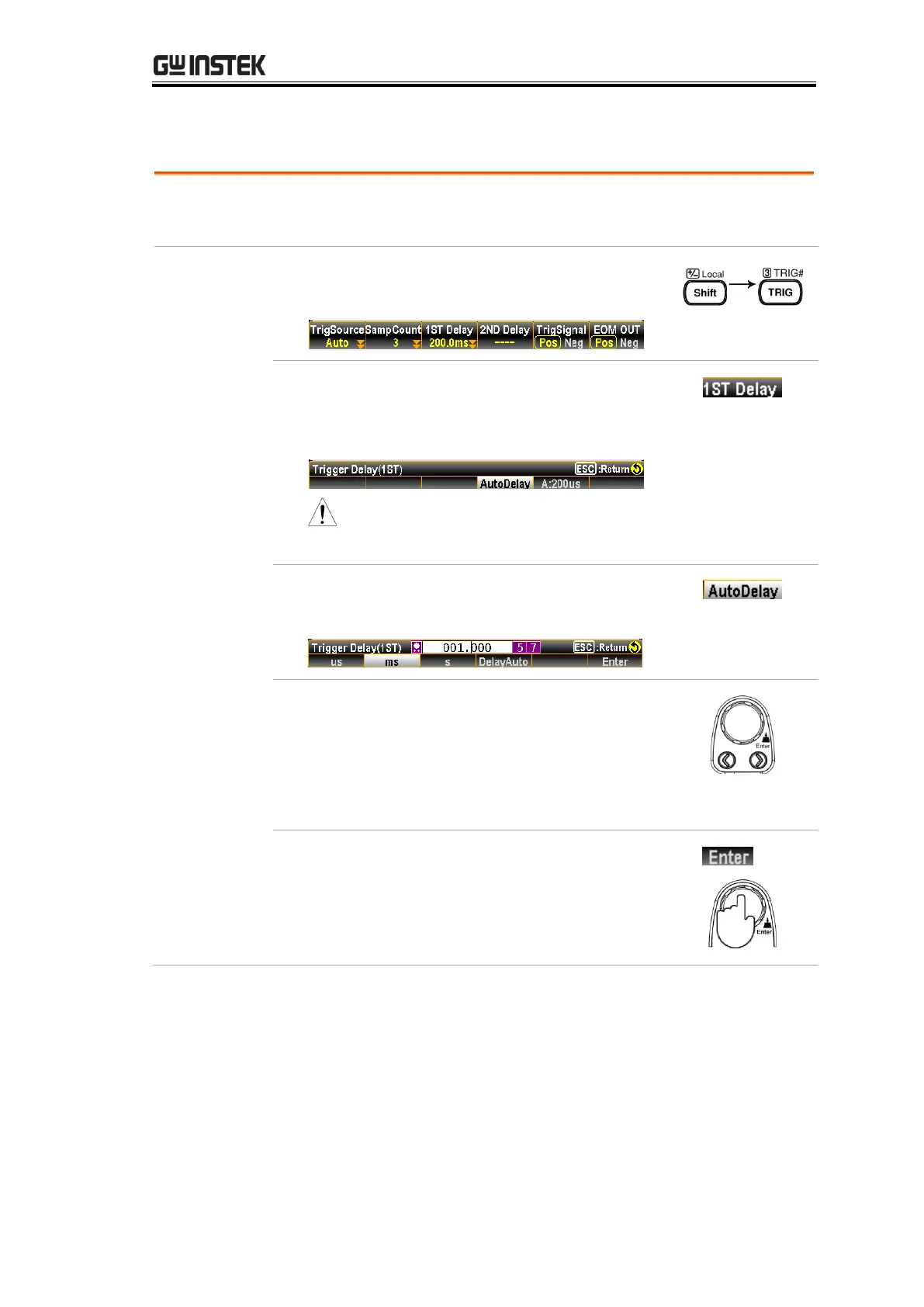ADVANCED MEASUREMENT
81
Set Trigger Delay
Trigger delay defines the time delay between triggering and
measurement start. The default is set at 200us.
1. Press the Shift + TRIG key to activate
setting menu of trigger.
2. Press the F3 (1ST Delay) key to enter the
Trigger Delay (1ST) menu. The Trigger
Delay setting appears as the figure below.
Note: the F4 (2ND Delay) key is only
available when 2ND measurement is activated.
3. Press the F4 (AutoDelay) key to switch
to the manual delay time setting.
4. Use F1 – F3 keys to decide unit value.
Then use the Left/Right arrow keys to
move cursor and scroll the Knob key or
press Number keys to enter the desired
value.
5. Push the Knob key (Enter) or press the
F6 (Enter) key to confirm the input
value.
Range: 0 ~ 3600s, 1us resolution
