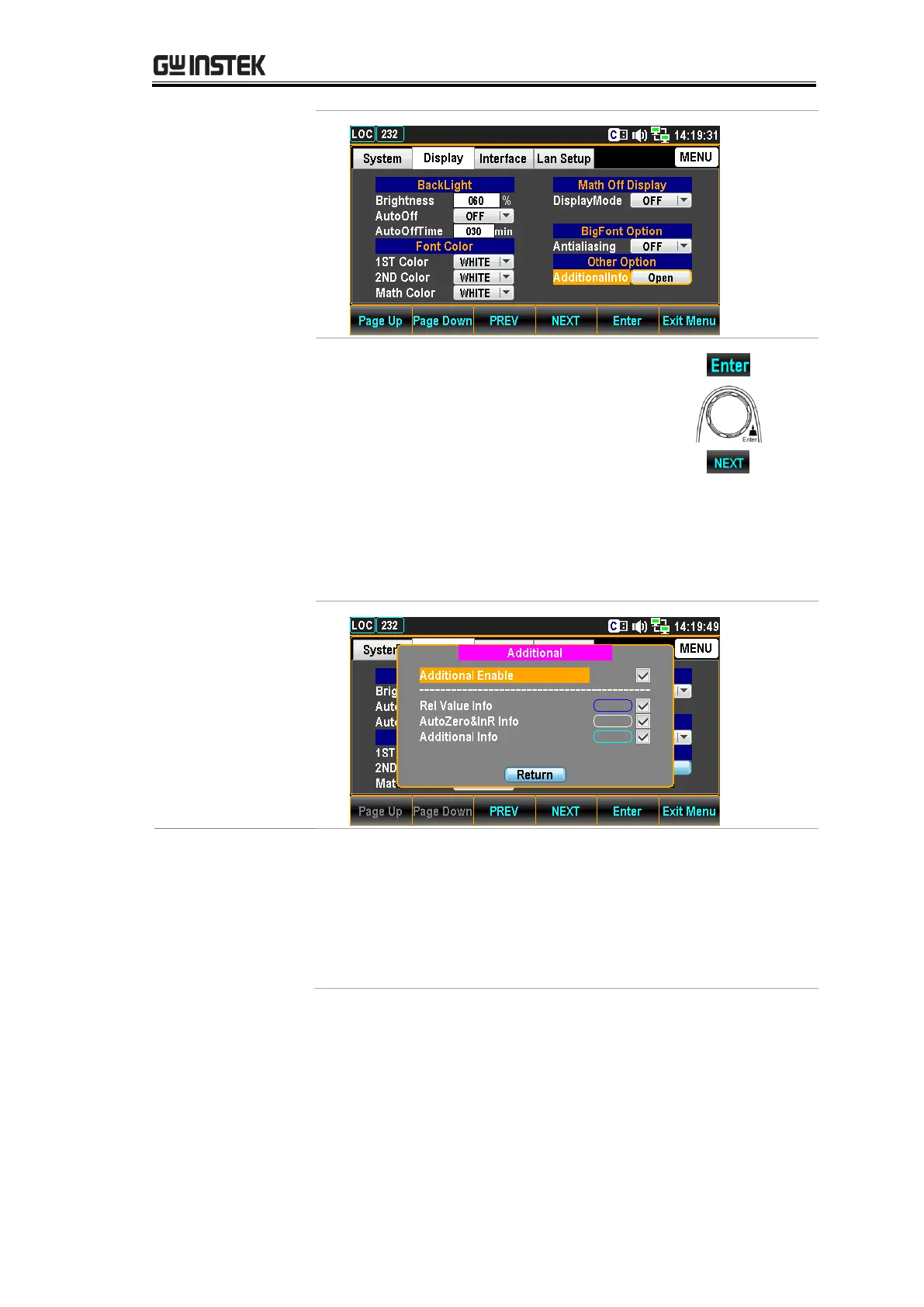3. Press the F5 (Enter) key or
Knob key to enter the Additional
menu. Press the Next key or
scroll the Knob key followed by
pushing the F5 (Enter) key or
Knob key to enable/disable each
option. Move to the Return
option followed by pressing the
F5 (Enter) key or Knob key to
have the setting take effect.
Take the Temperature mode for example as the figure below,
we can clearly recognize the colors with info as follows.
Rel Value Info is outlined by blue frame.
Auto Zero Info is outlined by white frame.
Additional (SIM) Info is outlined by cyan frame.
