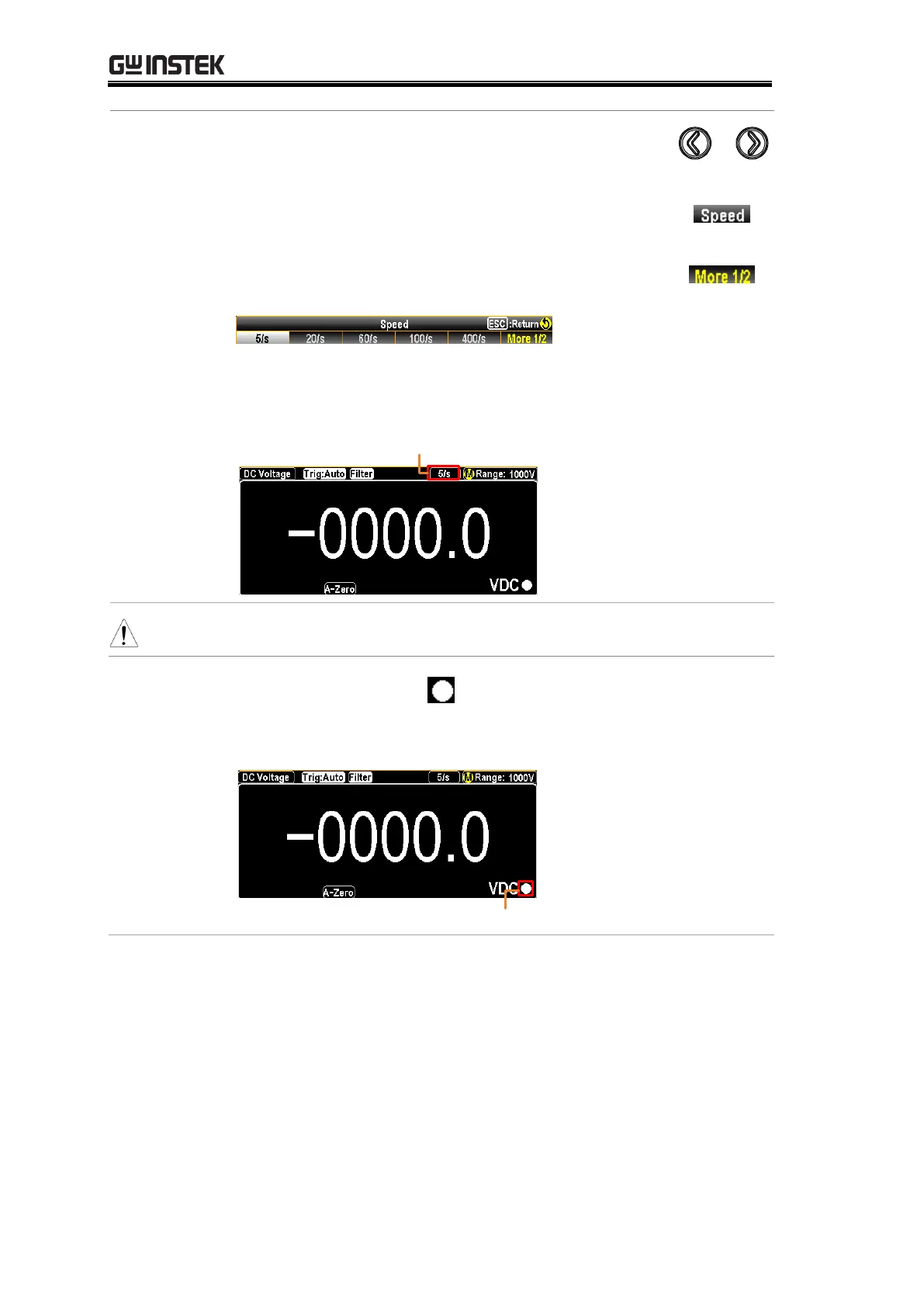GDM-906X Series User Manual
28
Press the left or right arrow keys to change the
refresh rate.
You can also press the F2 (Speed) key to select a
desired rate for measurement. Press corresponding
function key in accord with the desired option on
screen display. Also, the F6 (More ½) key shows
when available options are more than single page.
The refresh rate will be shown at the upper right
corner of the display. See the example below.
The refresh rate cannot be set for capacitance measurement.
The reading indicator , which is located in the lower-right
corner of display, flashes according to the defined refresh rate
setting.
