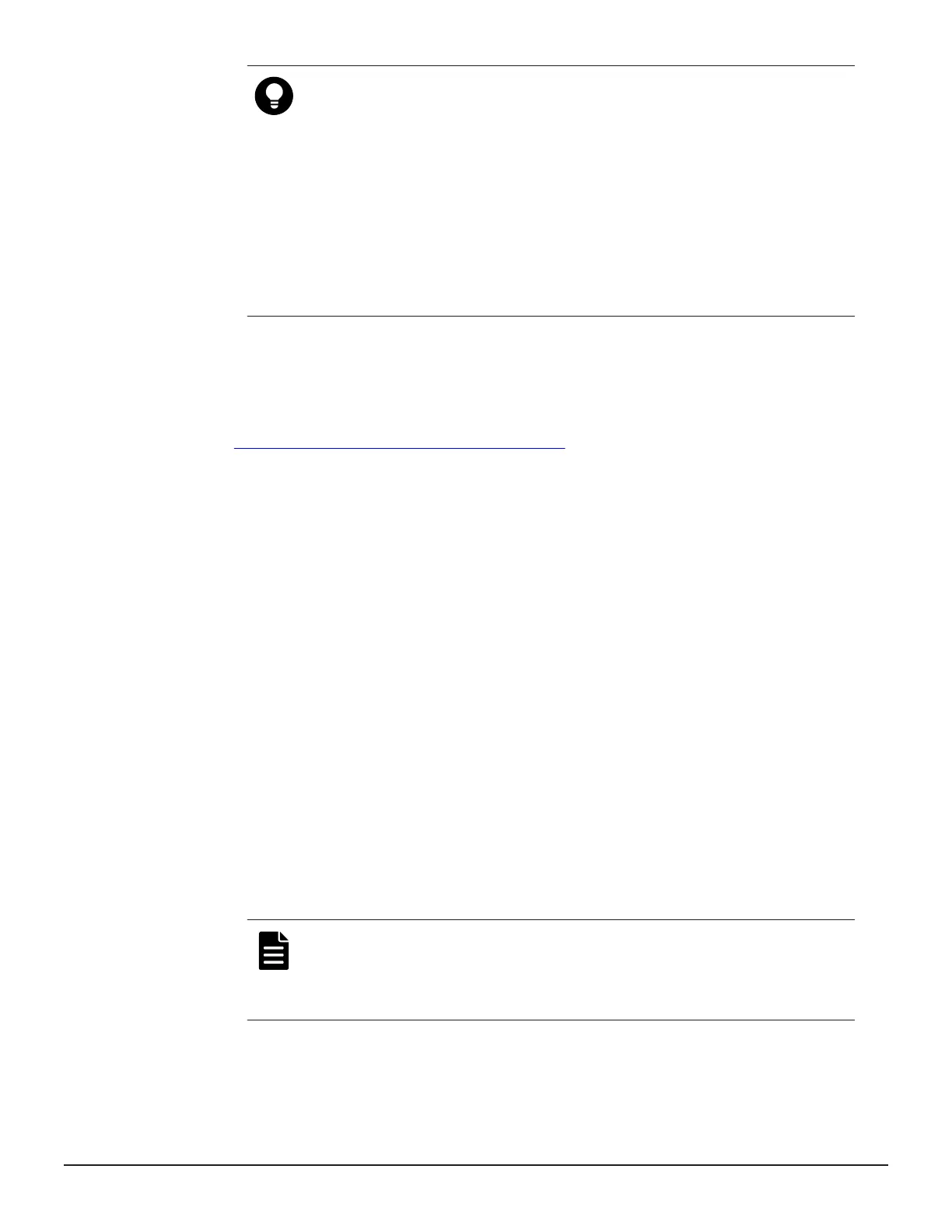Tip:
• If you do not specify a folder in which to save the file, the
system automatically creates a default file in the following
location:
SVP-root\wk\Supervisor\MappIniset
\LogsyyyyMMddHHmmss.tgz
where yyyyMMddHHmmss is the year, month, date, and time
that the file was created.
• The backup file is compressed and uses the .tgz format. Use a
tool that supports tar and gzip to extract the data from the .tgz
file.
6. Save the backup file to another computer or external memory device
such as a USB flash memory or hard drive.
Related tasks
• Restoring HDvM - SN configuration files on page 120
Restoring HDvM - SN configuration files
You can use a saved copy of a configuration file to restore the active
configuration file if it becomes necessary, or to configure a replacement SVP
if one fails.
Before you begin
• The storage systems registered in the SVP you backed up are registered in
a new SVP.
• The services on the storage system are stopped.
• The SVP is configured so that the service does not start automatically
when starting the system. See the Hardware Reference Guide for your
storage system model for information about the SVP configuration method.
Procedure
1. Copy the backup file to any folder in the SVP.
2. Open a command prompt window with administrator permissions.
3. In the folder where the .bat file is located, enter
C:\MAPP\wk\Supervisor\MappIniSet>MappRestore.bat absolute-
path-of-backup-file
Note:
• The backup file must be in .tgz format.
• A space is required between MappRestore.bat and the path to
the backup file.
4. A completion message displays.
120 Configuring the storage system
System Administrator Guide for VSP Gx00 models and VSP Fx00 models
