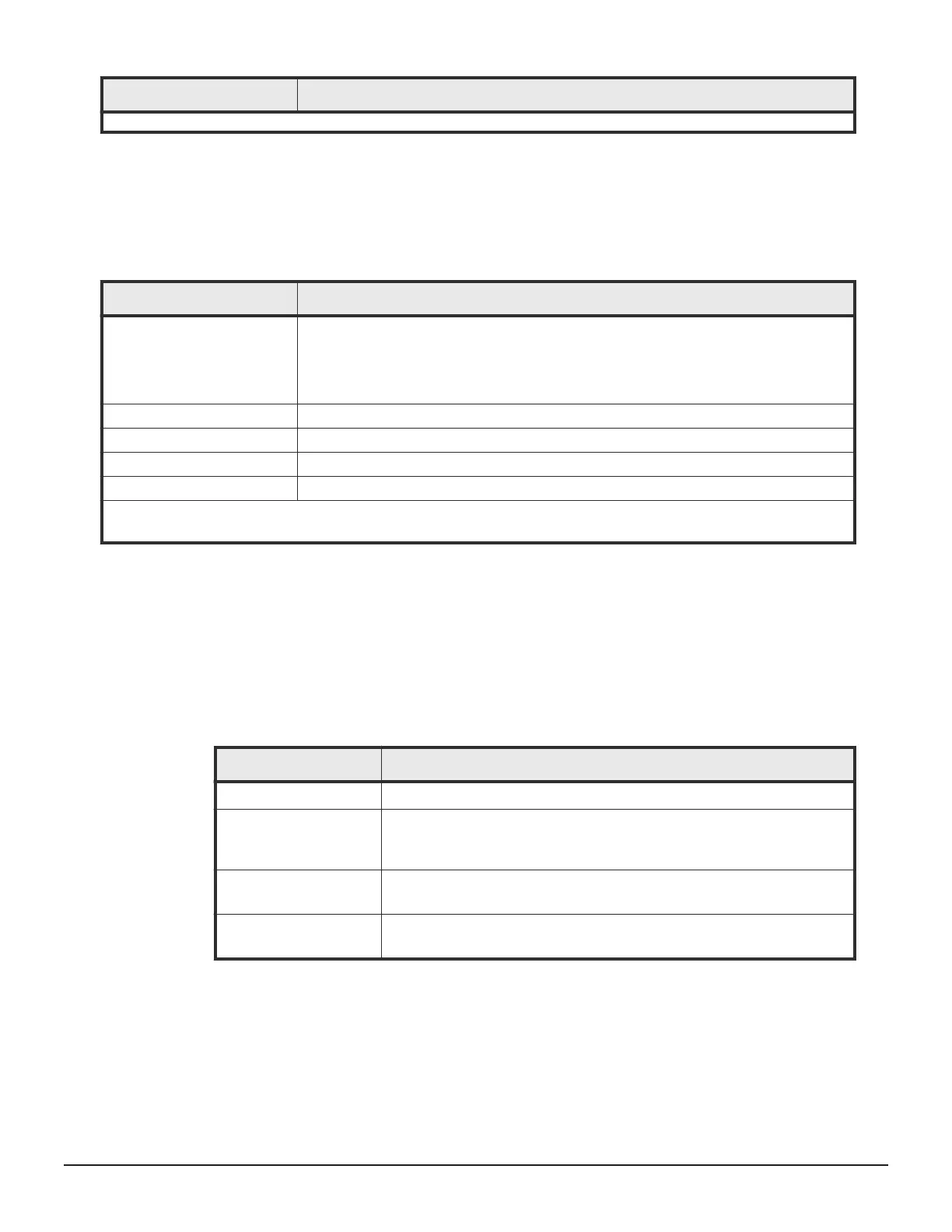Item Content
1. Blank if the parity group is not concatenated to another parity group or is Spare Drive.
PdevStatus.csv
This CSV file contains information about the status of physical devices
(PDEVs). A record is created for each PDEV.
Table 53 PdevStatus.csv file (Title: <<PDEV Status>>)
Item
Content
CR# C# and R# (2-digit hexadecimal numbers), which identify the PDEV
Output in the format XX/YY, where:
• XX: C#
• YY: R#
Pdev Status PDEV status
1
Port0 Status Status of Port 0 on this PDEV
1
Port1 Status Status of Port 1 on this PDEV
1
Pdev Location Location name of this PDEV
Notes:
1. 1=Normal, 0=Abnormal
PECBInfo.csv
This CSV file contains information about the PECB (PCIe channel board) and
connecting destination for VSP G800 or VSP F800.
For all other VSP Gx00 models or VSP Fx00 models, hyphens are displayed
for all contents.
Table 54 PECBInfo.csv file (Title: <<PECB Information>>)
Item
Content
Location PECB location name
Status Whether the PECB is installed
• Installed
• Not Installed
Type Destination module type of the PECB
• CHBB
Expansion mode Expansion mode set in the destination module of the PECB
• 1:2
PkInfo.csv
This CSV file contains information about channel boards (CHBs). A record is
created for each CHB.
344 Examples of storage configuration reports
System Administrator Guide for VSP Gx00 models and VSP Fx00 models
