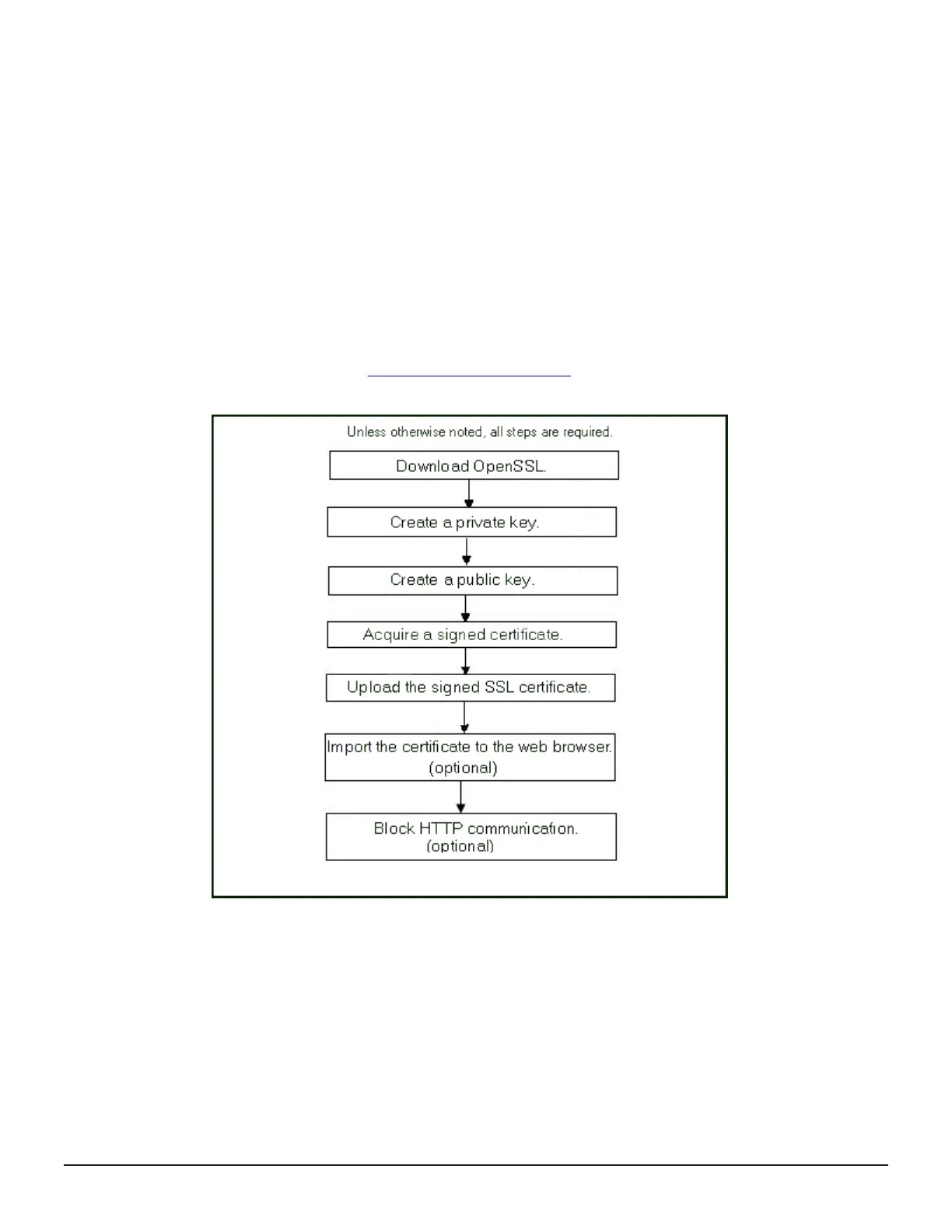connection protects the Hitachi Device Manager - Storage Navigator User ID
and password that is exchanged during each visit (or session).
SSL certificates consist of small data files that digitally bind a cryptographic
key to an SVP's log on credentials. When installed on the SVP, SSL activates
the padlock and the HTTPS protocol, allowing secure connections between the
SVP and the storage system.
Flow of SSL communication settings
Before you enable SSL encryption, you must create a private key and a public
key to establish a secure communication session.
The following figure shows the procedure to set up SSL communication.
Unless otherwise noted, all steps are required. Note that creation of private
and public keys requires a dedicated program. Download one from the
OpenSSL website (
http://www.openssl.org/).
Creating a keypair
To enable SSL, you must create a keypair consisting of a public and a private
key. The instructions use Windows 7 as an example.
214 Setting up security
System Administrator Guide for VSP Gx00 models and VSP Fx00 models
