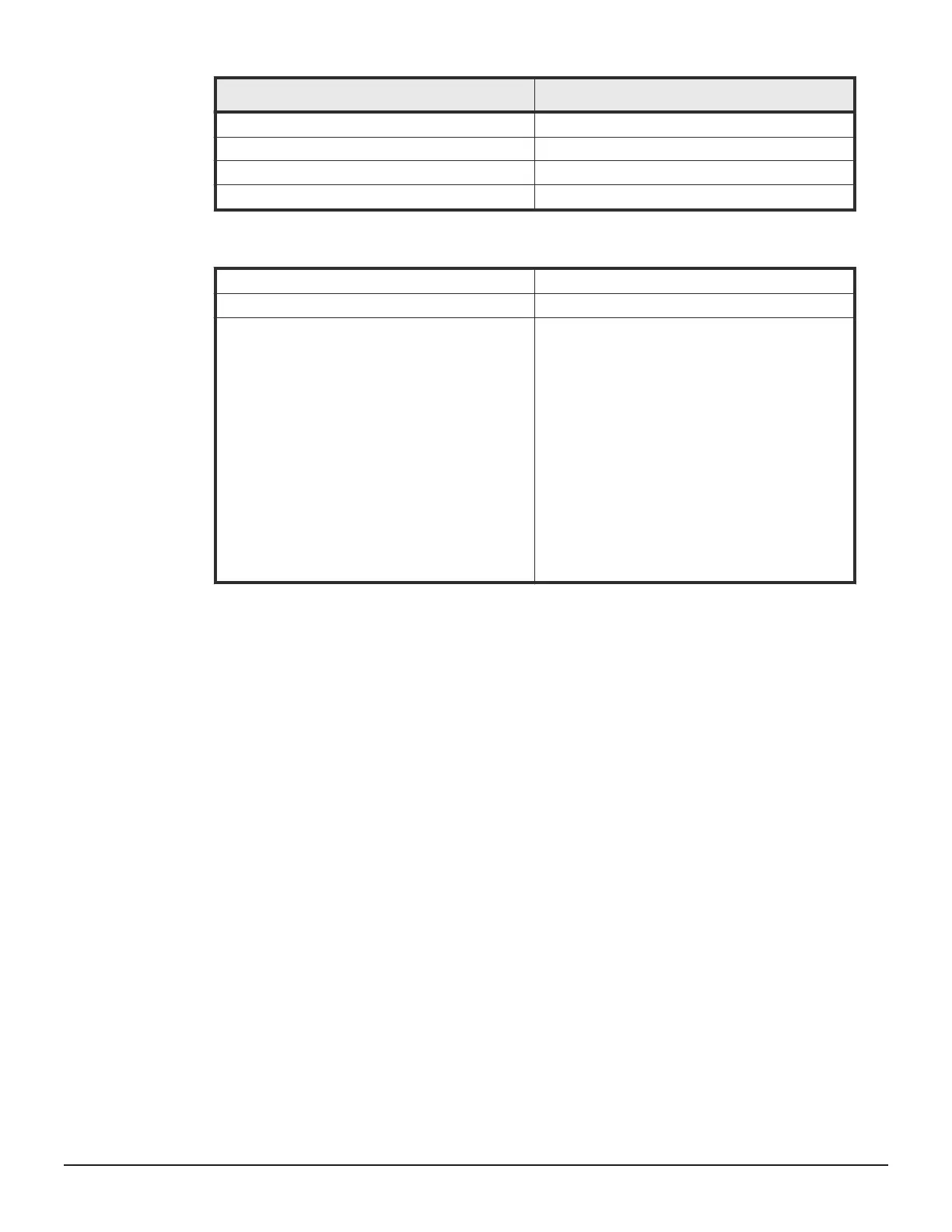Item Description
TEMP:DKC0-Cluster1 Minimum (degrees C) Minimum temperature of DKC0:CL1
TEMP:DKC0-Cluster2 Average (degrees C) Average temperature of DKC0:CL2
TEMP:DKC0-Cluster2 Maximum (degrees C) Maximum temperature of DKC0:CL2
TEMP:DKC0-Cluster2 Minimum (degrees C) Minimum temperature of DKC0:CL2
Table 16 Power Consumption report
Item Description
Date and Time Date and time when temperature was recorded
TEMP:DB00-DBPS00-1 Average (Temperature in
degrees C)
TEMP:DB00-DBPS00-1 Maximum (Temperature
in degrees C),
TEMP:DB00-DBPS00-1 Minimum (Temperature
in degrees C),
TEMP:DB00-DBPS00-2 Average (Temperature in
degrees C),
TEMP:DB00-DBPS00-2 Maximum (Temperature
in degrees C),
TEMP:DB00-DBPS00-2 Minimum (Temperature
in degrees C)
Average temperature, maximum temperature,
and minimum temperature of the DB for the
two-hour period. Outputs in the following
format:
TEMP:DB XX -DBPS XX -CL Average, Maximum,
or Minimum (Temperature in degrees Celsius)
• XX: DB number
00 to 07 (VSP G200)
00 to 23 (VSP G400, G600, VSP F400, F600)
00 to 47 (VSP G800 or VSP F800)
• CL: Cluster number (1 or 2)
Spare Drives report
The following figure shows an example of a spare drives report. The table
following the figure describes the items in the report.
296 Examples of storage configuration reports
System Administrator Guide for VSP Gx00 models and VSP Fx00 models
