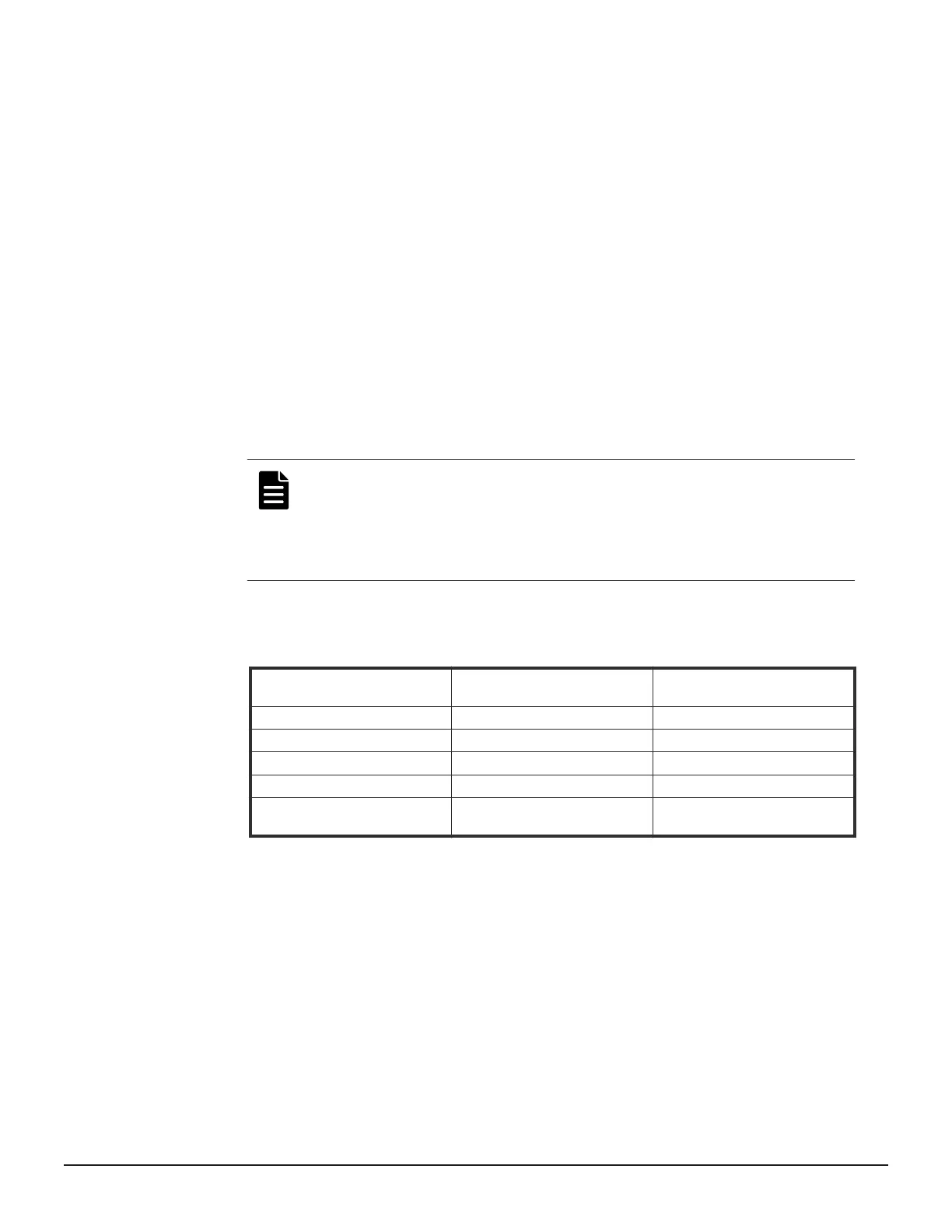• If you want to cancel the task, enter N, and then press the Enter key.
9. Press any key to acknowledge the message and close the message box.
10. Reassign the port number for all the registered storage systems by
executing Steps 7 through 9.
11. Close the Windows command prompt.
12. Start the service of the storage system.
Changing the range of an automatically assigned port number
You can change the range of the port number that is automatically assigned
to the storage system.
Procedure
1. Open the Windows command prompt as administrator on the SVP.
2. In the folder where the .bat file is located, execute the following
command:
C:\MAPP\wk\Supervisor\MappIniSet>MappPortRangeSet.bat port-
number-key-name port-number-range
Note:
• A space is required between MappPortRangeSet.bat and port-
number-key-name.
• A space is required between port-number-key-name and port-
number-range.
The following table shows the port number key name and initial value of
the port number range which can be changed. Port 0 is not assigned.
Port number key name
Initial value of port number
range
Remark
PreRMIServer 51100 to 51355 None
SMIS_CIMOM 5989 to 6244 None
DeviceJettyStart 48081 to 48336 None
DeviceJettyStop 48411 to 48666 None
unavailable 1 to 1023 Port number that is not used
in automatic assign
• The valid range of the port number is between 1 and 65535. Use a
port number that is not used in another service.
• Port numbers between 1 and 1023 are reserved for the other
applications. If you exclude a number between 1 and 1023 from the
setting value of unavailable, the port numbers might not operate
normally.
• The following can be used for the port number range:
Numbers, space, symbols (, -) and rm
134 Configuring the storage system
System Administrator Guide for VSP Gx00 models and VSP Fx00 models
