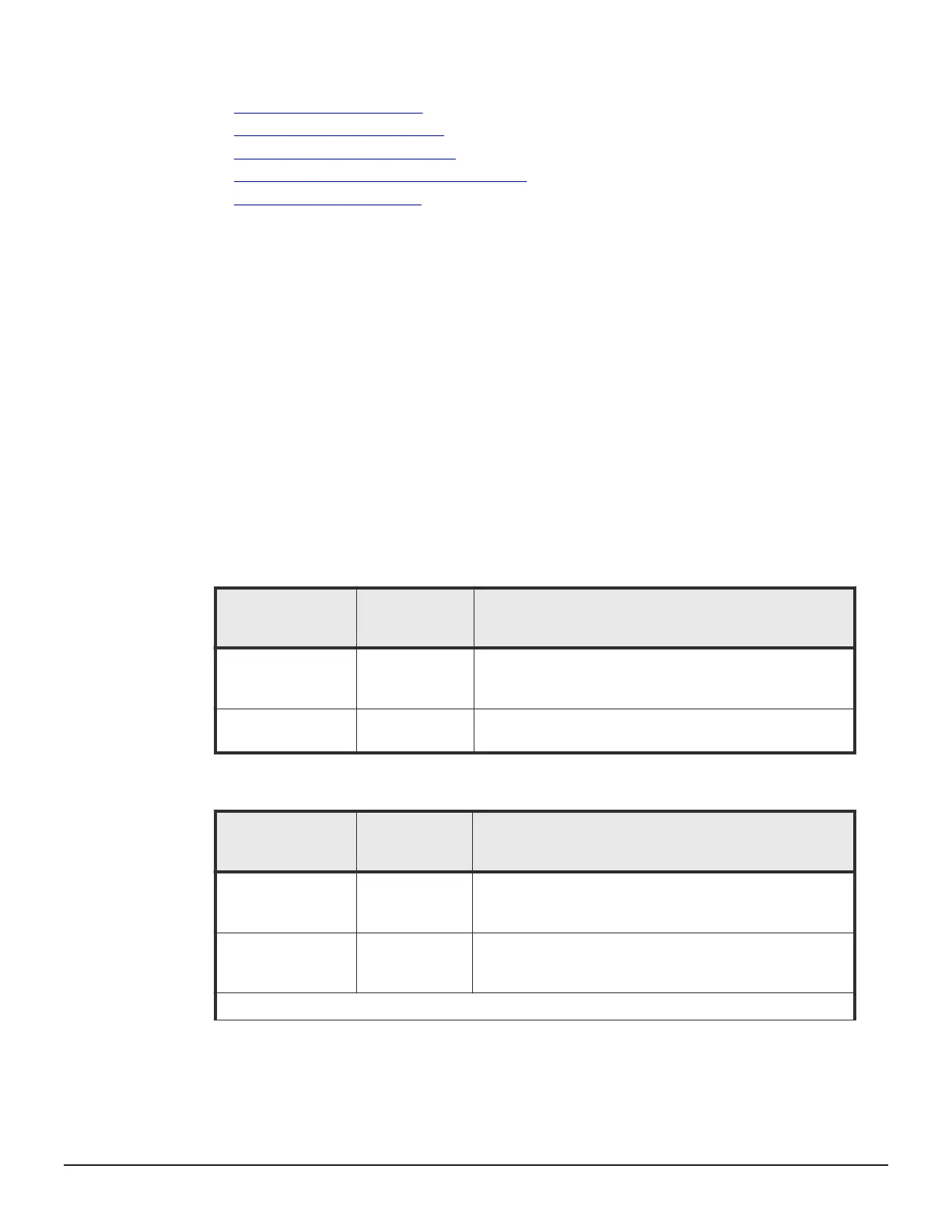Related tasks
• Creating user accounts on page 152
• Changing user passwords on page 155
• Changing user permissions on page 156
• Enabling or Disabling user accounts on page 157
• Deleting user accounts on page 158
Creating user accounts
You must create a user account and register the account to a user group with
appropriate permissions.
Before you begin
• You must have the Security Administrator (View & Modify) role to perform
this task.
• You or an authorized technical support representative can log in to Device
Manager - Storage Navigator and CCI with user accounts that are created
in Device Manager - Storage Navigator.
• Support representatives must have the Support Personnel (Vendor Only)
role to log in.
• The system can support a maximum of 20 user accounts, including the
built-in user accounts.
Table 5 User name and password for Device Manager - Storage Navigator
Item
Length in
characters
Characters that can be used
User name 1-256
• Alphanumeric characters
• The following symbols:
# $ % & ' * + - . / = ? @ ^ _ ` { | } ~
Password 6-256
• Alphanumeric characters
• All symbols
Table 6 User name and password for logging in to CCI
Item
Length in
characters
Characters that can be used
User name 1-63
• Alphanumeric characters
• The following symbols:
1
- . @ _
Password 6-63
• Alphanumeric characters
• The following symbols:
1
, - . @ _
Note:
152 User administration
System Administrator Guide for VSP Gx00 models and VSP Fx00 models
