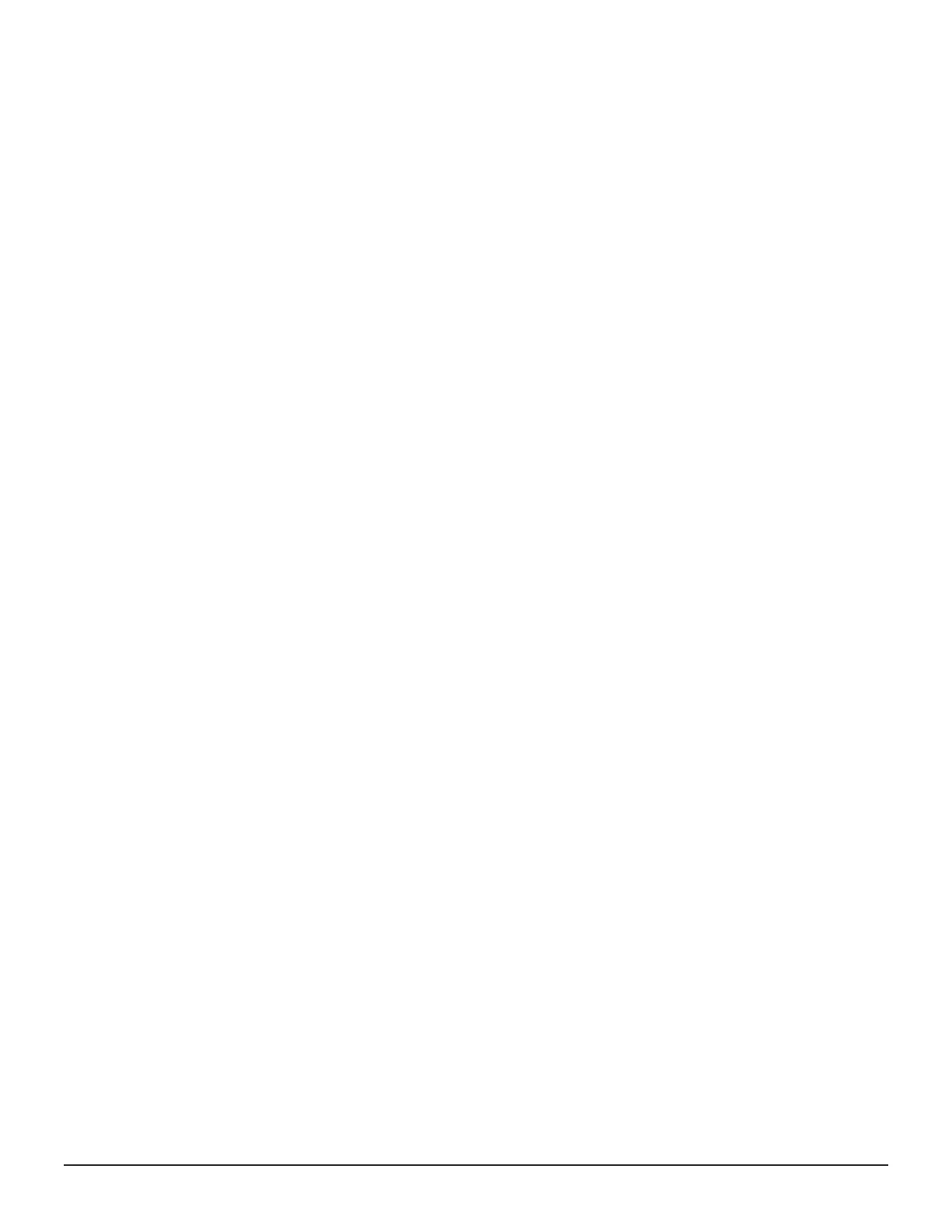installed), Grace Period displays in the status field of the License Keys
window. You can continue to perform the same operations, but the
deficient amount of license capacity must be purchased within 30 days.
Using the term key
You can purchase the term key to use the software application for a specific
number of days. You must estimate a licensed capacity required for using the
software application and purchase a license key for the amount of the
required capacity.
• If insufficient license capacity is installed, Not Enough License or Grace
Period displays in the status field of the License Keys window.
• You can enable or disable the term key for each software application.
Unlike the temporary key and the emergency key, the number of days the
term key is enabled is counted as the number of effective days of the term
key rather than the number of elapsed days from the installation date.
• The number of effective days is decremented by one day when the date
changes.
For example, if the term key is set to be enabled for 150 days during
installation and the term key is disabled for 100 days and a total of 250
days have elapsed since the installation, the number of remaining effective
days of the term key is 215 days. This is determined by subtracting 150
days from 365 days. By disabling the term key on the days when the
software application is not used, you can prevent the unnecessary
shortening of the period in which the term key can be used.
• If the term key is expired, Not Installed displays in the status field of the
License Keys window, and the software application is disabled.
Using the temporary key
You can use the temporary key for trial purposes. The effective term is 120
days from the time of installation of the temporary key. The effective term is
not increased even if the temporary key is reinstalled during the effective
term.
If you uninstall the temporary key, even though the effective term remains,
Temporary is displayed in the status field, Not Installed is displayed in the
Key Type field, and the remaining days of the effective term are displayed in
the Term (Days) field of the License Keys window.
If the temporary key expires, you cannot reinstall the temporary key for 180
days. Expired displays in the status field of the License Keys window, and
the software application is disabled.
Using the emergency key
You can use the emergency key if the license key cannot be purchased, or if
an emergency occurs, such as a system failure or a communication error.
Managing license keys 259
System Administrator Guide for VSP Gx00 models and VSP Fx00 models
