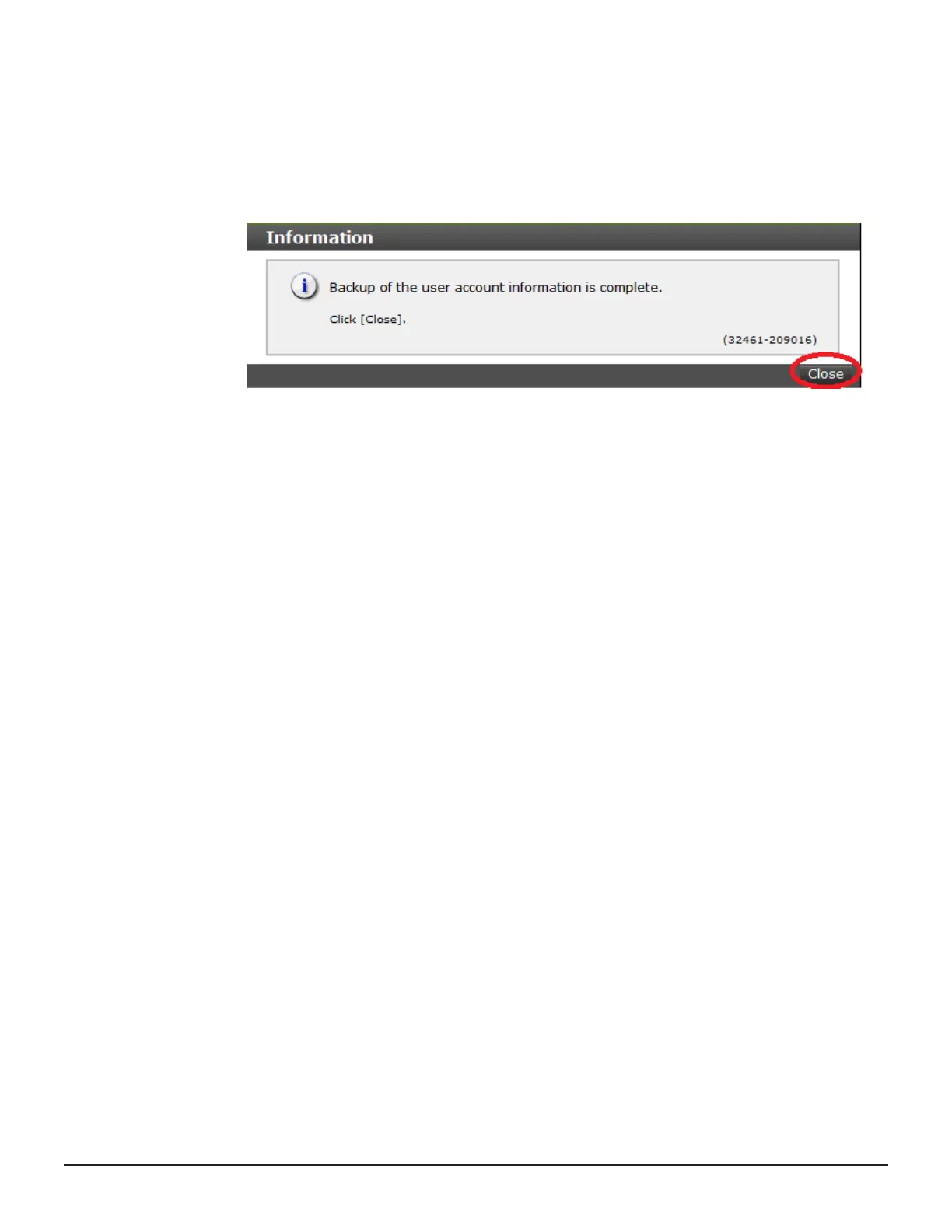Procedure
1. Click User Account Information > Backup.
2. Specify a storage destination and a file name in the displayed window
and download the file.
3. When the following message appears, click Close.
Restoring user account information
Procedure
1. Click User Account Information > Restore
The Restore User Account window opens.
2. Specify file names to be restored, and then click Apply.
148 User administration
System Administrator Guide for VSP Gx00 models and VSP Fx00 models
