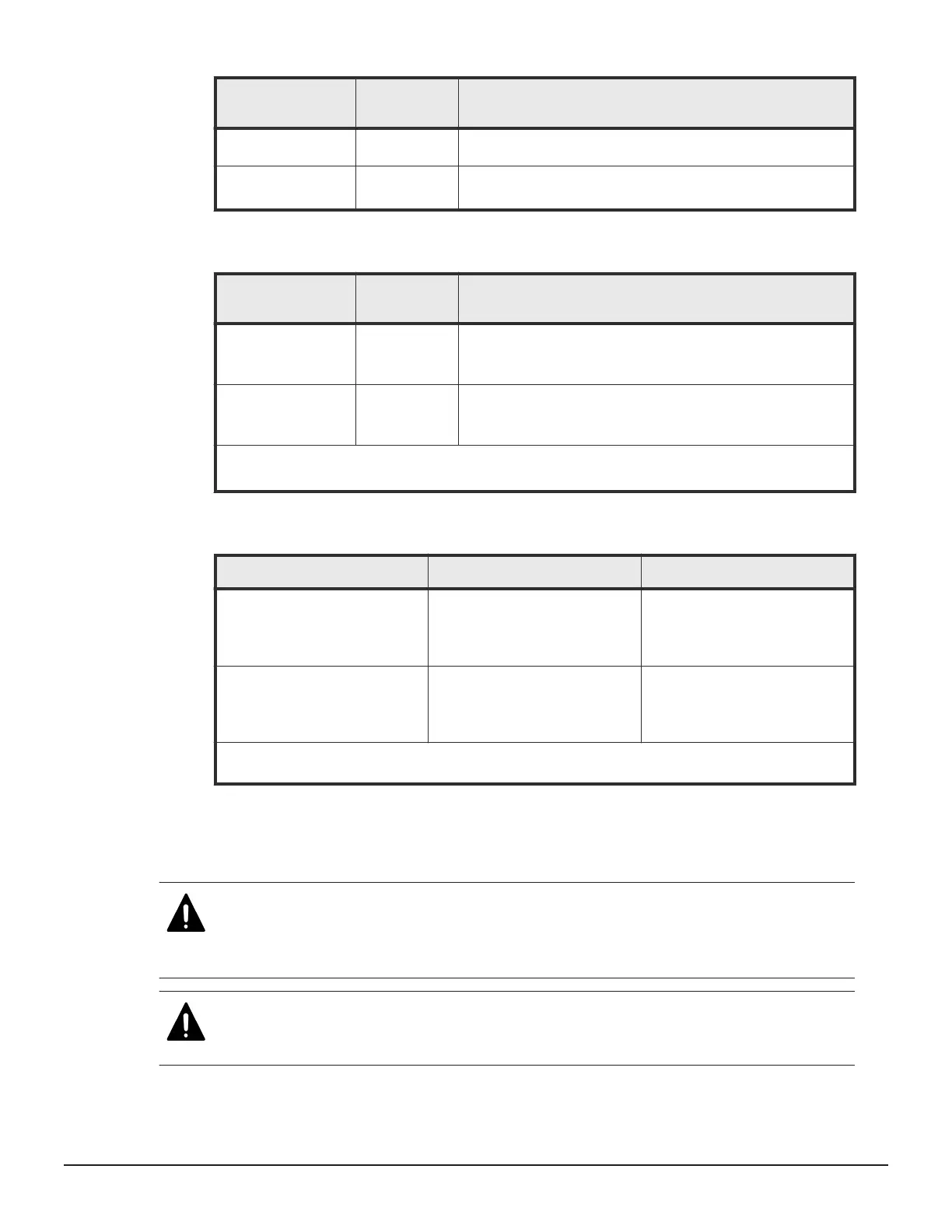Item
Length in
characters
Characters that can be used
• The following symbols:
! # $ % & ' - . @ ^ _ ` { } ~
Password 6- 127
• Alphanumeric (ASCII code) characters
• All symbols
User name and password for logging in to CCI
Item
Length in
characters
Characters that can be used
User name 1-63
• Alphanumeric (ASCII code) characters
• The following symbols*:
- . @ _
Password 6- 63
• Alphanumeric (ASCII code) characters
• The following symbols*:
- , . @ _
*When you use a Windows computer for CCI, you can also specify a backslash (\). When you use a
UNIX computer for CCI, you can also specify a slash (/).
User name and password for logging in to NAS Manager
Item
Length in Characters that can be used
User name 1-20
• Alphanumeric (ASCII code)
characters
• The following symbols*:
- . _
Password 6-256
• Alphanumeric (ASCII code)
characters
• All symbols:
- . _
* Do not specify a user name consisting of periods (.) (..) only, or specify a user name beginning
with a hyphen (-). If you specify such names, you cannot log in to NAS Manager.
Changing user passwords
You can change or reissue passwords for other users by using Device
Manager - Storage Navigator.
Caution: When using Hitachi Command Suite, you need to change
information, such as passwords, registered in Hitachi Command Suite. For
details, see the section describing how to change storage system settings in
the Hitachi Command Suite User Guide.
Caution: Do not select any user account used to connect to a storage system
that is registered in the Storage Device List window. For details, see the
Hardware Reference Guide for your storage system.
User administration 155
System Administrator Guide for VSP Gx00 models and VSP Fx00 models
