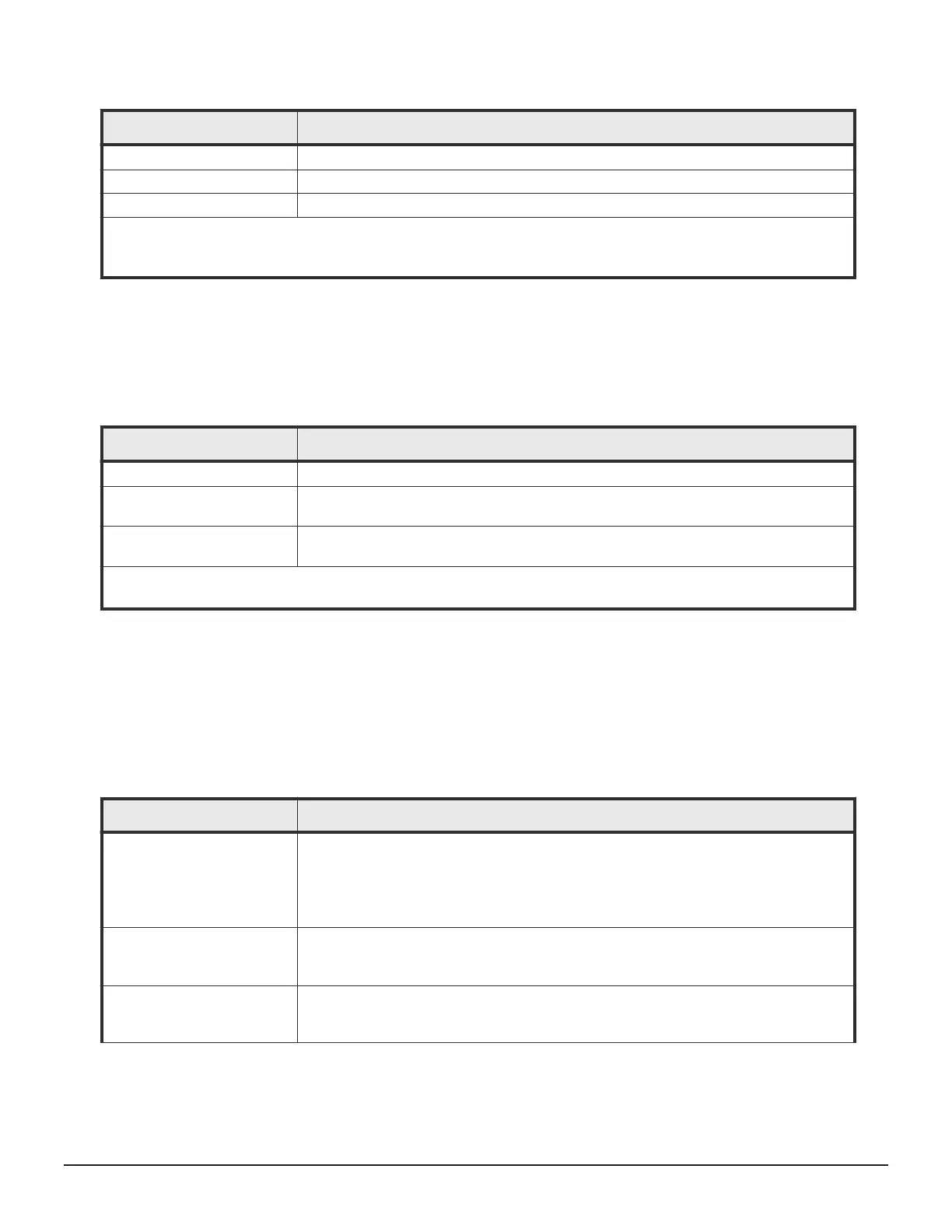Table 18 ChapUserInfo.csv file Title: <<CHAP User Information>>)
Item Content
Port Port name
User Name Name of the CHAP authenticated user
1
iSCSI Target ID
2
The iSCSI number of the target (00 to fe, hexadecimal)
Notes:
1. If the character string contains a comma, the comma is converted to a tab.
2. For the target information, see the record information with the same iSCSI target ID in IscsiTargetInfo.csv.
ChaStatus.csv
This CSV file contains information about the status of each channel board
(CHB). A record is created for each CHB.
Table 19 ChaStatus.csv file (Title: <<CHB Status>>)
Item
Content
CHB Location CHB name (CHB-1A/1B/1C/1D or CHB-2A/2B/2C/2D if Package Type is NAS module)
PCB Status Status of this CHB
1
(Blank if CHB location is CHB-1A/1B/1C/1D or CHB-2A/2B/2C/2D
in NAS module)
Port#00, #01, …, #03 Status of ports on this CHB (Blank if CHB location is CHB-1A/1B/1C/1D or
CHB-2A/2B/2C/2D in NAS module)
Notes:
1. 1 Normal, 0: Abnormal
DeviceEquipInfo.csv
This CSV file contains information about equipment and devices that are part
of the storage system, including power supplies and batteries for DKC, DB,
and CHBB. A record is created for each device.
Table 20 DeviceEquipInfo.csv file (Title: <<Device Equipment
Information>>)
Item
Content
Device Location Device location name. For example:
• For DKCPS: DKCPS-00
• For DKUPS: DKUPS000-1
• For Battery: BATTERY-1BA
• For SVP: SVP-BASIC
Equip Status Equipment status of the device:
• Equipped
• Not Equipped
Status Status of the device:
• Normal
• Abnormal
Examples of storage configuration reports 317
System Administrator Guide for VSP Gx00 models and VSP Fx00 models
