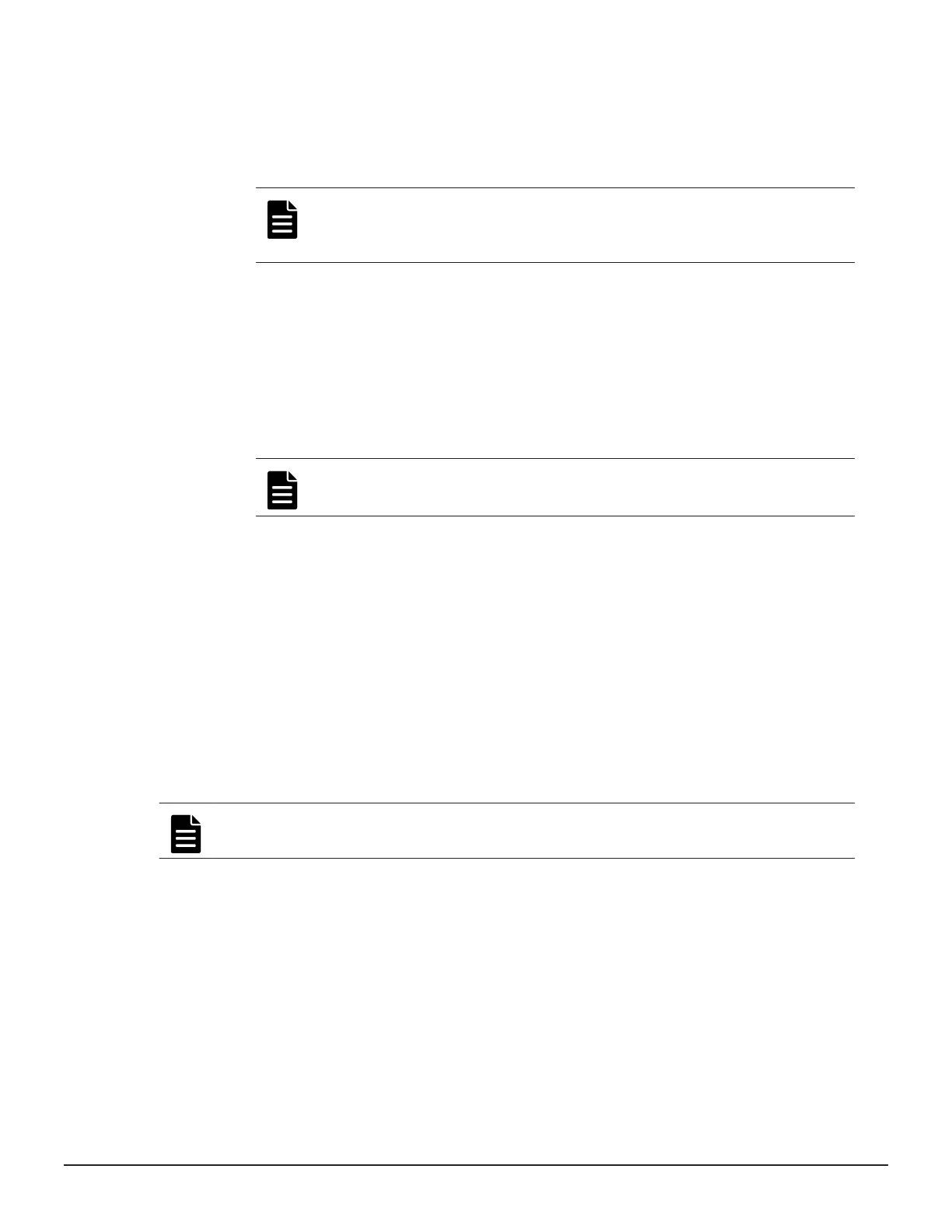• Select a volume and click Edit to update the volume by editing the name.
If the volume is unprotected you can also expand the capacity.
• Select one or more volumes to perform one of the following actions:
○ To delete volumes, click Delete. When you delete a volume, it is de-
provisioned and removed from the storage system.
Note: If deduplication or compression has been enabled on the
volume and the volume has data, it cannot be deleted in Storage
Advisor. Access Storage Navigator to delete the volume.
○ To attach existing volumes to one or more servers on the Attach
Volumes page, click Attach Volumes.
○ To apply data protection on the Protect Volumes page, click Protect
Volumes.
○ To suspend data protection, click Suspend.
○ To resume data protection following suspension, click Resume.
○ To unprotect a volume, select it and click Unprotect.
Note: A volume in an "External" replication group cannot be
unprotected.
○ To restore a secondary volume to the primary volume, click Restore to
open the Restore Volume page.
Opening the Volumes inventory page in Storage Navigator
Click Open the Logical Devices page in Storage Navigator to open the
Volumes inventory page and:
• Create a Command Device from a volume
• Restore a blocked volume
• Migrate a volume from one pool to another
For more information, refer to the Storage Navigator online help.
Note: Any changes you make in Storage Navigator may not be reflected in
Storage Advisor for a few minutes.
Configure file storage
To configure file storage, begin by creating file pools and virtual file servers.
You need both to create file systems.
Then create file systems and use them to create shares and exports that you
can use to offer storage to users.
Managing file pools
Configuring the storage system 107
System Administrator Guide for VSP Gx00 models and VSP Fx00 models
