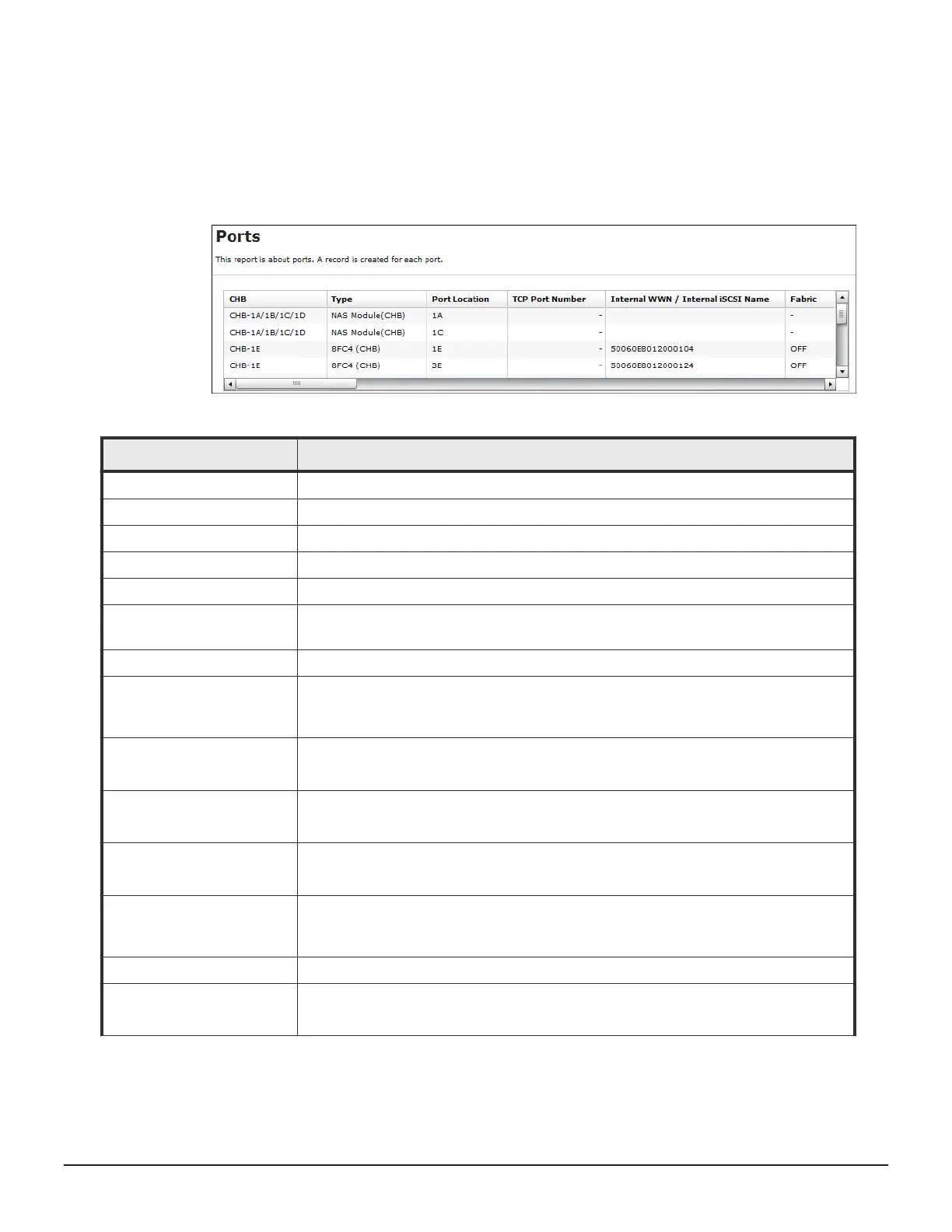Ports report
The following figure shows an example of part of a ports report. The actual
report includes several more columns of information. The table following the
figure describes the items in the report.
Item
Description
CHB Name of the channel board
Type Package type of the channel board
Port Location Name of the port on the channel board
Port Attribute Attribute of the port
TCP Port Number Port number to use for a socket (decimal)
Internal WWN / Internal
iSCSI Name
WWN / iSCSI name of the port
Fabric One of the Fibre topology settings indicating the setting status of the Fabric switch
Connection Type One of the Fibre topology settings
• Point to Point
• FC-AL
IPv4 : IP Address
IPv4 address of the port
Output example: 192.168.0.100
IPv4 : Subnet Mask
IPv4 subnet mask of the port
Output example: 255.255.255.0
IPv4 : Default Gateway
IPv4 default gateway of the port
Output example: 255.255.255.0
IPv6 : Mode IPv6 settings of the port
• Enabled
• Disabled
IPv6 : Link Local Address IPv6 link local address of the port (16-digit hexadecimal)
IPv6 : Global Address
IPv6 global address of the port.
Output example: xxxx:xxxx:xxxx:xxxx:xxxx:xxxx:xxxx:xxxx (hexadecimal)
Examples of storage configuration reports 293
System Administrator Guide for VSP Gx00 models and VSP Fx00 models
