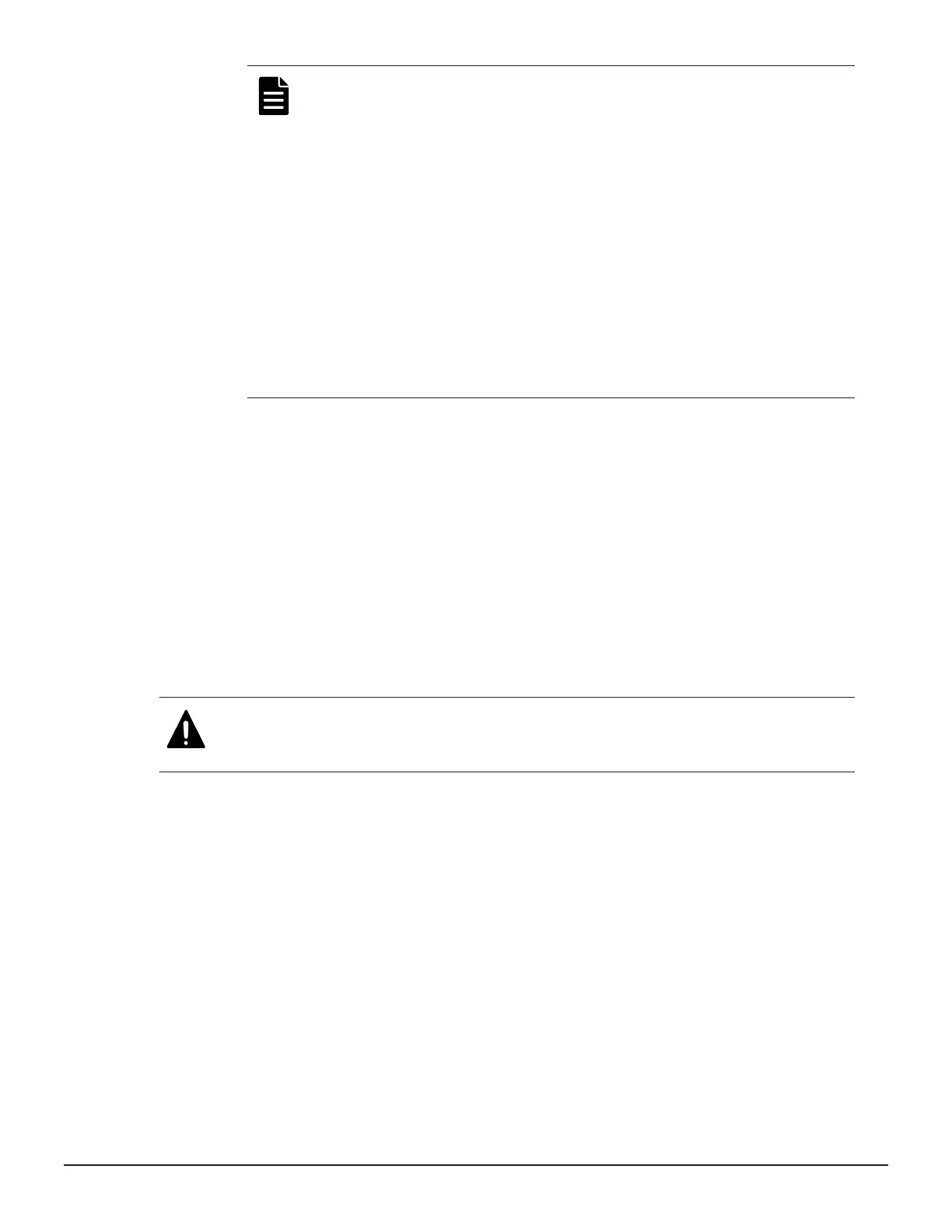Note: The order in which you specify the entries is important. Take
the following two lines:
• *(ro)
• 10.1.2.38(rw)
The first grants read-only access to all clients, whereas the second
grants read/write access to the specified client. The second line is
redundant, however, as the first line matches all clients. You must
transpose the lines to grant write access to 10.1.2.38. Examples:
• 10.1.2.38(ro) grants read-only access to the client whose IP
address is 10.1.2.38.
• 10.1.2.0/24(ro) grants read-only access to all clients with an IP
address in the range 10.1.2.0 to 10.1.2.255
• 10.1.*.*(rw) grants read-write access to all the matching
clients.
4. (Optional) Select the supplied Everyone group and select permissions.
5. Click Submit to save any changes.
A job is added to the Jobs page to update the share.
System administration using Device Manager - Storage
Navigator
Setting storage system information
You can set the name, contact information, and location of the storage
system.
Caution: When changing a setting more than once, ensure that the current
setting is complete before changing it again. Otherwise, only the new change
will be applied, and the result might be different from what you expected.
Procedure
1. In the Device Manager - Storage Navigator Storage Systems tree,
select the storage system.
2. From Settings, click Environmental Settings > Edit Storage
System.
3. Enter the items that you want to set.
You can enter up to 180 alphanumeric characters (ASCII codes)
excluding several symbols (\ , / ; : * ? " < > | & % ^). Do not use a
space at the beginning or the end.
4. Click Finish.
5. In the Confirm window, check the settings and enter a task name in
Task Name.
118 Configuring the storage system
System Administrator Guide for VSP Gx00 models and VSP Fx00 models
