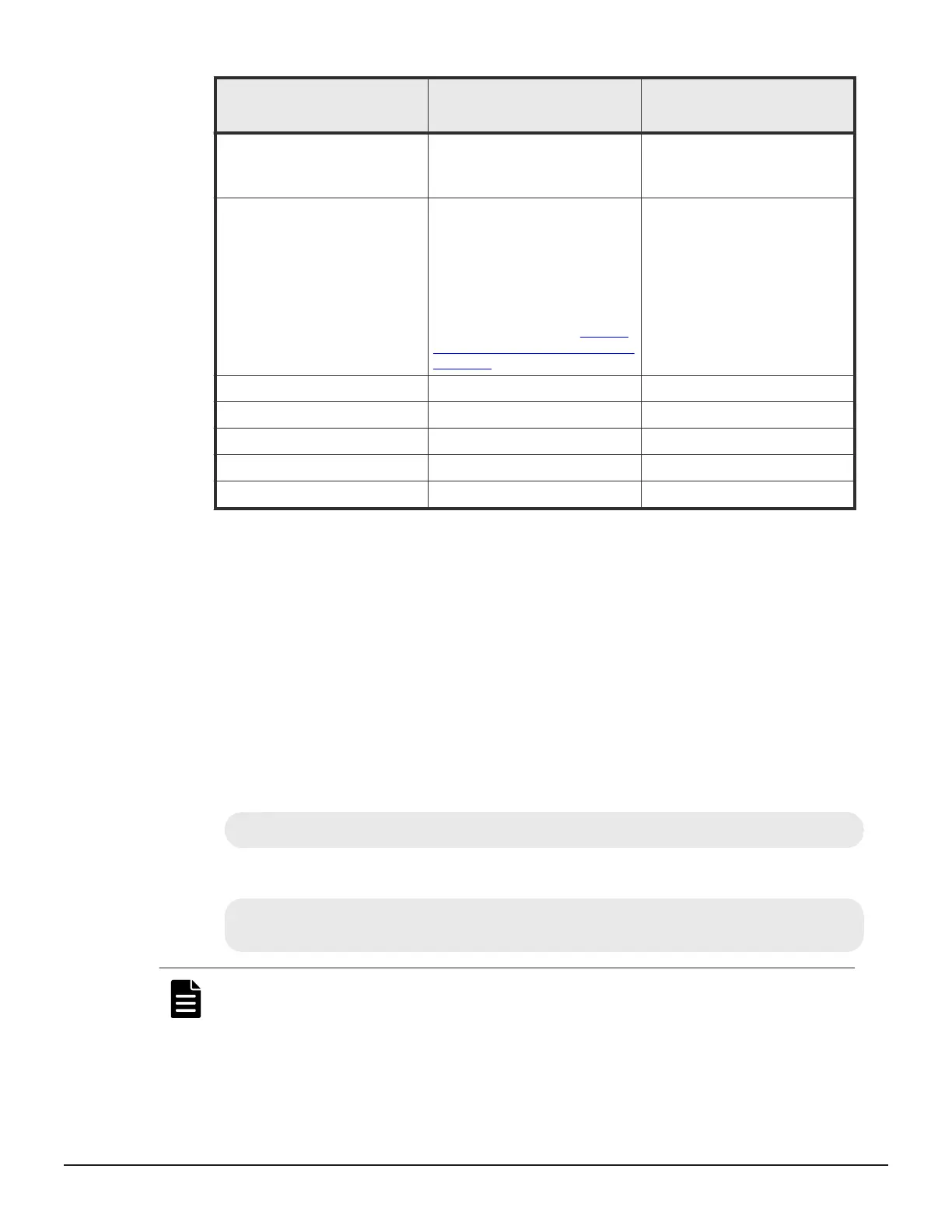Port number key name Effects
User reference guide on
changing the SVP port number
SLP You must change the SMI-S
port number to the same
number.
Hardware Reference Guide for
your storage system
SMIS_CIMOM
You must change the SMI-S
port number to the same
number.
If the storage system is
83-03-01-XX/00 or later, check
the port number which is used
after registering the storage
system. For detail, see
Viewing
the port number used in SVP on
page 128.
Hardware Reference Guide for
your storage system
CommonJettyStart None None
CommonJettyStop None None
RestAPIServerStop None None
DeviceJettyStart None None
DeviceJettyStop None None
Changing the SVP port number
You can change the SVP port number to any arbitrary number. After changing
the port number, the SVP will be restarted.
Before you begin
• Remote desktop connection from the management client to SVP has been
performed.
• The range of the available port number is from 1 to 65535. Make sure the
new port number is not duplicated with the number used in another
application.
• You can enter multiple instances of port-number-key-name and port-
number. For example:
MappSetPortEdit.bat MAPPWebServer 81 MAPPWebServerHttps 444
• The management file of the SVP port number is stored in the following
location:
path-to-tool\mpprt\cnf\mappsetportset.properties
Note:
• Do not change the management file of the port number.
• Close the management file of the port number while executing the
command for changing or initializing.
130 Configuring the storage system
System Administrator Guide for VSP Gx00 models and VSP Fx00 models
