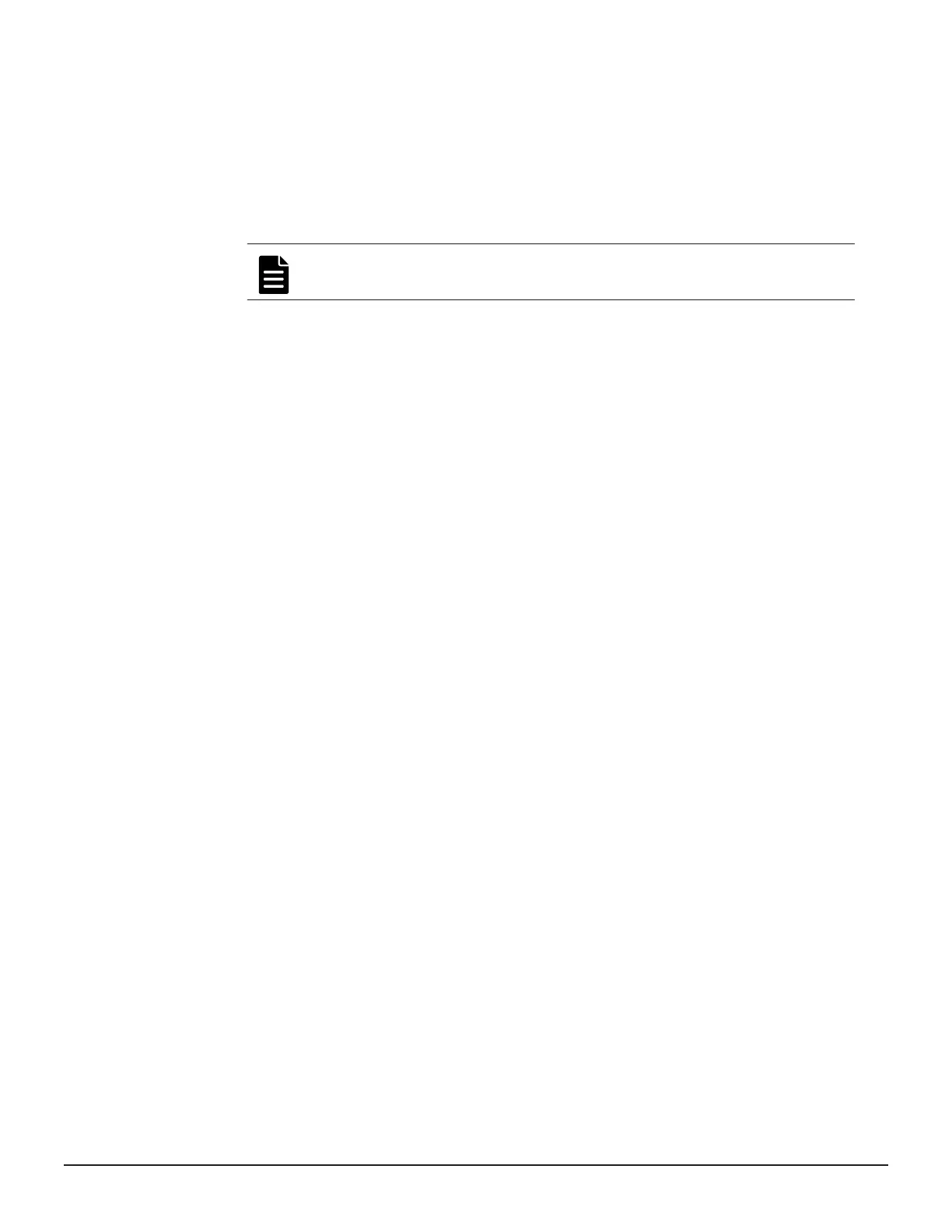Procedure
1. Close all Device Manager - Storage Navigator sessions on the SVP.
2. Open a command prompt window with administrator permissions.
3. In the folder where the certificate update tool is located, execute the
following command:
C:\MAPP\wk\Supervisor\MappIniSet>MappHcsCrtEntry.bat
absolute-path-of-signed-public-key-certificate-file
Note: A space is required between MappHcsCrtEntry.bat and the
signed public key certification file path.
4. A completion message box displays. Press any key to acknowledge the
message and close the message box.
5. Close the command prompt window.
Deleting HCS certificates
You can delete the certificates you registered in the procedure of the
"Registering certificates for HCS" section. After you delete a certificate,
server reliability for that certificate is not checked by SSL communication for
HCS external authentication.
Before you begin
• You must be logged into the SVP.
• The private HCS server key must be updated.
• The certificate file must have a .crt extension. Rename the file if
necessary.
• The certificate must be in X509 PEM format or X509 DER format.
Procedure
1. Close all Device Manager - Storage Navigator sessions on the SVP.
2. Open a command prompt window with administrator permissions.
3. In the folder where the certificate update tool is located, execute the
following command:
C:\MAPP\wk\Supervisor\MappIniSet>MappHcsCrtDelete.bat
4. A completion message box opens. Press any key to acknowledge the
message and close the message box.
5. Close the command prompt window.
Managing SSL certificates
To improve the security of remote operations between the SVP and the
storage system, you can set up a Secure Sockets Layer (SSL) encrypted
connection between them.
SSL certificates (also known as digital certificates) are used to establish a
secure encrypted connection between an SVP and a storage system. The SSL
Setting up security 213
System Administrator Guide for VSP Gx00 models and VSP Fx00 models
