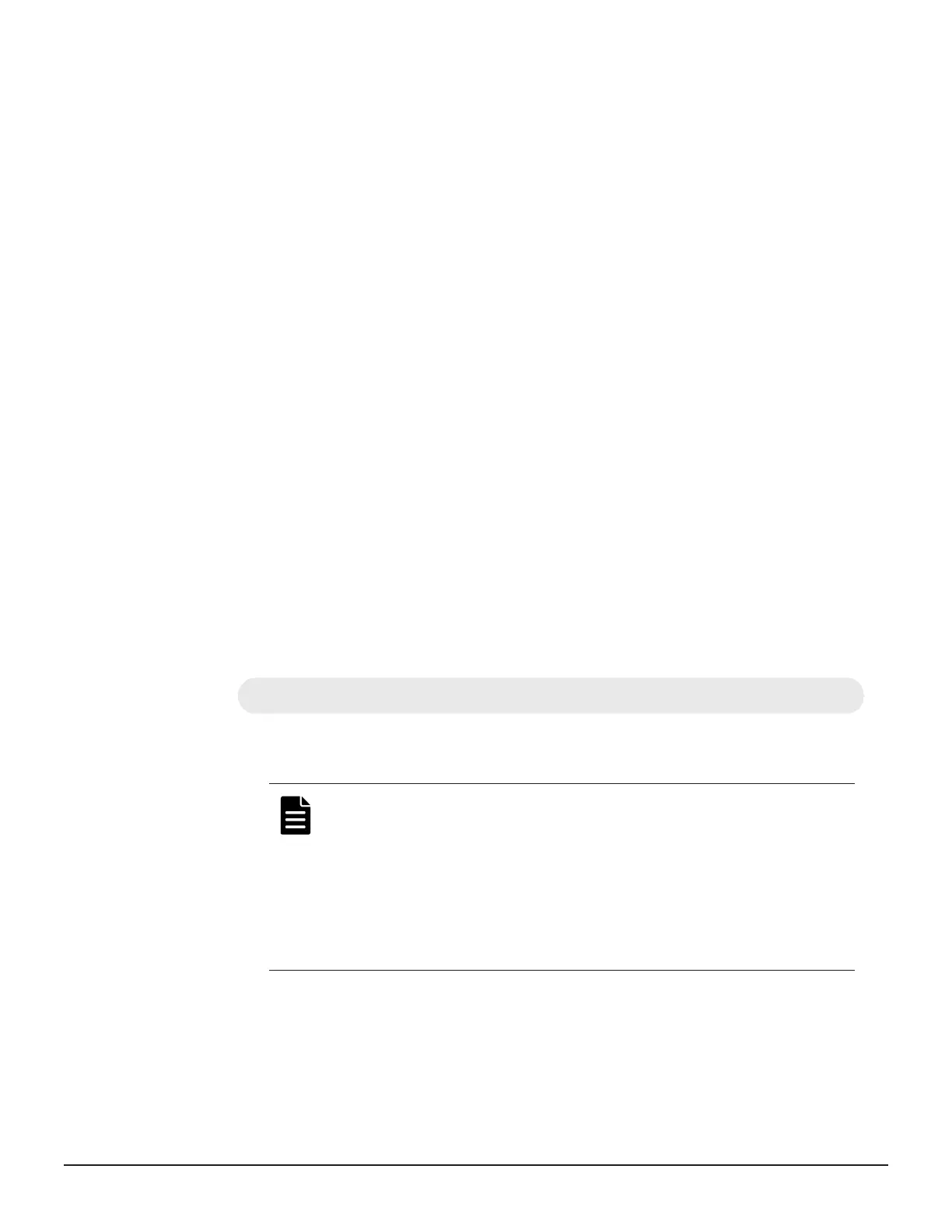Sending a test SNMP trap
Procedure
1. Click the SNMP tab.
The SNMP tab displays the current settings for the storage system
name, contact, location, SNMP trap, and SNMP manager.
2. Click Send Test SNMP Trap.
A completion notice displays.
3. Click OK to acknowledge the notice and close the message.
Using the Windows event log
Some failure information is output to the Windows event log.
Monitoring failure information in the Windows event log
You can manage the Windows error information by outputting failure
information to the event log.
Before you begin
• The storage system status in the storage device list must be READY.
Procedure
1. Open a Windows command prompt with administrator permissions in
SVP.
2. Execute the following command to move the current directory:
cd /d C:\Mapp\wk\model-identification-number\DKC200\mp\pc
• The default installation directory is C:\Mapp:<installation-directory-of-
SVP>
Note:
• C:\Mapp indicates the installation directory of Device
Manager - Storage Navigator. If you specified another
directory, replace C:\Mapp: with the specified installation
directory.
• Without moving the current directory, failure information is
not output to the Windows event log if you execute the batch
file in step 3.
• model-identification-number: Use the format 83<model-
name><serial-number>, where <model-name> is one of the
following:
252 Alert notifications
System Administrator Guide for VSP Gx00 models and VSP Fx00 models
