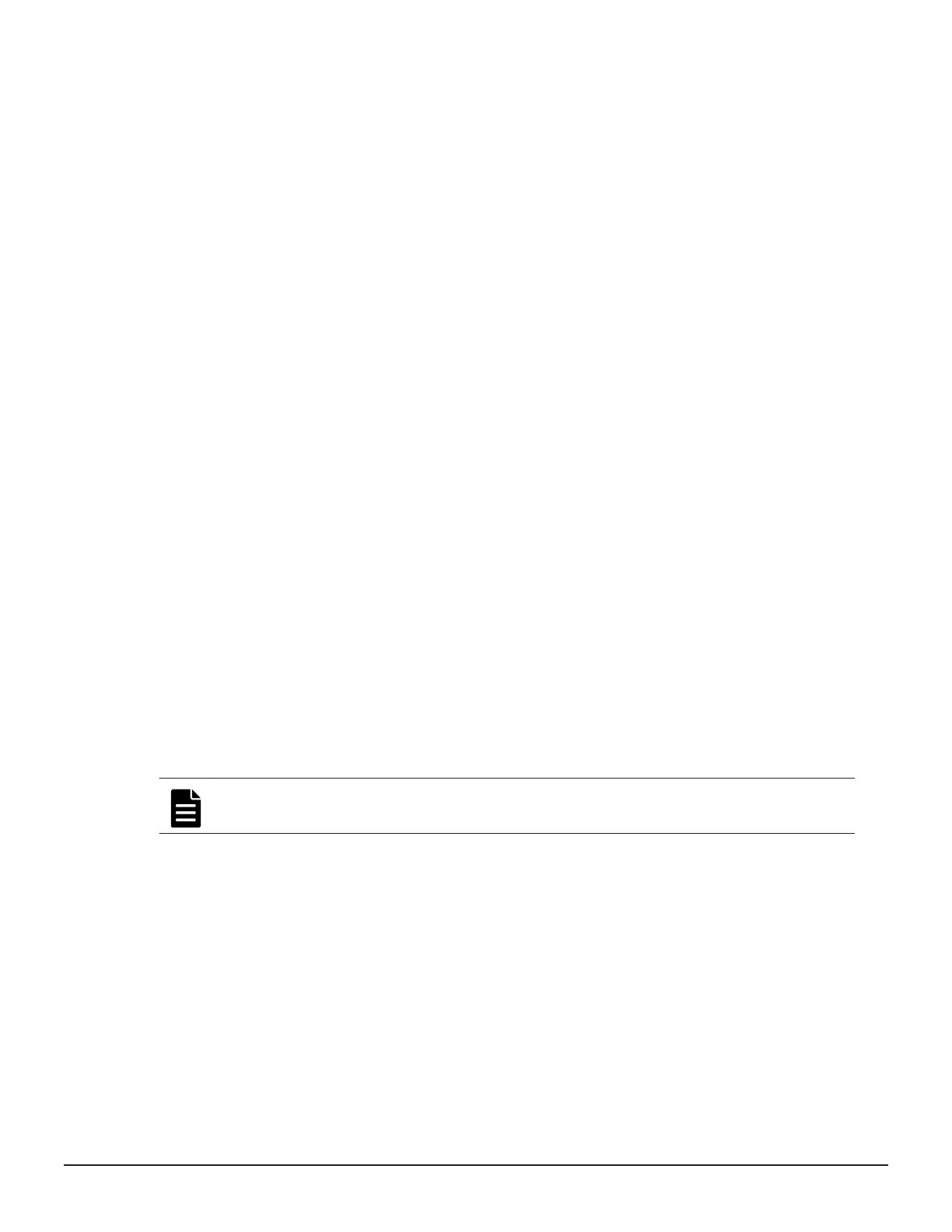Setting up TCP/IP for a firewall
To connect the management client and the SVP through a firewall, configure
the firewall so that the TCP/IP port for the protocol you use becomes
available.
When attaching Device Manager - Storage Navigator to multiple storage
systems, the installer must log in to the SVP of each storage system using
separate Device Manager - Storage Navigator sessions and separate web
browser instances.
For details about setting up the SVP, see the Hardware Installation and
Reference Guide for your storage system.
Working with certificates
A digital certificate can be thought of as an electronic passport that allows
the SVP and storage system to exchange information securely over the
Internet using the public key infrastructure (PKI).
You can use a Secure Sockets Layer (SSL) certificate, HCS certificate, or both
to create a secure, encrypted connection between the SVP and the storage
system.
Managing HCS certificates
This topic explains how to set or delete certificates for Hitachi Command
Suite (HCS) that are used to check the server's reliability when SSL
communication for HCS external authentication is performed.
Registering HCS certificates
To check the server reliability during SSL communication for HCS external
authentication, upload an HCS public key certificate to the web server to
register the certificate.
Note: Ensure that you register or delete the correct certificate. Otherwise,
HCS external authentication will not return.
Before you begin
• You must be logged into the SVP.
• The private key file on the HCS server must be current. Update it if
necessary.
• The certificate file must have a .crt extension. Rename the file if
necessary.
• The certificate must be in X509 PEM format or X509 DER format.
212 Setting up security
System Administrator Guide for VSP Gx00 models and VSP Fx00 models
