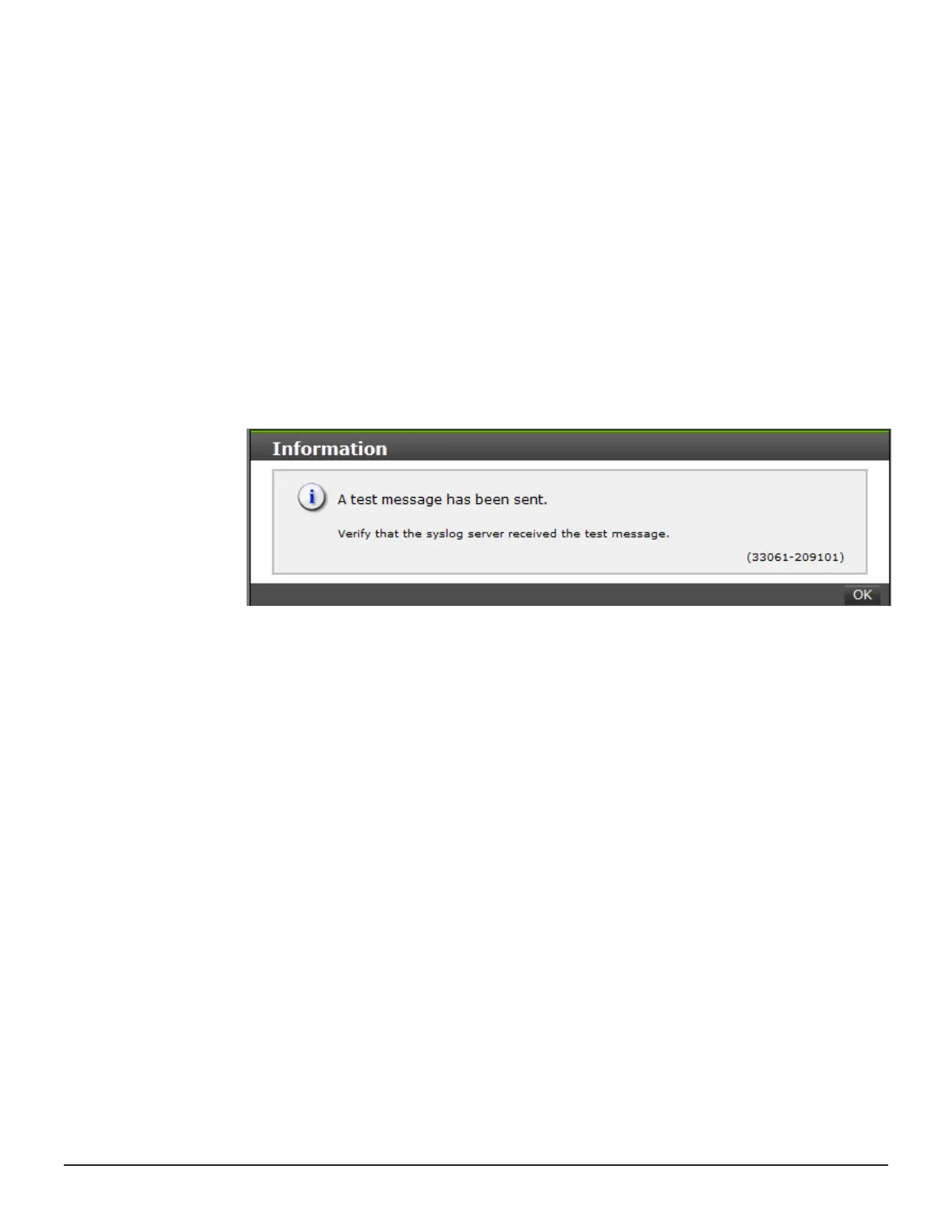10. Click Save. The file auditlog.txt file is saved.
Send test message to syslog server
Use the following procedure to send a test audit log message to the syslog
server.
Before you begin
You must have the Audit Log Administrator (View Only) role to perform this
task.
Procedure
1. In the maintenance usage Administration tree, select Audit Log
Settings.
2. Click Send Test Message to Syslog Server. The following message
box opens:
3. Click OK to close the message box. Check the syslog server messages
and verify that the test message was received and is on the server.
274 Configuring audit logs
System Administrator Guide for VSP Gx00 models and VSP Fx00 models
