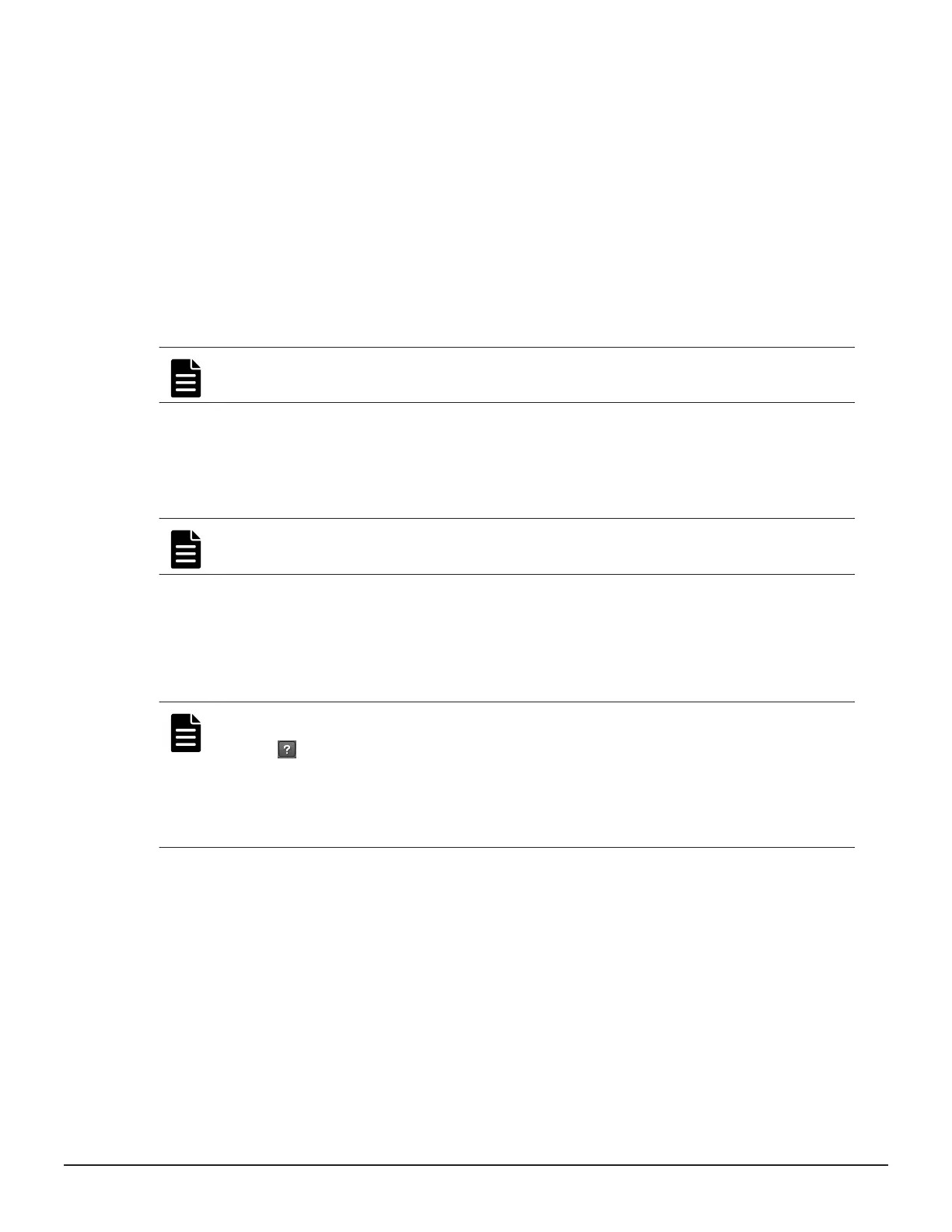Result
A job is started to create the parity group for the storage system. This job
includes the following tasks:
• Identifies the appropriate number and position for the spare disk.
• Assigns a spare disk.
• Creates the required number of parity groups for the requested RAID
layout.
• Creates and quick formats the necessary volumes on the parity group so
that it is ready for pool creation.
• The job may create sub-jobs when multiple parity groups are being
created. Each sub-job will show the status of the parity groups being
created.
Note: If you are creating parity groups for the entire array, it may take
several hours before the storage system is configured.
Next steps
• Create a pool.
• Create and attach volumes.
Note: For further information, access Help from within the Storage Advisor
web interface.
Using the maintenance utility
To configure the storage system using the maintenance utility, start the
maintenance utility from Hitachi Device Manager - Storage Navigator.
Note:
• Click
in the window to see the help menu for the description of the
Maintenance Utility.
• To display the help, the settings for enlarging and reducing the display
might not be reflected in the help window, depending on the type or
version of your browser.
Preparing your management software 57
System Administrator Guide for VSP Gx00 models and VSP Fx00 models
