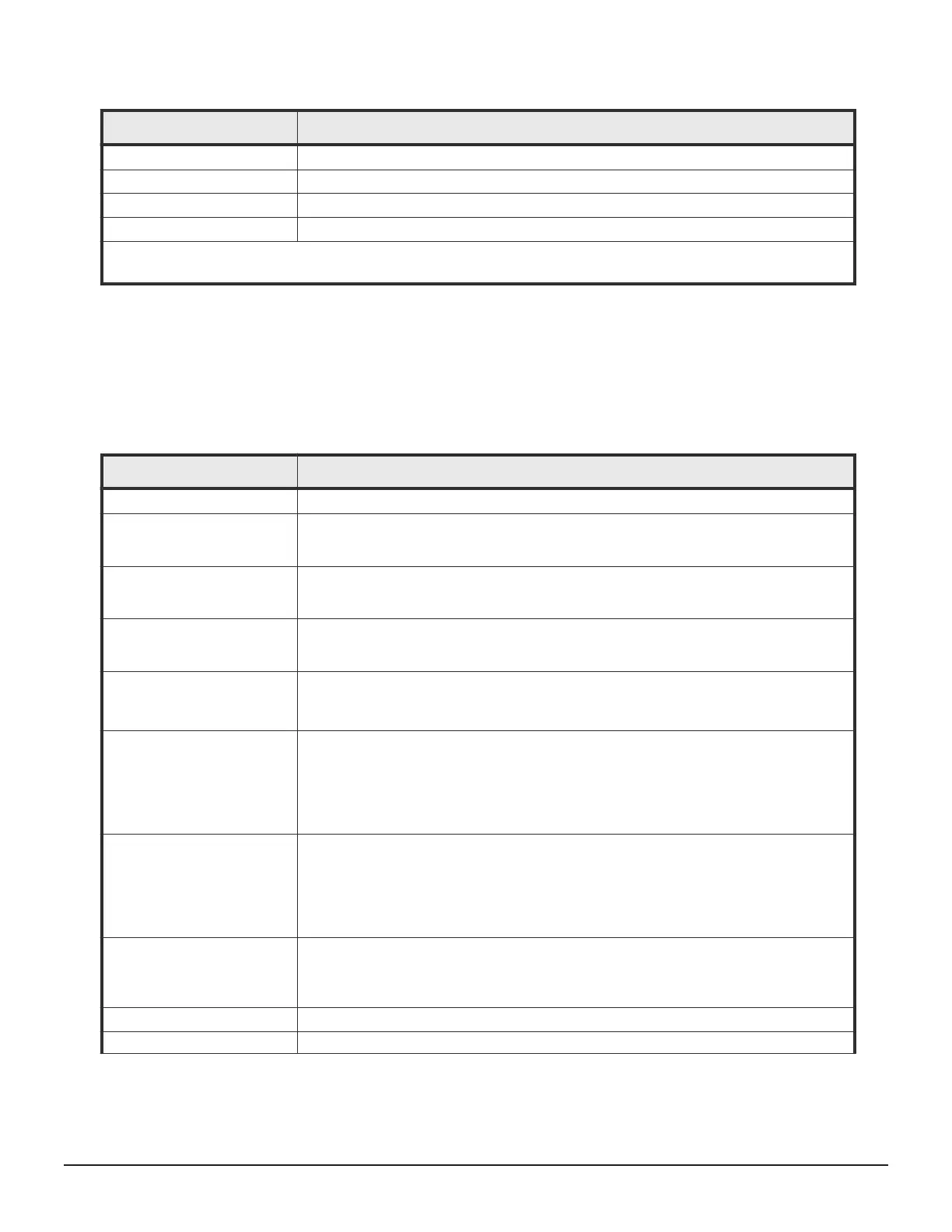Table 34 IscsiHostInfo.csv file (Title: <<iSCSI Host Information>>)
Item Content
Port Port name
iSCSI Name iSCSI host name
Host Name Nickname for iSCSI host name
iSCSI Target ID
1
iSCSI target number (hexadecimal format, 00 to fe)
Notes:
1. For the target information, see the record information with the same iSCSI target ID in IscsiTargetInfo.csv.
IscsiPortInfo.csv
This CSV file contains information about iSCSI information set to the channel
board port. A record is created for each iSCSI host (initiator) target.
Information about the NAS module is not displayed in this CSV file.
Table 35 IscsiPortInfo.csv file (Title: <<iSCSI Port Information>>)
Item
Content
Port Port name
IPv4 | IP Address IPv4 address
Output example: xxx.xxx.xxx.xxx (decimal)
IPv4 | Subnet Mask IPv4 subnet mask (decimal)
Output example: xxx.xxx.xxx.xxx (decimal)
IPv4 | Default Gateway Port IPv4 default gateway
Output example: xxx.xxx.xxx.xxx (decimal)
IPv6 | Mode Port IPv6 settings
• Enabled
• Disabled
IPv6 | Link Local Address Port IPv6 link local address
• Output example: xxxx:xxxx:xxxx:xxxx:xxxx:xxxx:xxxx:xxxx (hexadecimal)
• Output example: Auto
Auto is displayed if the link local address is automatically set. Blank if "IPv6 | Mode" is
Disabled.
IPv6 | Global Address IPv6 global address of the port
• Output example: xxxx:xxxx:xxxx:xxxx:xxxx:xxxx:xxxx:xxxx (hexadecimal)
• Output example: Auto
Auto is displayed if the global address is automatically set. Blank if "IPv6 | Mode" is
Disabled.
IPv6 | Assigned Default
Gateway
Port IPv6 assigned default gateway
• Output example: xxxx:xxxx:xxxx:xxxx:xxxx:xxxx:xxxx:xxxx (hexadecimal)
Blank if "IPv6 | Mode" is Disabled.
Channel Speed Data transfer speed of the port (10 Gbps)
Security Switch Port security switch settings
Examples of storage configuration reports 329
System Administrator Guide for VSP Gx00 models and VSP Fx00 models
