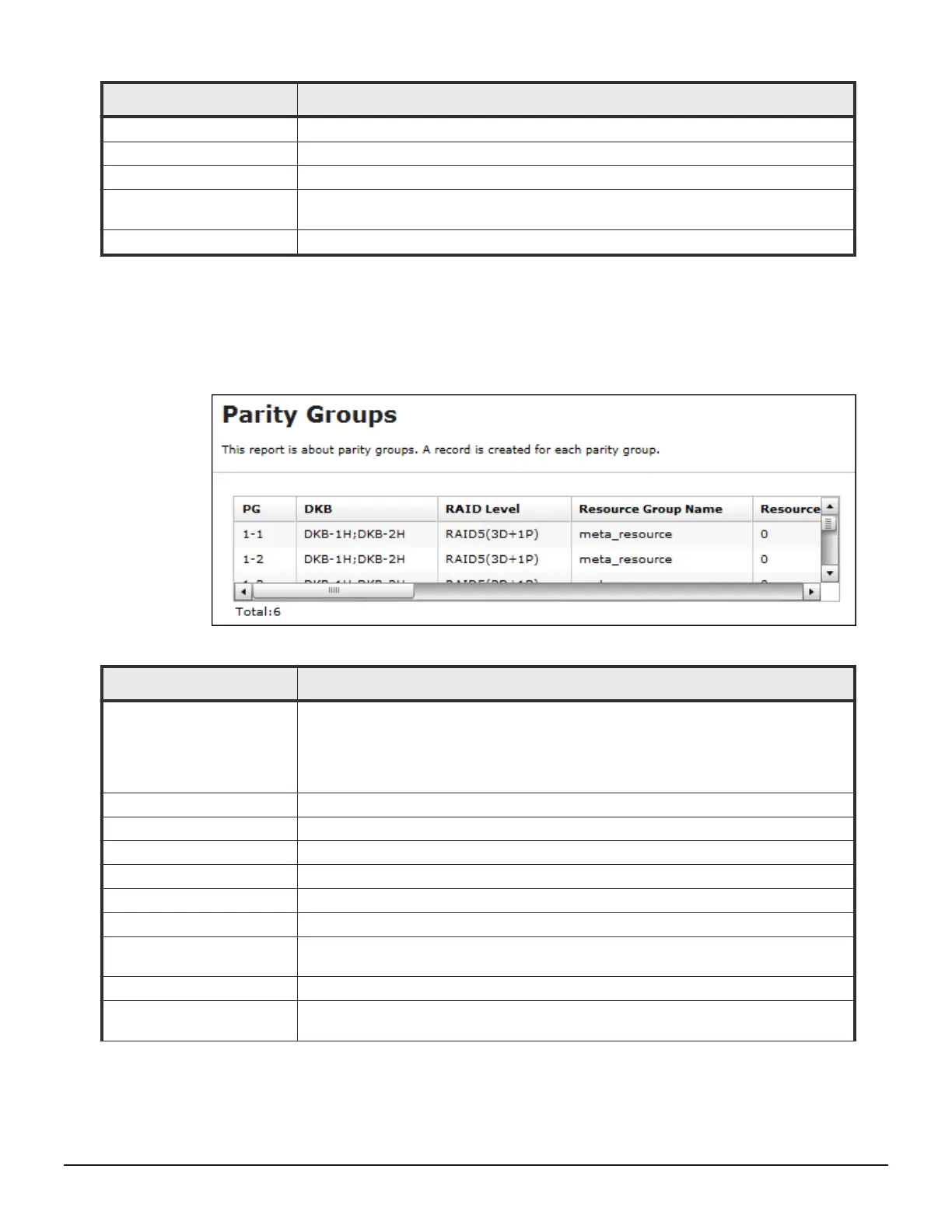Item Description
MP Unit ID MP unit ID
Auto Assignment Auto assignment attribute for the MP unit
Resource ID ID of this resource that the MP unit controls
Resource Name The name of the resource that the MP unit controls. If "Type" is LDEV, the LDEV name
that is set is displayed. A hyphen (-) displays for journal volumes or external volumes.
Type The type of the resource that the MP unit controls
Parity Groups report
The following figure shows an example of a parity groups report. The table
following the figure describes the items in the report.
Item
Description
PG Parity group number
• If the number starts with "E" (for example, E1-1), the parity group contains
external volumes (Hitachi Universal Volume Manager User Guide).
• If the number starts with "M" (for example, M1-1), the parity group contains
volumes for FICON DM.
DKB Name of the disk board that controls the parity group
1
RAID Level RAID level of the parity group
1
Resource Group Name Name of the resource group in which the parity group belongs
Resource Group ID ID for the resource group in which the parity group belongs
Emulation Type Emulation type of the parity group
Number of LDEVs (Total) The number of the logical volumes in the parity group
Number of LDEVs
(Unallocated)
The number of the logical volumes in the parity group that the host cannot access
Total LDEV Capacity (MB) Capacity of the logical volumes in the parity group
Unallocated LDEV Capacity
(MB)
Capacity of the logical volumes in the parity group that the host cannot access
290 Examples of storage configuration reports
System Administrator Guide for VSP Gx00 models and VSP Fx00 models
