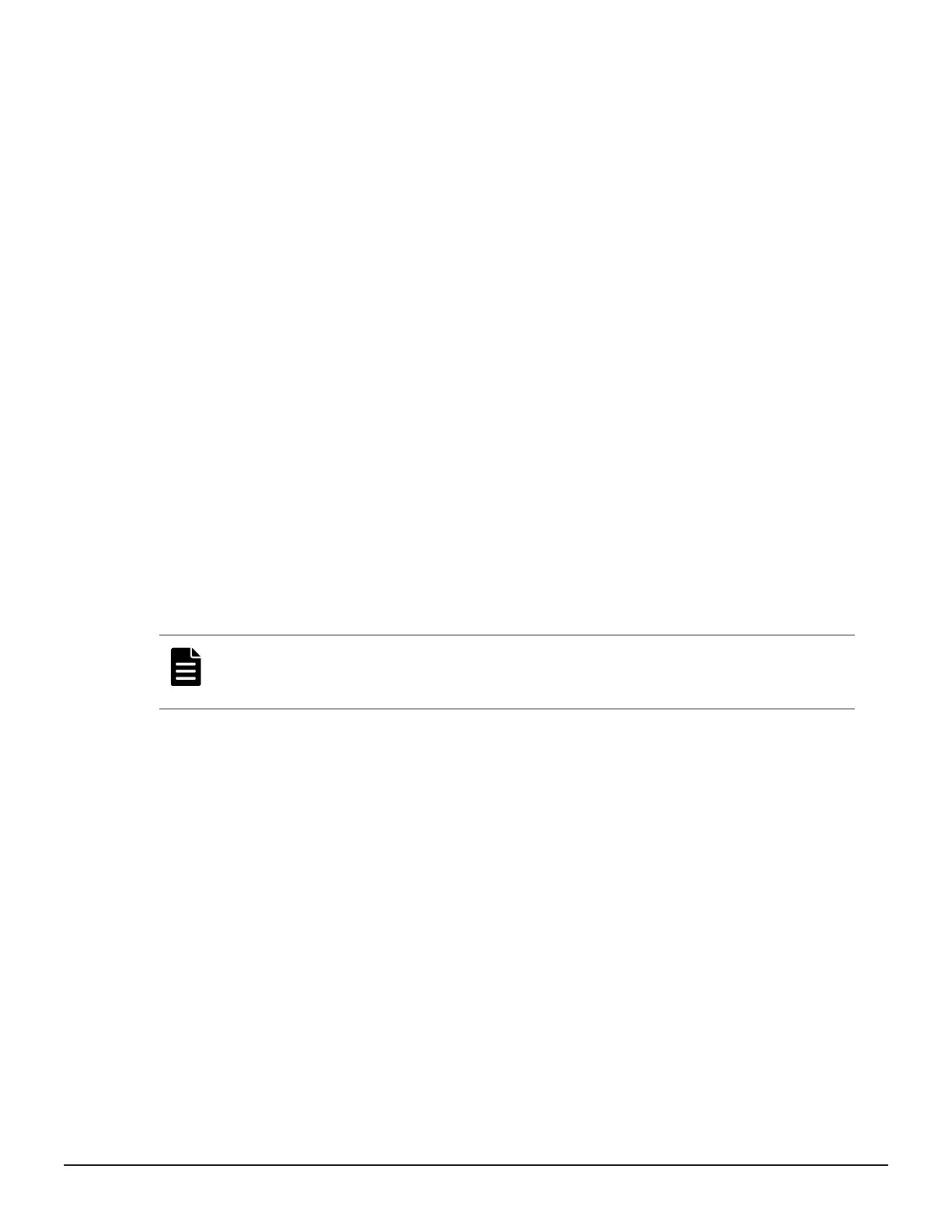• Click the upper plus sign (+) to browse for the CSV file or drag the file
to the plus sign. The values from the file will populate the page.
Example:
Name,Description,IPAddress,OSType,WWNS
Esxi,ESXI HOST,10.30.90.200,VMWARE_EX,
10:00:00:05:33:26:f7:21
Win,WINDOWS HOST,
10.30.91.80,WIN_EX,"10:00:00:05:33:26:f7:37,10:00:00:05:33:
26:f7:36"
ESXi_Cisco_1,ESXi HOST connected to Cisco
Fabric,,VMWARE_EX,"10:00:00:05:33:26:e0:fc,
10:00:00:05:33:26:e0:fd"
ESXi_Cisco_2,ESXi HOST connected to Cisco
Fabric,,VMWARE_EX,"100000053326df1a,100000053326df1b"
• Click the plus sign (+) in the table to add a row and enter a Name,
Description (optional), IP Address (optional), OS Type, and WWN.
You can add more servers by clicking the plus sign.
3. Click Submit to add the servers.
Result
A job is started to add the servers.
Next steps
Create volumes and attach them to the server.
Creating parity groups
Note: Parity groups for VSP G1000, VSP G1500, and VSP F1500 storage
systems are created outside Storage Advisor by an authorized service
representative.
Before you begin
• Complete the initial setup of any discovered supported storage system.
• Register the storage system for which you will create a parity group.
• Verify the target storage system name.
• Verify the total capacity that you expect to use. Plan to use all of the
available disks in the system when you create parity groups.
Procedure
1. On the Storage Advisor dashboard, select Storage Systems in the
resource side panel to see the inventory of registered storage systems.
2. Click a storage system to create and configure the parity groups for it.
3. Click Parity Groups to see the inventory of all parity groups in the
storage system.
Preparing your management software 55
System Administrator Guide for VSP Gx00 models and VSP Fx00 models
