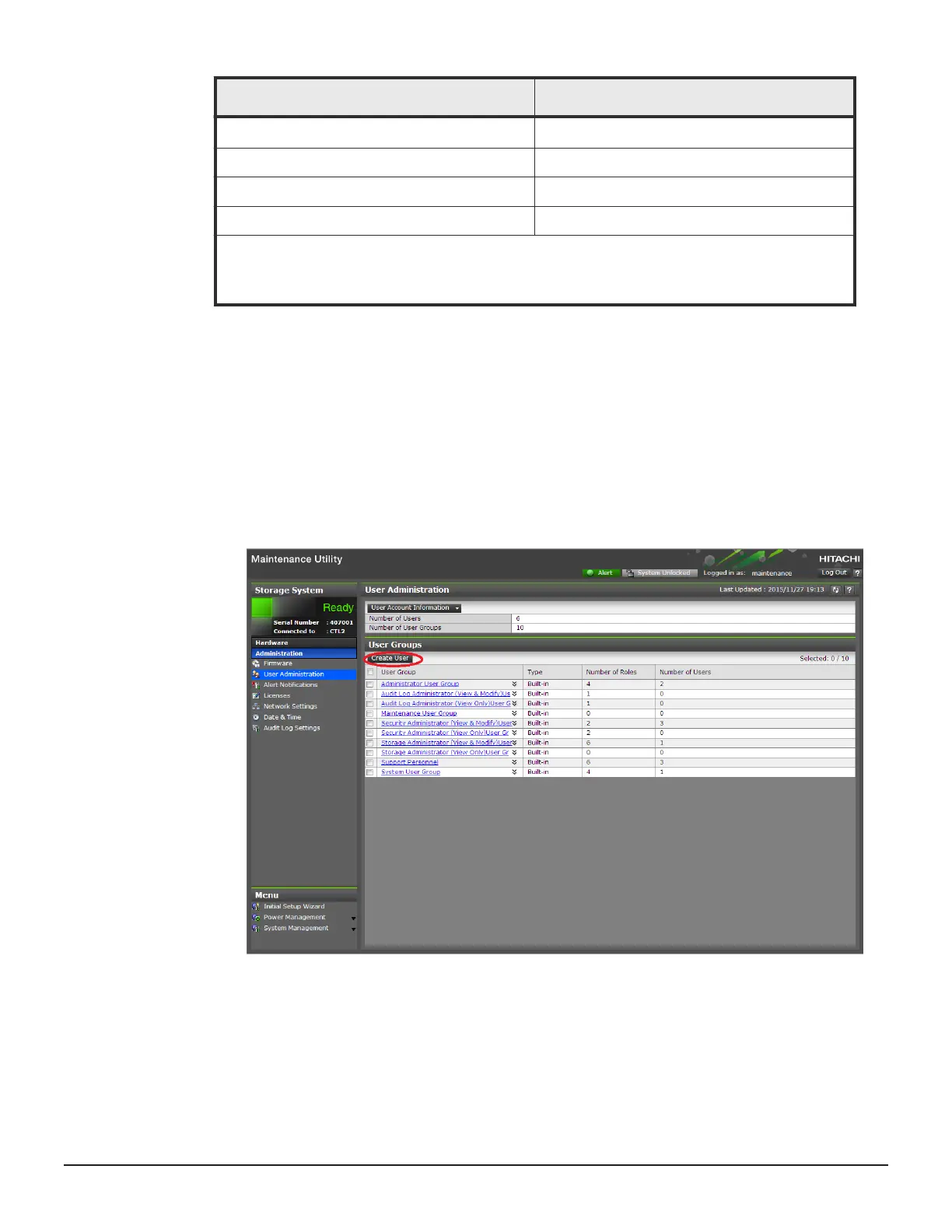Maintenance Utility operation window Required role name
Administration Menu N/A
Power Management N/A
System Management N/A
Resetting GUM N/A
Notes:
1. Support Personnel means operations performed by the service personnel. User Maintenance
means operations performed by the user
Setting up user accounts
You can create up to 20 users, including the built-in user.
Procedure
1. In the Maintenance Utility window, click Administration > User
Administration.
2. In the User Groups tab, click Create User.
3. Create a new user account. Specify the User Name, Account Status,
Authentication, and User Group. Click Finish.
User administration 139
System Administrator Guide for VSP Gx00 models and VSP Fx00 models
