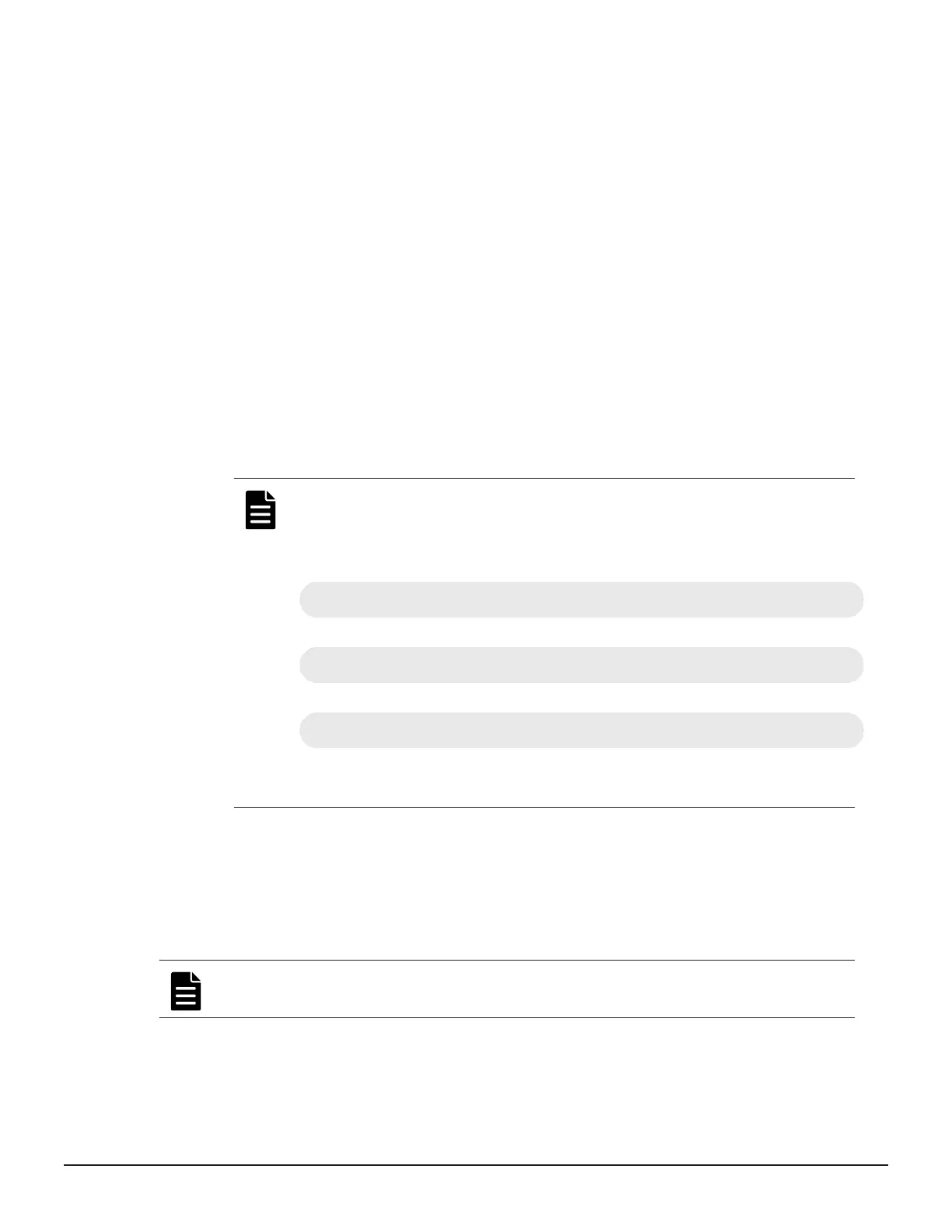Installing Storage Advisor
Storage Advisor is deployed on a virtual machine and accessed by a client
computer. Review the minimum requirements before installing.
Installing Storage Advisor with the application installer
You can install Storage Advisor on Linux, where Docker v1.11.2 is already
installed.
In order to enable maximum control of the environment, the application
installer does not include Docker, an operating system, or a VM.
Before you begin
The following are required:
• Root access to the operating system where Storage Advisor will be
installed.
• Docker v1.11.2 installed in a Linux environment.
Note: The following are recommended settings for using the
application installer:
• If you use the json-file logging driver, set the maximum log size
to 50 MB and the maximum number of files to 3.
--log-opt max-size=50m --log-opt max-file=3
• Set Delegate to yes.
Delegate=yes
• Set KillMode to process.
KillMode=process
Refer to the example provided for general information about the
docker.service file.
• The recommended available space on the server at the time of installation
is 100 GB. This is due to the additional capacity required for the installer
file and Docker requirements for image installation. After installation is
complete, the required space is reduced to 40 GB.
• 16 GB RAM
Note:
It is recommended that the location where Storage Advisor is installed
not include any other applications.
32 Preparing your management software
System Administrator Guide for VSP Gx00 models and VSP Fx00 models
