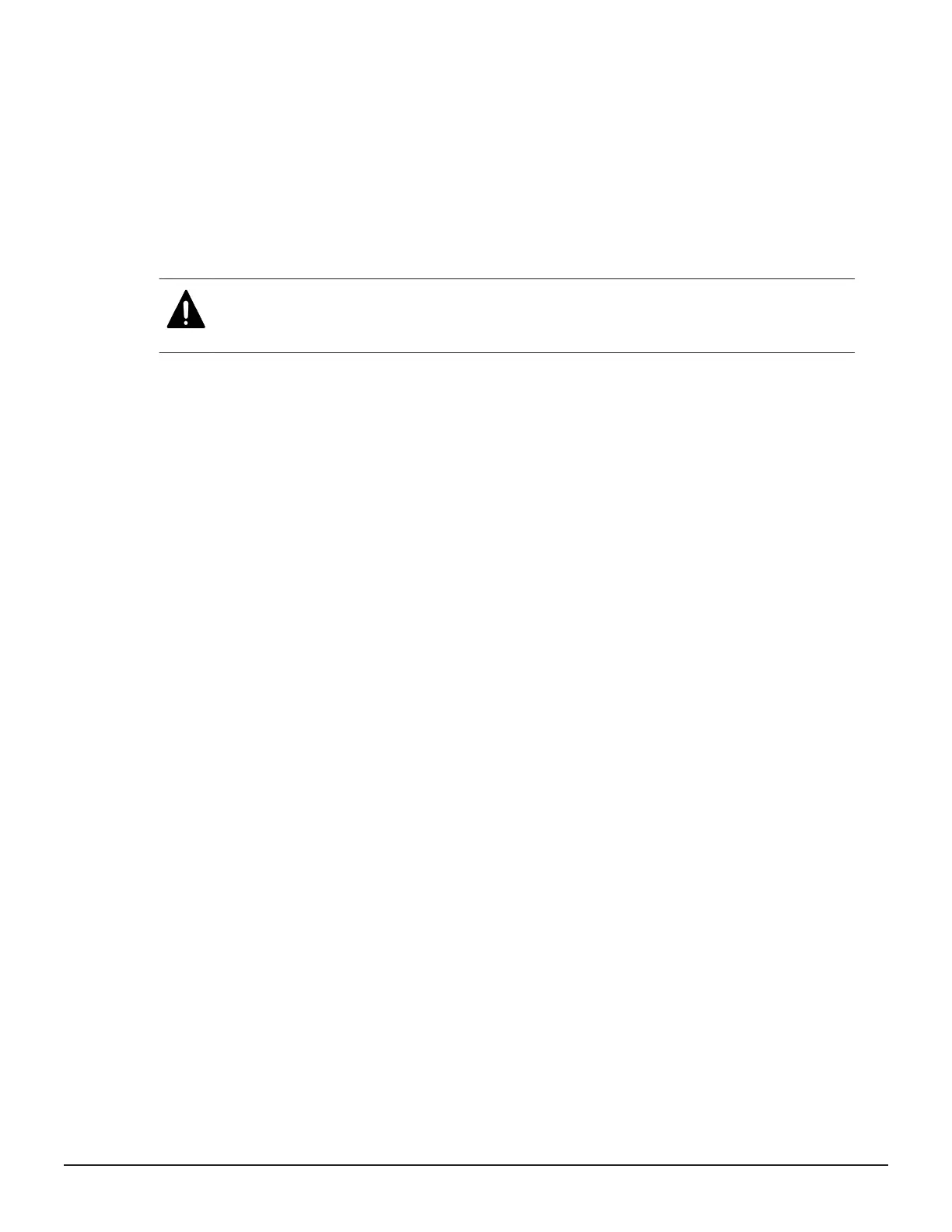6. Click Finish.
7. In the Confirm window, check the settings.
8. Click Apply. The task is now registered. If the Go to tasks window for
status check box is checked, the Task window opens to show the status
of the task.
Deleting user accounts
Security Administrators can delete a user account when the account is no
longer in use. Built-in user accounts cannot be deleted.
Caution: Do not select any user account used to connect to a storage system
that is registered in the Storage Device List window. For details, see the
Hardware Reference Guide for your storage system.
Before you begin
You must have the Security Administrator (View & Modify) role to perform
this task.
Procedure
1. In the Device Manager - Storage Navigator Administration tree, select
User Groups.
2. On the User Groups tab, click a user group to which a user belongs.
3. On the Users tab, select the user whose account you want to delete.
4. Click More Actions > Delete Users.
5. In the Delete Users window, select the user to be deleted, then click
Finish.
6. In the Confirm window, check the settings.
7. Click Apply. The task is now registered. If the Go to tasks window for
status check box is checked, the Task window opens to show the status
of the task.
Releasing a user lockout
If a user attempting to log in to Device Manager - Storage Navigator or
Command Control Interface enters an incorrect username or password three
times, the system sets the login status to locked, preventing further login
attempts for 60 seconds. If necessary, you can release the locked status
before the lock times out.
Before you begin
You must have the Security Administrator (View & Modify) role to perform
this task.
158 User administration
System Administrator Guide for VSP Gx00 models and VSP Fx00 models
