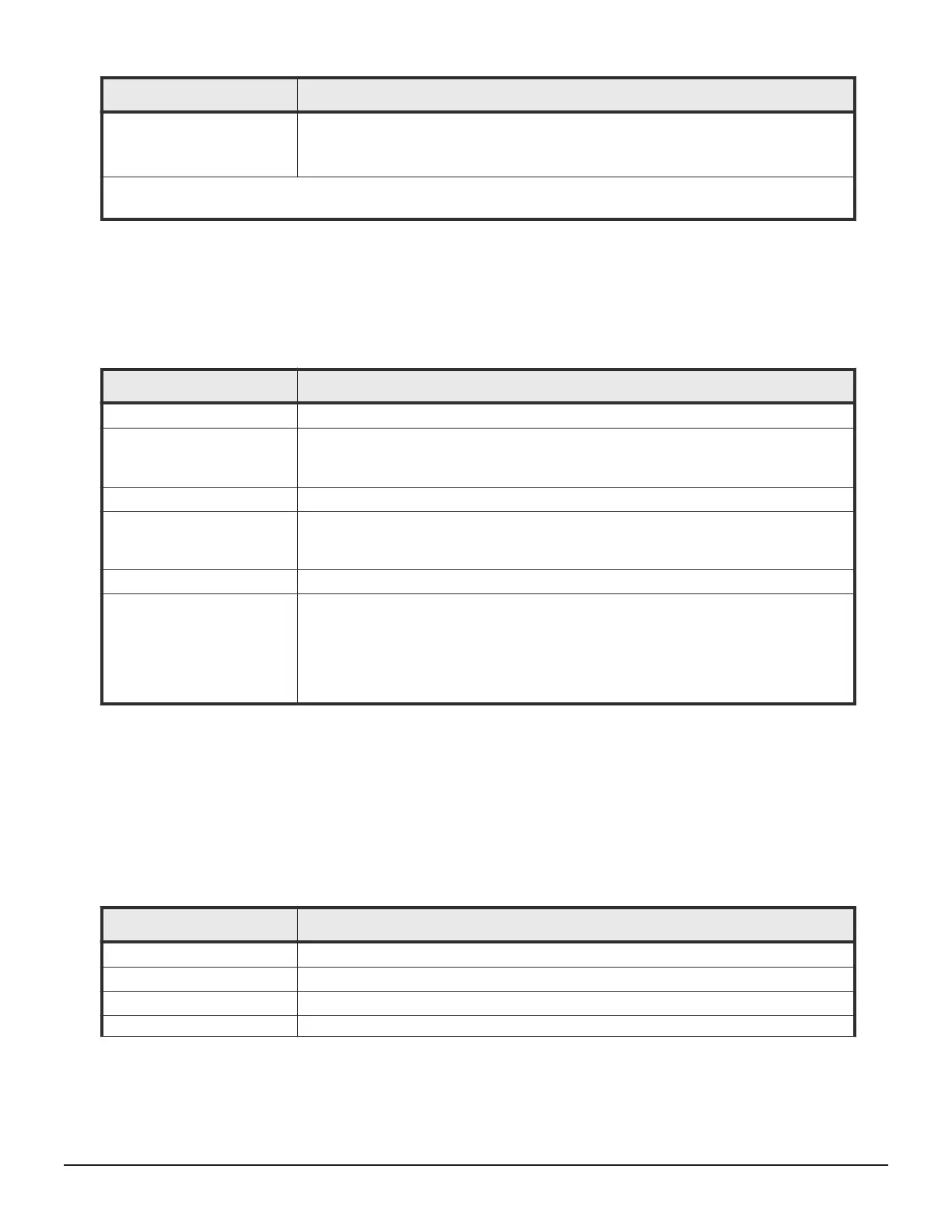Item Content
• Disabled: accelerated compression is disabled.
If the parity group with LDEV does not support accelerated compression, a blank
space is displayed. Also, for external volumes, a blank is displayed.
Notes:
1. If the character string contains a comma, the comma is converted to a tab.
LdevStatus.csv
This CSV file contains information about the status of logical devices (LDEVs).
A record is created for each LDEV.
Table 41 LdevStatus.csv file (Title: <<LDEV Status>>)
Item
Content
VDEV# Virtual device number in which the LDEV is defined
VDEV Status VDEV status of "VDEV#"
• 1: Normal
• 0: Abnormal
HDEV# LDEV number
HDEV Status LDEV status
• 1: Normal
• 0: Abnormal
LDEV Emulation LDEV emulation type
ECC Group Number of the parity group where the LDEV belongs.
• If the number starts with "E" (for example, E1-1), the parity group contains
external volumes.
• If the type of the LDEV is a Dynamic Provisioning or Thin Image virtual volume, a
hyphen is output.
Refer to "LdevInfo.csv" for information about the LDEV type.
LPartition.csv
This CSV file contains information about the cache logical partitioning
function. A record is created for each cache partition for a managed resource.
For details of the cache logical partitioning function, see the Performance
Guide.
Table 42 LPartition.csv file (Title: <<Logical Partitioning>>)
Item
Content
CLPR# CLPR ID (in decimal)
CLPR Name CLPR name
Cache Size(MB) Cache size allocated to this CLPR (in MB)
ECC Group Number of parity group allocated to this CLPR.
Examples of storage configuration reports 335
System Administrator Guide for VSP Gx00 models and VSP Fx00 models
