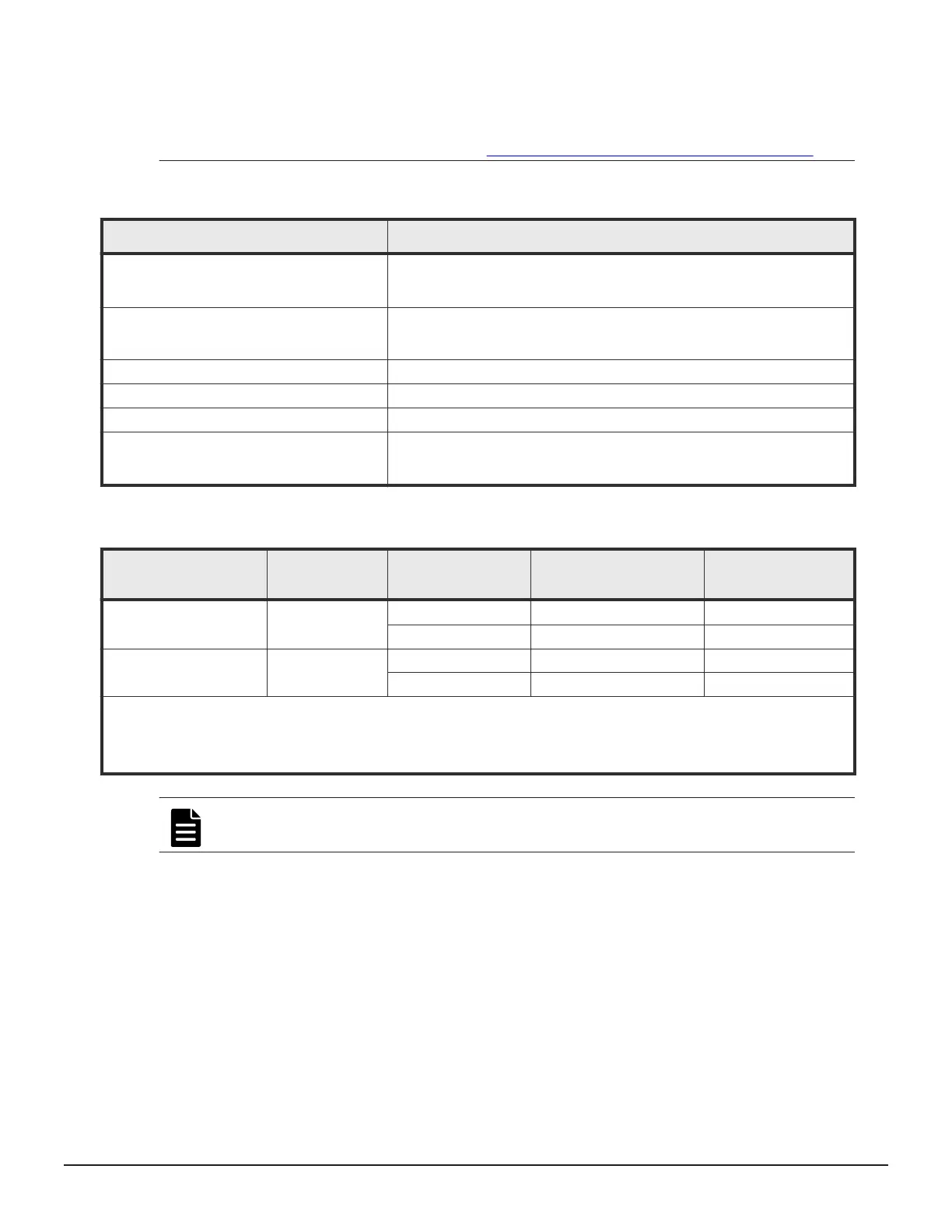unpredictable results such as the inability to operate program windows.
Therefore, contact customer support to use other combinations or versions.
To see the latest platform listed in the applicable product documents, visit our
web site from the following URL: https://knowledge.hds.com/Documents.
Hardware requirements
Item
Requirement
Processor (CPU) Pentium 4 640 3.2 GHz or better
(Recommended: Core2Duo E6540 2.33 GHz or better)
Memory (RAM) 2 GB or more
Recommended: 3 GB
Available storage space 500 MB or more
Monitor Resolution: 1280 x 1024 or better
Keyboard and mouse You cannot use the mouse wheel feature.
Ethernet LAN card for TCP/IP network 100BASE-TX
1000BASE-T
Software requirements
Operating system
Architecture Browser
Java Runtime
Environment (JRE)
Adobe Flash Player
Solaris 10 32 bit Firefox 3.6.28 JRE 6.0 Update 20 10.3
Firefox 31 JRE 7.0 Update 67 11.2
Red Hat Enterprise
Linux AS version 6.2
64 bit Firefox 3.6.28 JRE 6.0 Update 20 10.3
Firefox 35 JRE 7.0 Update 67 11.2
Notes:
• IPv6 HTTPS connections from Firefox are not supported.
• Use Adobe Flash Player with the same architecture (32 bit or 64 bit) as the browser.
• Device Manager - Storage Navigator supports Firefox 3.6.28, but the maintenance utility does not.
Note: To use Device Manager - Storage Navigator secondary windows, first
install Java Runtime Environment (JRE).
Setting up TCP/IP for a firewall
To connect the management client and the SVP through a firewall, configure
the firewall so that the TCP/IP port for the protocol you use becomes
available.
When attaching Device Manager - Storage Navigator to multiple storage
systems, the installer must log in to the SVP of each storage system using
separate Device Manager - Storage Navigator sessions and separate web
browser instances.
44 Preparing your management software
System Administrator Guide for VSP Gx00 models and VSP Fx00 models
