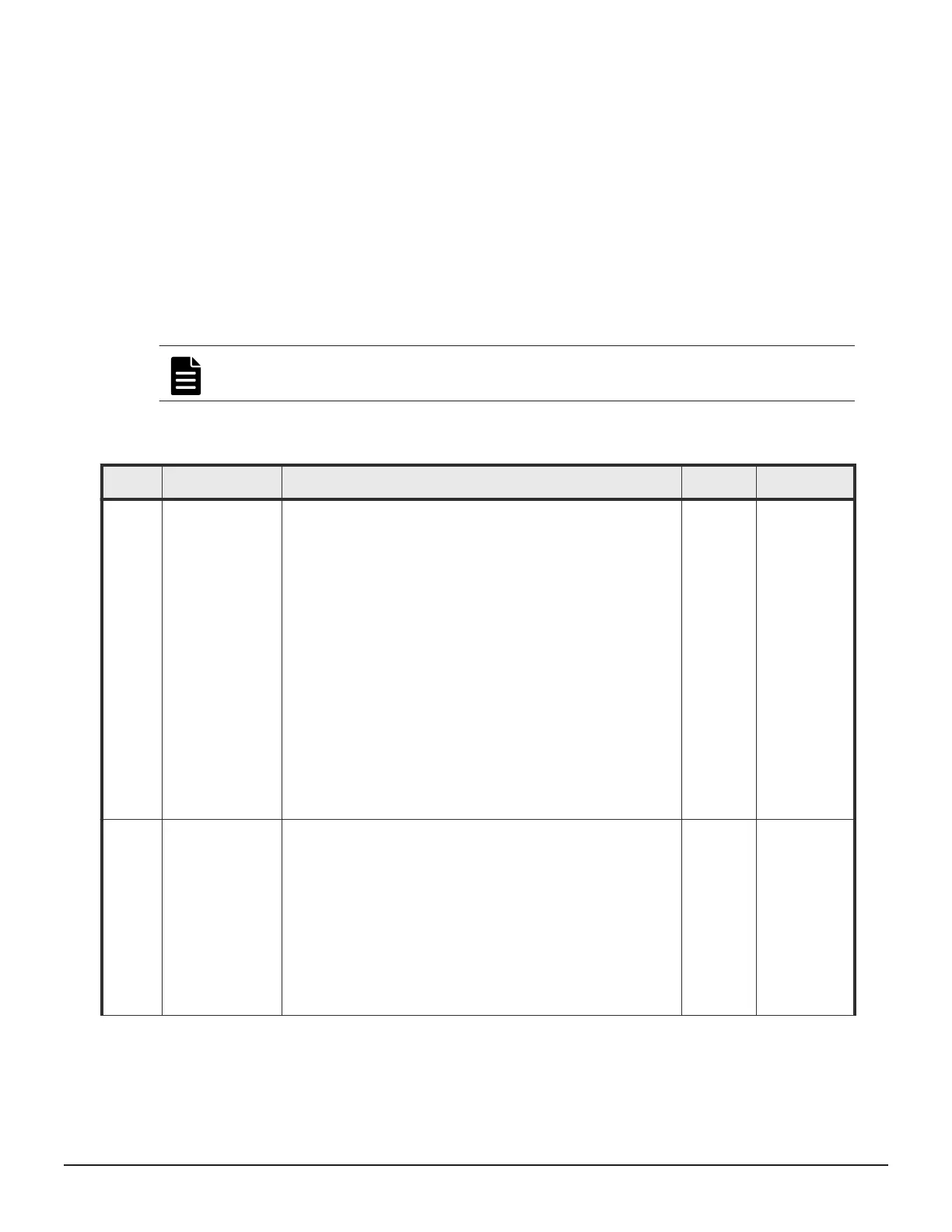System option modes
To provide greater flexibility, the storage systems have additional operational
parameters called system option modes (SOMs) that allow you to tailor the
storage system to your unique operating requirements. The SOMs are set on
the service processor (SVP) by your service representative. Review the SOMs
for your storage system, and work with your service representative to ensure
that the appropriate SOMs for your operational environment are configured
on your storage system.
The following table lists and describes the SOMs for firmware version
83-04-41.
Note: The SOM information might have changed since this document was
published. Contact customer support for the latest SOM information.
Table 62 System option modes for VSP Gx00 models and VSP Fx00
models
Mode
Category Description Default MCU/RCU
15 Common This SOM can reduce the host response time to be within
about 6 seconds.
Notes:
1. This SOM is used on a storage system where slow or
delayed drive response may affect business operations.
2. When Dynamic Sparing or Auto Correction Mode is
used, because host I/Os conflict with copy processing,
the I/O watching time is 30 seconds even when this
SOM is set to ON.
3. Even though SOM 15 is set to ON, the function does not
apply to SATA or NL-SAS drives.
4. When SOM 771 or SOM 797 is set to ON, the setting of
SOM 771/797 is prioritized for the read I/O watching
time.
5. When this SOM is applied, SOM 142 is disabled.
6. For additional details about this SOM (interaction with
other SOMs, operational details), contact customer
support (see SOM015 sheet).
ON -
22 Common Regarding the correction copy or the drive copy, in case
ECCs/LRC PINs are set on the track of copy source HDD, SOM
22 can be used to interrupt the copy processing (default) or
to create ECCs/LRC PINs on the track of copy target HDD to
continue the processing.
Mode 22 = ON: If ECCs/LRC PINs (up to 64) have been set
on the track of copy source HDD, ECCs/LRC PINs (up to 64)
will be created on the track of copy target HDD so that the
copy processing will continue. If the number of ECCs/LRC
PINs exceeds 64, the corresponding copy processing will be
interrupted.
OFF None
352 System option modes
System Administrator Guide for VSP Gx00 models and VSP Fx00 models
