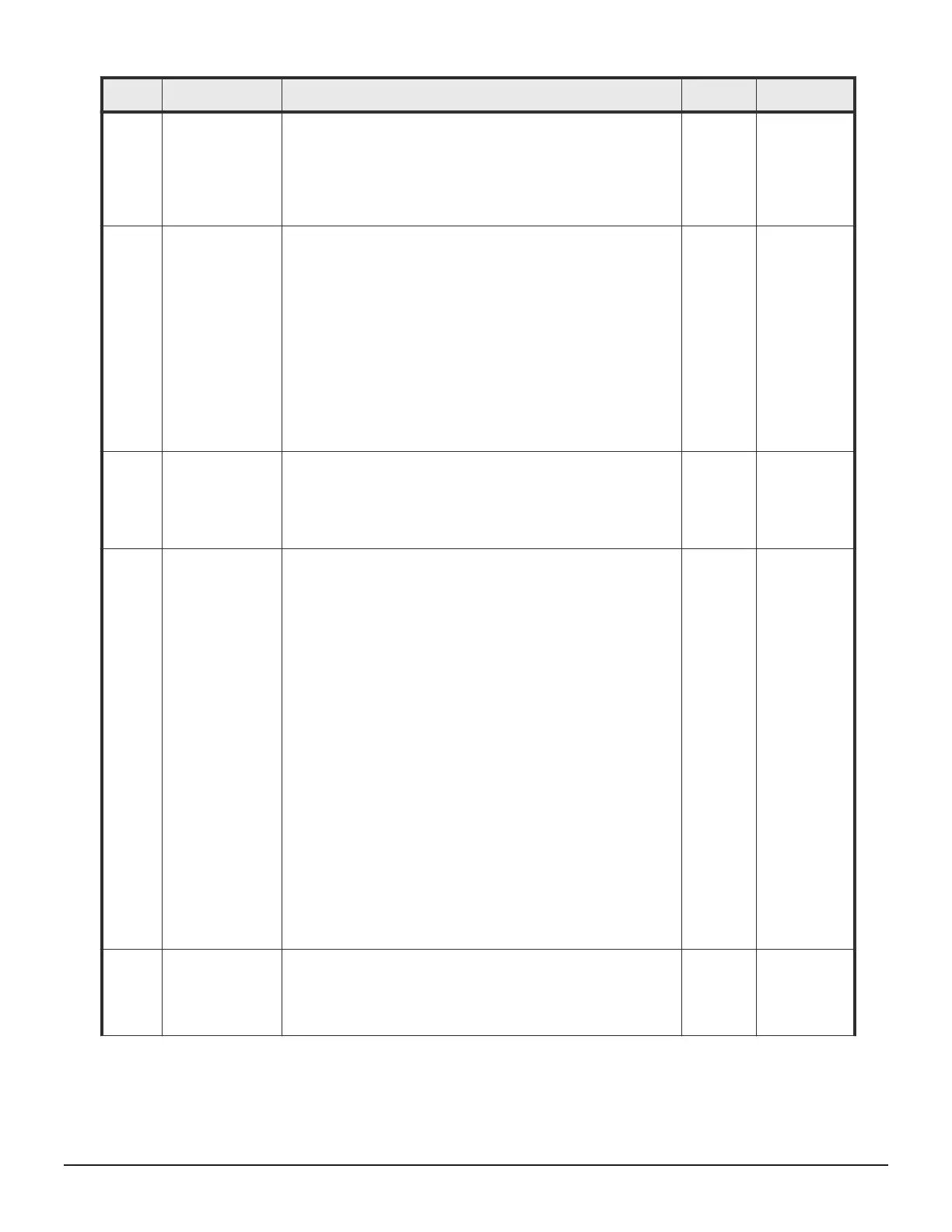Mode Category Description Default MCU/RCU
Mode 22 = OFF: If ECCs/LRC PINs have been set on the
track of copy source HDD, the copy processing will be
interrupted. (First recover ECCs/LRC PINs by using the PIN
recovery flow, and then perform the correction copy or the
drive copy again).
One of the controlling option for correction/drive copy.
80 ShadowImage In response to the Restore instruction from the host, if
neither Quick nor Normal is specified, the following operation
is performed.
Mode 80 = ON: Normal Restore / Reverse Copy is
performed.
Mode 80 = OFF (default): Quick Restore is performed.
Notes:
1. This SOM is applied when the specification for Restore
of SI is switched between Quick (default) and Normal.
2. The performance of Restore differs depending on the
Normal or Quick specification.
OFF -
87 ShadowImage Determines whether NormalCopy or QuickResync, if not
specified, is performed at the execution of pairresync by CCI.
Mode 87 = ON: QuickResync is performed.
Mode 87 = OFF (default): NormalCopy is performed.
OFF -
122 ShadowImage For Split or Resync request from the Mainframe host and
Storage Navigator.
Mode 122 = ON: By specifying Split or Resync, Steady/
Quick Split or Normal/Quick Resync is respectively executed
in accordance with Normal/Quick setting.
Mode 122 = OFF (default): By specifying Split or Resync,
Steady/Quick Split or Normal/Quick Resync is respectively
executed in accordance with Normal/Quick setting.
For details about pairsplit/pairresync command behavior,
contact customer support (see SOM122 sheet).
Notes:
1. Executing the pairresync command from CCI may be
related to the SOM 87 setting.
2. When performing At-Time Split from CCI, set this SOM
to OFF, or specify the environment variable
HORCC_SPLT for Quick. Otherwise, Pairsplit may turn
timeout.
3. This SOM becomes effective after specifying Split/
Resync following the mode setting. The mode function
does not work if it is set during the Split/Resync
operation.
OFF -
142 Common When a command issued to a drive turns to time-out, the
failure is counted on the failure counter of the drive port. If
the failure counter reaches the port blockage threshold, the
drive port is blocked. When this SOM is set to ON, the port is
blocked when the number of failures reaches the half point of
ON -
System option modes 353
System Administrator Guide for VSP Gx00 models and VSP Fx00 models
