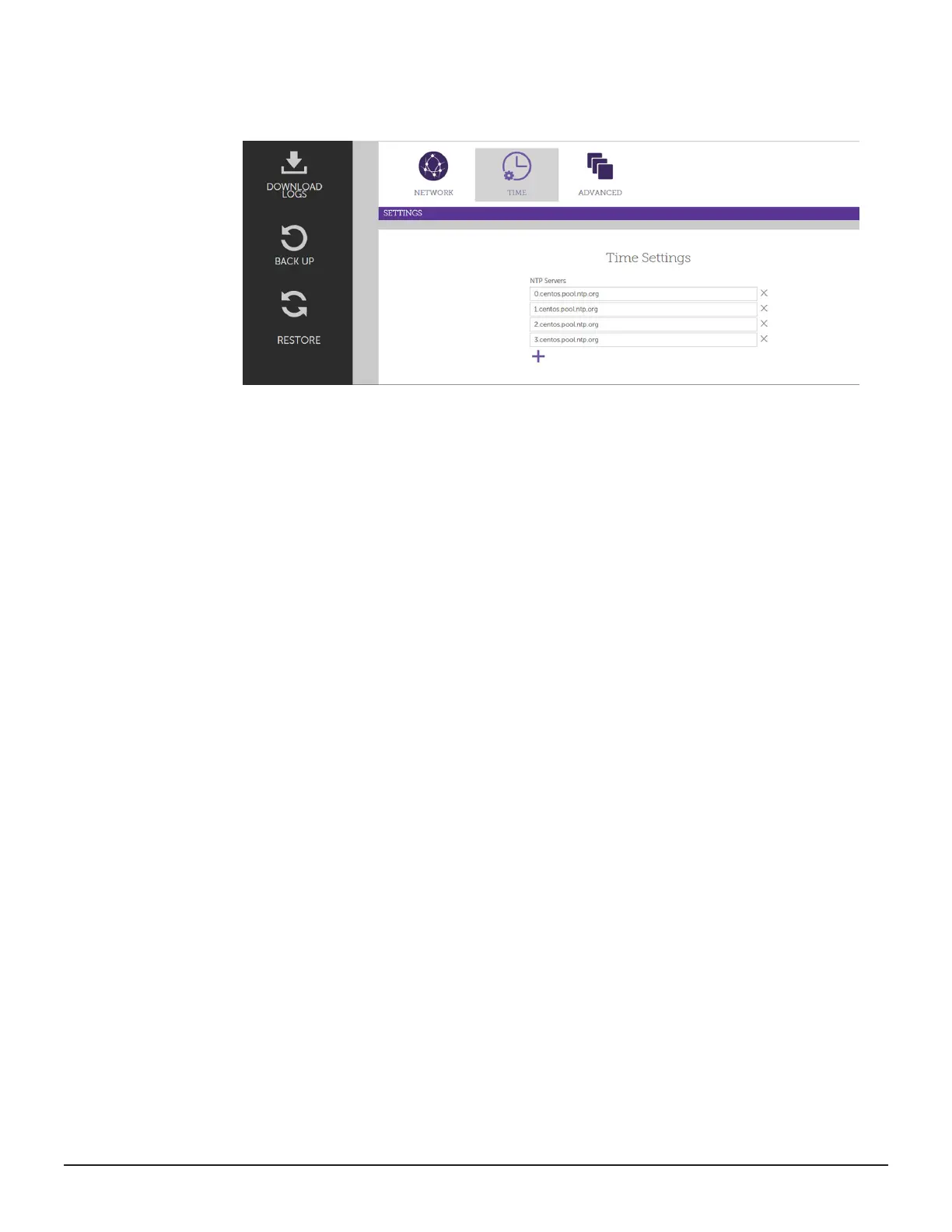Adding NTP servers verifies that the Storage Advisor servers are
synchronized with the storage system environment.
a. Click + to add a field for an NTP Server.
b. Enter the host name of the NTP server.
c. Click Submit.
Next steps
• Change the root password.
• Log in to and onboard a storage system.
• Get a digitally signed SSL certificate from a trusted certificate authority
(CA) by sending the CA a certificate signing request (CSR). After you
obtain the signed certificate, you can import it to the server. By default,
the installation package comes with a self-signed certificate that you can
use to initially log in to .
Changing the root password immediately after installation
Change the root password immediately after installing Storage Advisor.
Procedure
1. Either open an SSH connection to the VM or open the VMware console
and press Alt+F2 to reach the console.
2. Log in as root account using the default password:
3kO$Pe9dJyjy29HAi2mS
3. Run the command passwd root in the terminal.
4. Enter the new password when prompted.
Logging in to Storage Advisor
Log in and verify that the installation is successful by accessing the Storage
Advisor web interface from a browser.
38 Preparing your management software
System Administrator Guide for VSP Gx00 models and VSP Fx00 models
